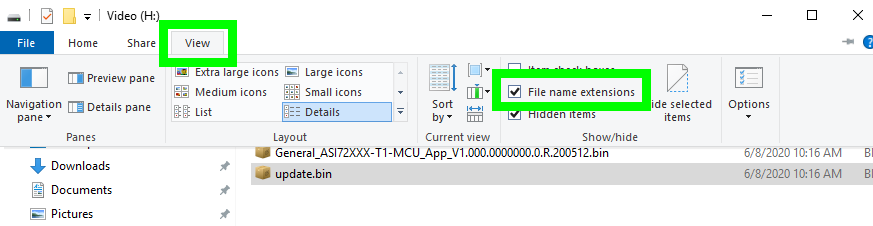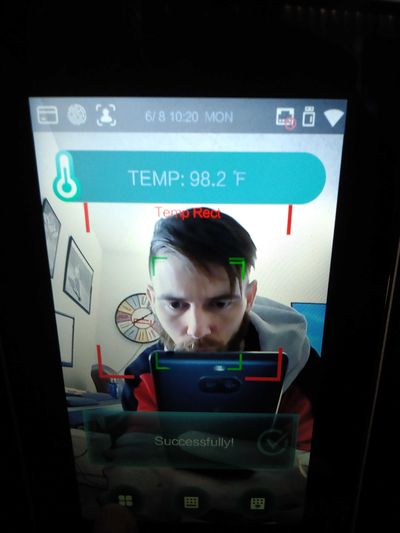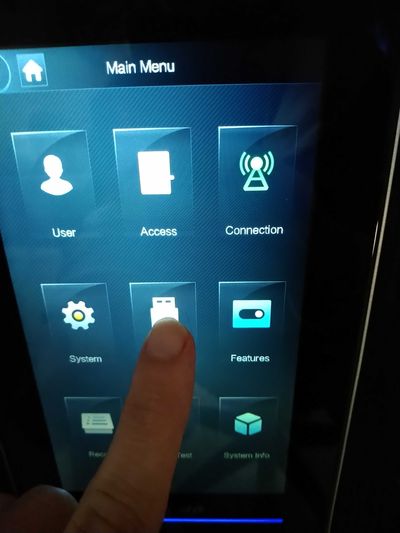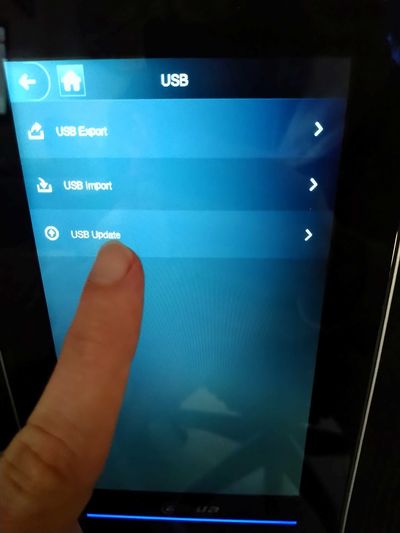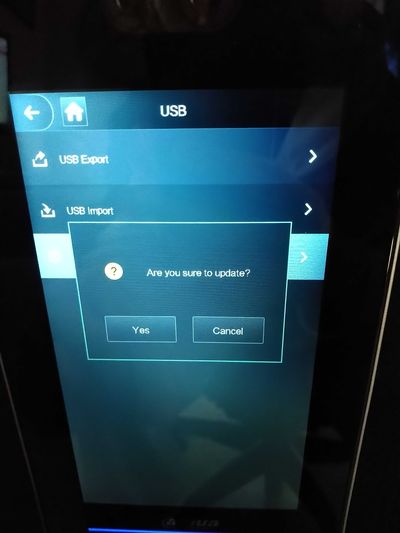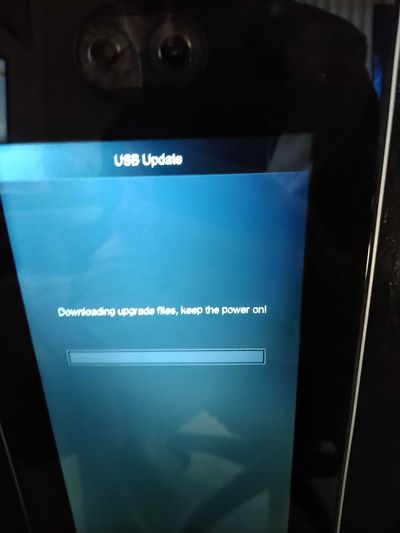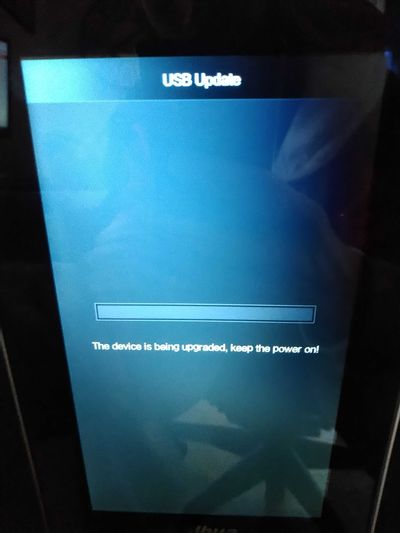Difference between revisions of "Template:DHI ASI7213X T1 SystemUI Firmware Update"
(Created page with " ==Prerequisites== ==Video Instructions== <embedvideo service="youtube">https://youtu.be/RH19tSJg7KI</embedvideo> ==Step by Step Instructions==") |
(→Prerequisites) |
||
| (3 intermediate revisions by the same user not shown) | |||
| Line 1: | Line 1: | ||
==Prerequisites== | ==Prerequisites== | ||
| − | + | *DHI-ASI7213X-T1 | |
| − | + | *USB Drive(8GB or smaller) | |
==Step by Step Instructions== | ==Step by Step Instructions== | ||
| + | 1. Enable "File name extensions" on File Explorer and rename the MCU file to "update.bin" | ||
| + | |||
| + | [[File:image_(3).png]] | ||
| + | |||
| + | 2. Login on the access control monitor. | ||
| + | |||
| + | [[File:DSC_0072.JPG|400px]] | ||
| + | [[File:DSC_0073.JPG|400px]] | ||
| + | |||
| + | 3. Tap "USB". | ||
| + | |||
| + | [[File:DSC_0074.JPG|400px]] | ||
| + | |||
| + | 4. Tap "USB Update". | ||
| + | |||
| + | [[File:DSC_0076.JPG|400px]] | ||
| + | |||
| + | 5. Confirm with the update. | ||
| + | |||
| + | [[File:DSC_0077.JPG|400px]] | ||
| + | |||
| + | 6. Wait for the update to finish, don't power off the device at this screen! | ||
| + | |||
| + | [[File:DSC_0078.JPG|400px]] | ||
| + | |||
| + | 7. Wait for the update to finish, don't power off the device at this screen! | ||
| + | |||
| + | [[File:DSC_0079.JPG|400px]] | ||
Latest revision as of 19:35, 8 June 2020
Prerequisites
- DHI-ASI7213X-T1
- USB Drive(8GB or smaller)
Step by Step Instructions
1. Enable "File name extensions" on File Explorer and rename the MCU file to "update.bin"
2. Login on the access control monitor.
3. Tap "USB".
4. Tap "USB Update".
5. Confirm with the update.
6. Wait for the update to finish, don't power off the device at this screen!
7. Wait for the update to finish, don't power off the device at this screen!