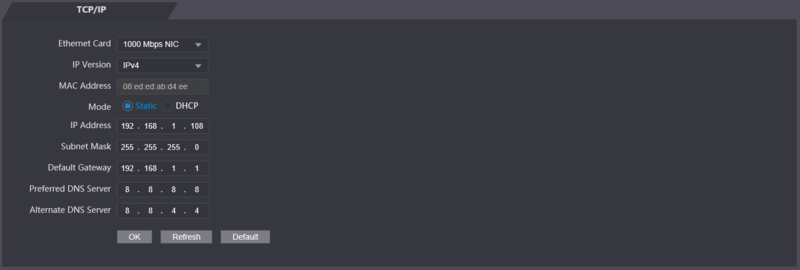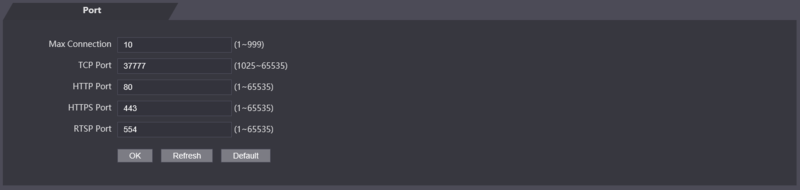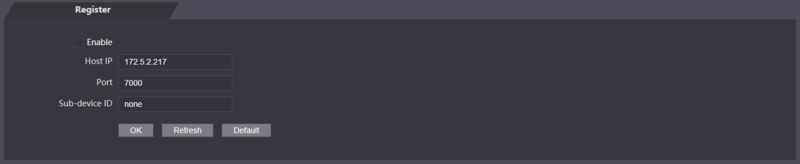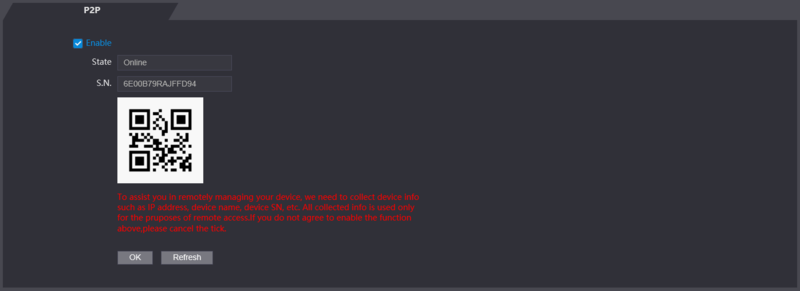Difference between revisions of "Template:Kiosk WebUI Network Setting"
(Created page with "<div id="collapse-pre-one" class="mw-collapsible mw-collapsed"><div class="mw-collapsible-toggle toccolours" style="float: none; background-color: #4c4b57; color:#dbdbdd;"><sp...") |
(→TCP/IP) |
||
| (4 intermediate revisions by the same user not shown) | |||
| Line 4: | Line 4: | ||
<div class="mw-collapsible-content"> | <div class="mw-collapsible-content"> | ||
| − | + | ==<span style="color: white;">TCP/IP</span>== | |
| − | [[file: | + | [[file:Kiosk_Network_Settings_TCPIP_Page.png|800px]] |
| − | + | ||
| − | [[file: | + | {| class="wikitable" |
| − | + | !|Name | |
| − | [[file: | + | !|Parameter |
| − | + | |- | |
| − | [[file: | + | !|IP Address/SubnetMask/Gateway IP Address |
| + | |The IP address, subnet mask, and gateway IP address should be on the same network segment. After configuration, tap to save the configurations. | ||
| + | |- | ||
| + | !|DHCP | ||
| + | |DHCP (Dynamic Host Configuration Protocol). When the DHCP is enabled, the IP address can be automatically acquired, and the IP address, subnet mask and gateway IP address cannot be manually configured. | ||
| + | |- | ||
| + | |} | ||
| + | |||
| + | ==<span style="color: white;">Port</span>== | ||
| + | [[file:Kiosk_Network_Settings_Port_Page.png|800px]] | ||
| + | ==<span style="color: white;">Register</span>== | ||
| + | [[file:Kiosk_Network_Settings_Register_Page.png|800px]] | ||
| + | |||
| + | By active registering, you can connect the access controller to the management platform, and then you can manage the access controller through the management platform. Configurations you have made can be cleared on the managing platform, and the access controller can be initialized, you need to protect the platform managing permission in case of data loss caused by improper operation. | ||
| + | |||
| + | {| class="wikitable" | ||
| + | !|Name | ||
| + | !|Parameter | ||
| + | |- | ||
| + | !|Server IP Address | ||
| + | |IP address of the managing platform. | ||
| + | |- | ||
| + | !|Port | ||
| + | |Port number of the managing platform | ||
| + | |- | ||
| + | !|Device ID | ||
| + | |Subordinate device number on the managing platform. | ||
| + | |- | ||
| + | |} | ||
| + | |||
| + | ==<span style="color: white;">P2P</span>== | ||
| + | [[file:Kiosk_Network_Settings_P2P_Page.png|800px]] | ||
</div></div> | </div></div> | ||
Latest revision as of 16:24, 23 June 2020
Contents
TCP/IP
| Name | Parameter |
|---|---|
| IP Address/SubnetMask/Gateway IP Address | The IP address, subnet mask, and gateway IP address should be on the same network segment. After configuration, tap to save the configurations. |
| DHCP | DHCP (Dynamic Host Configuration Protocol). When the DHCP is enabled, the IP address can be automatically acquired, and the IP address, subnet mask and gateway IP address cannot be manually configured. |
Port
Register
By active registering, you can connect the access controller to the management platform, and then you can manage the access controller through the management platform. Configurations you have made can be cleared on the managing platform, and the access controller can be initialized, you need to protect the platform managing permission in case of data loss caused by improper operation.
| Name | Parameter |
|---|---|
| Server IP Address | IP address of the managing platform. |
| Port | Port number of the managing platform |
| Device ID | Subordinate device number on the managing platform. |