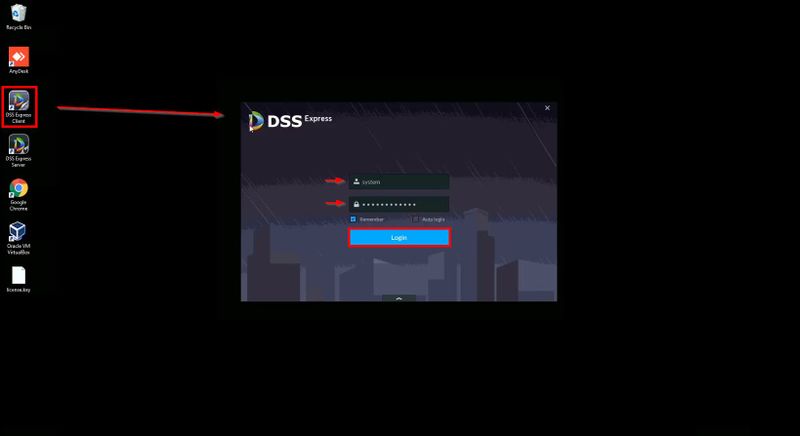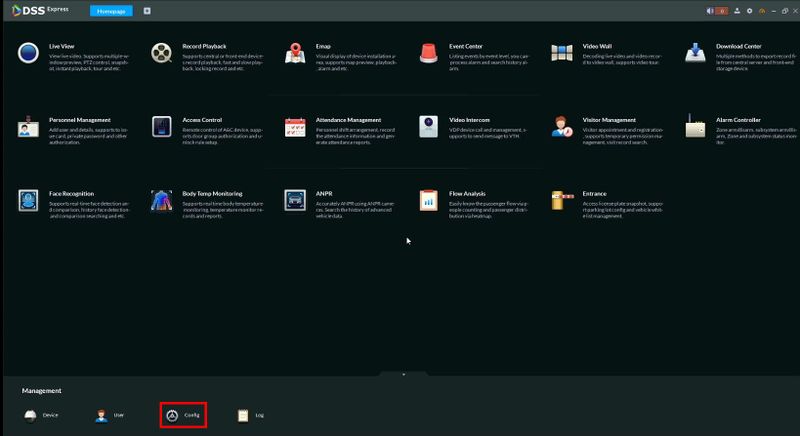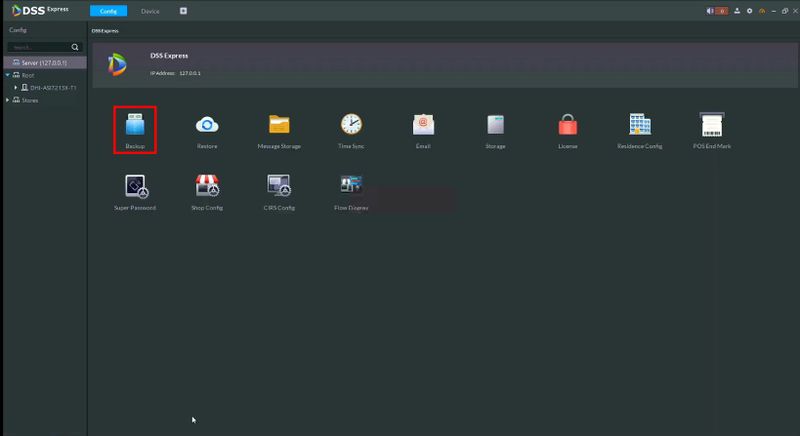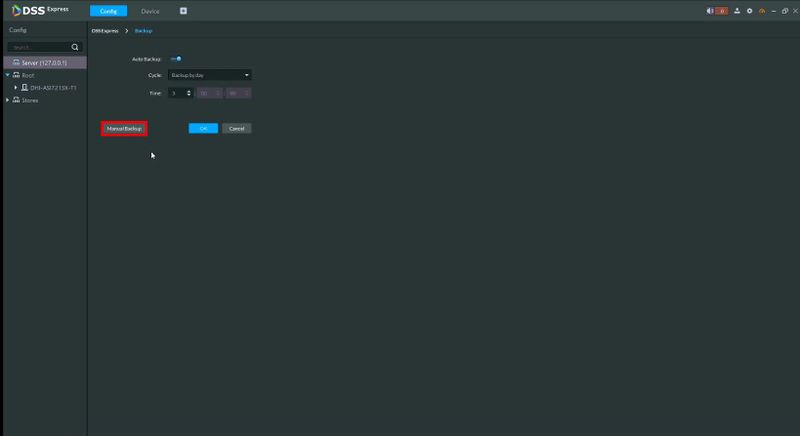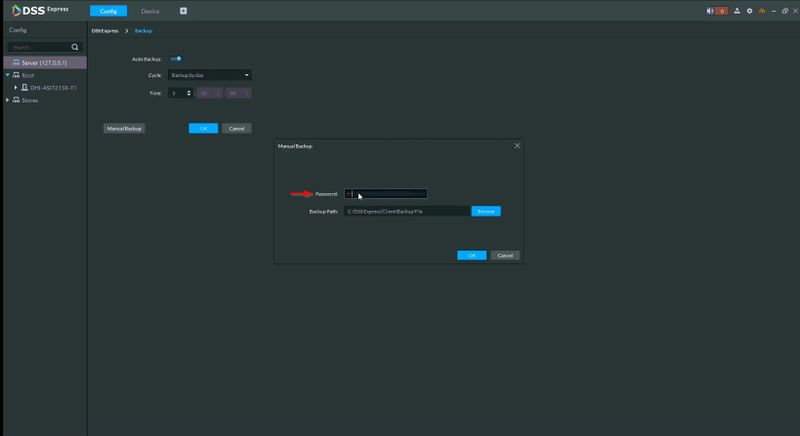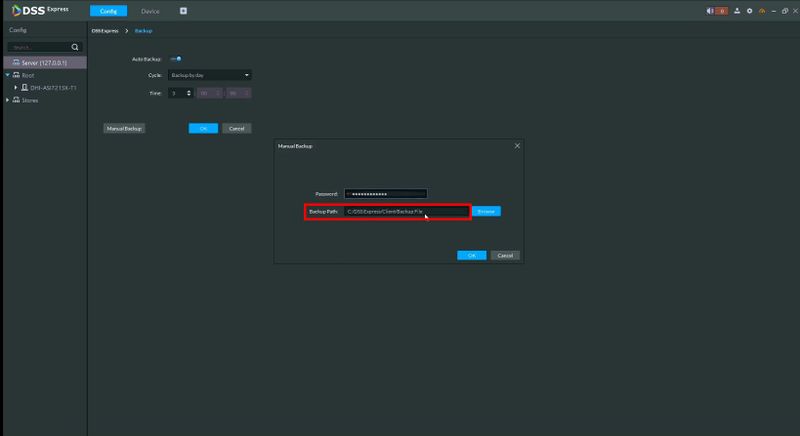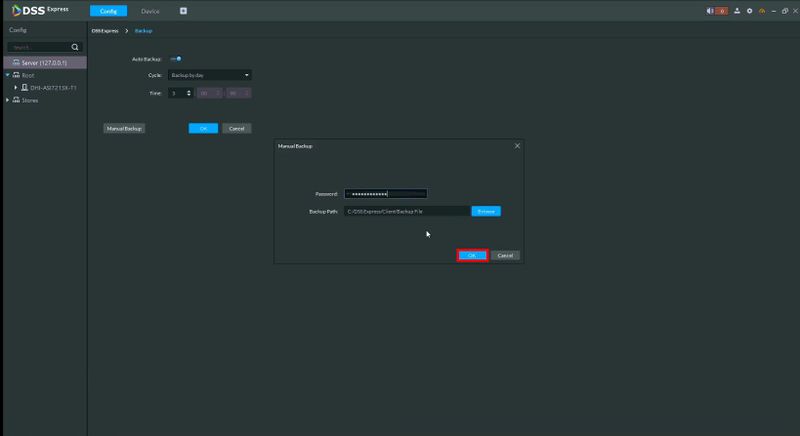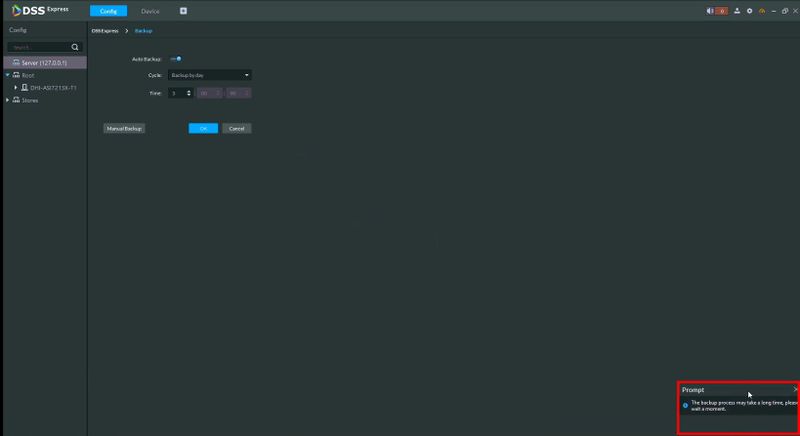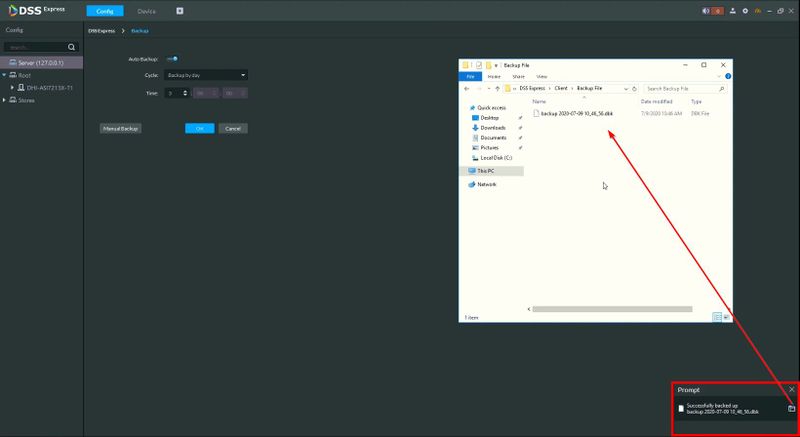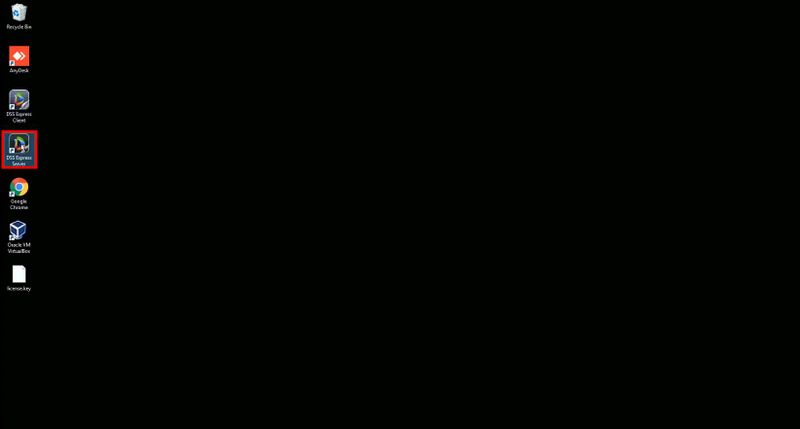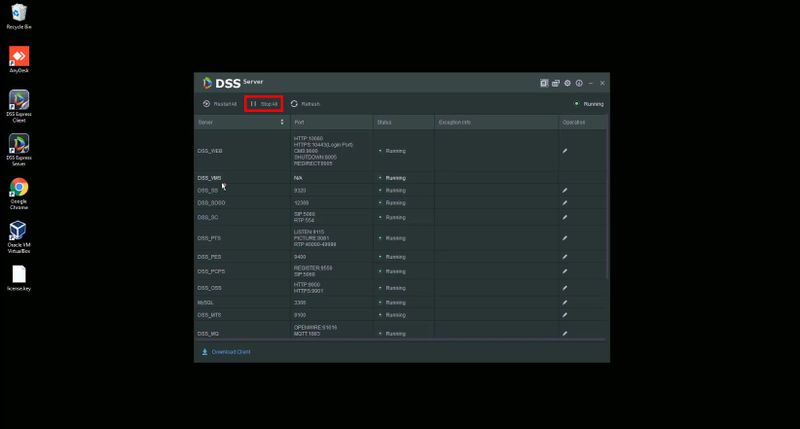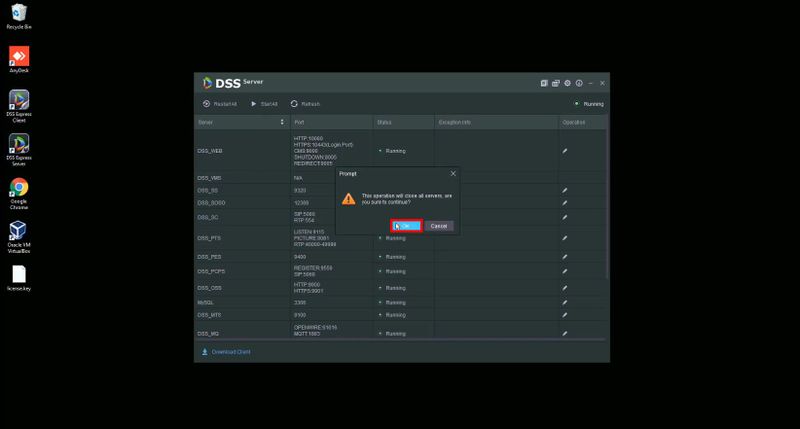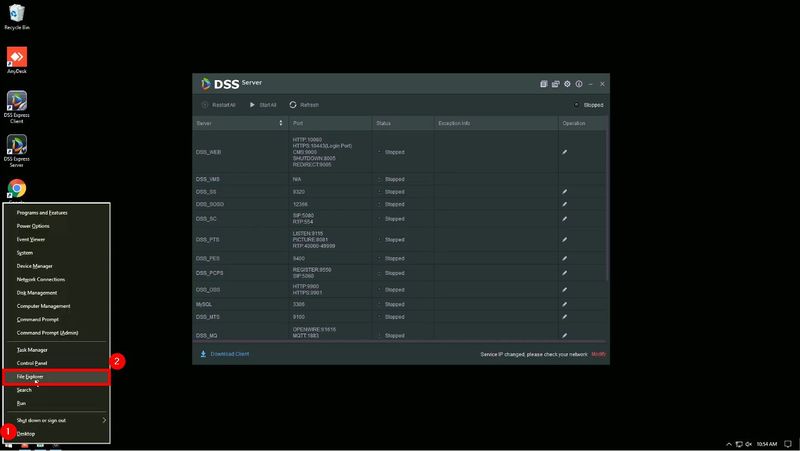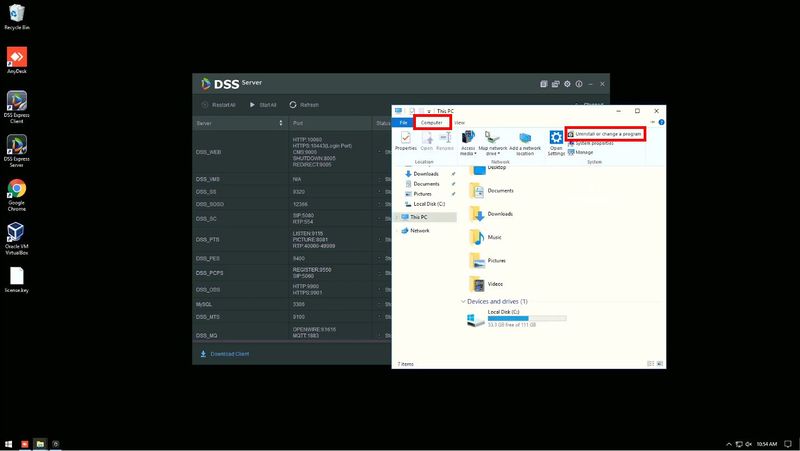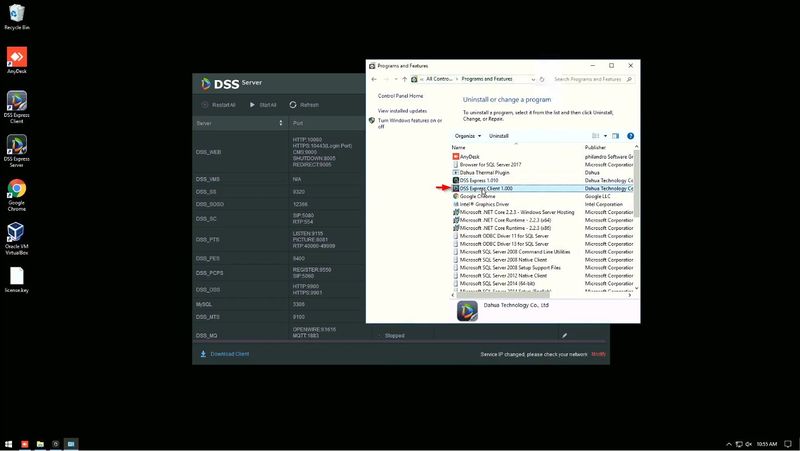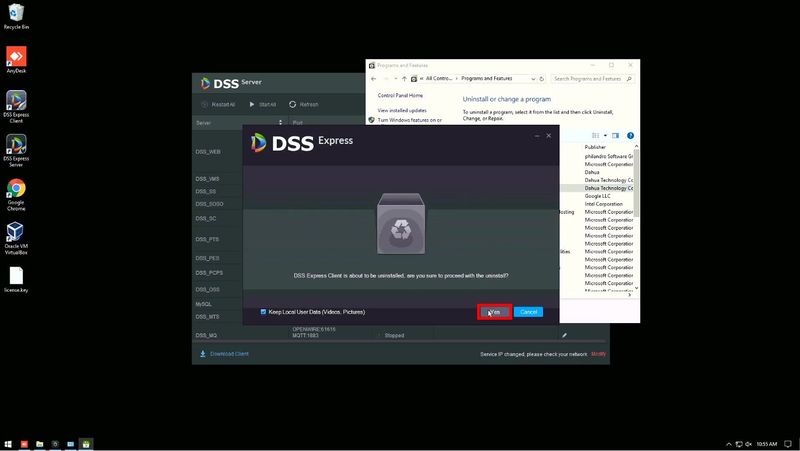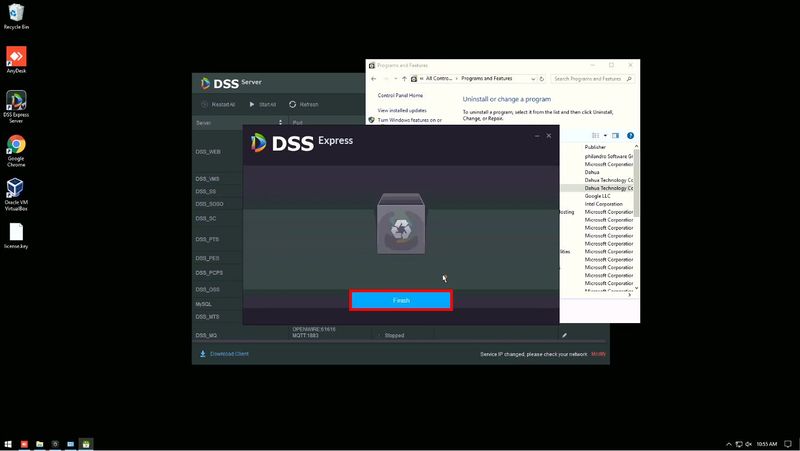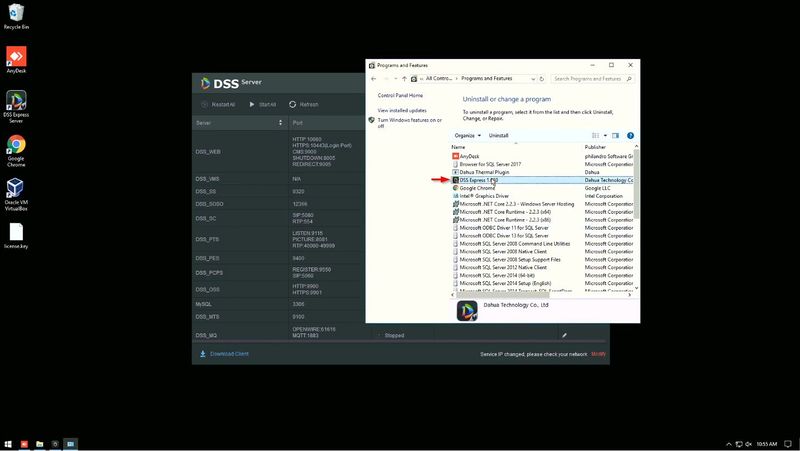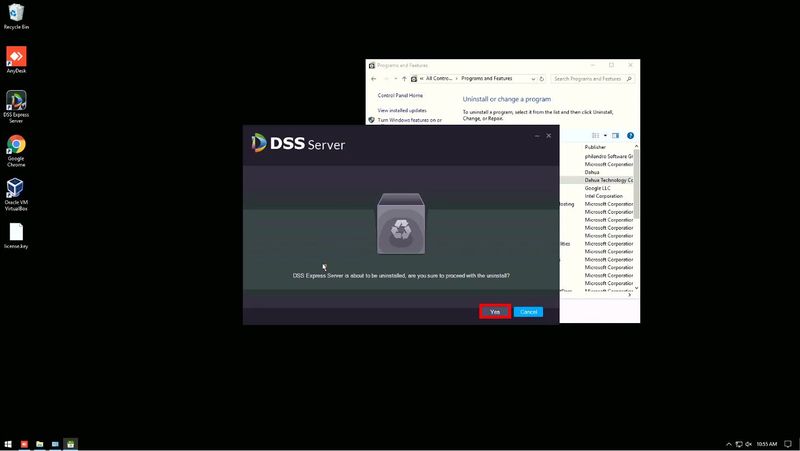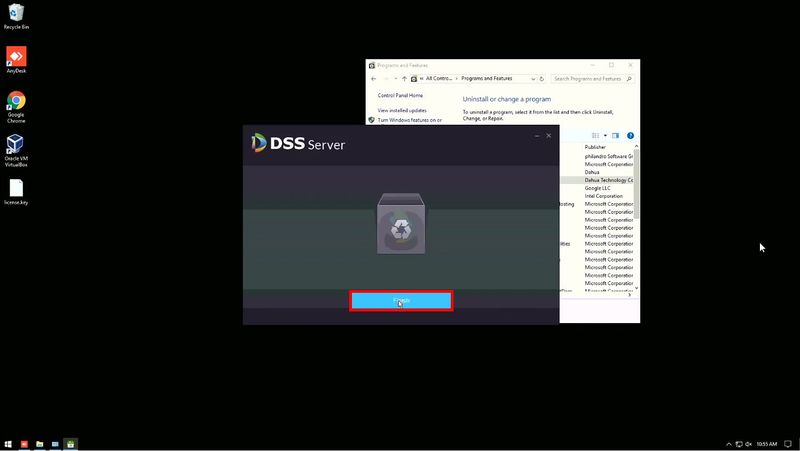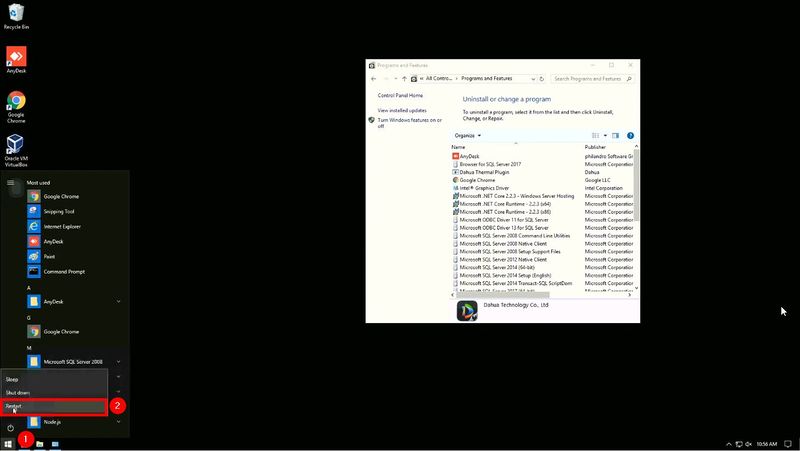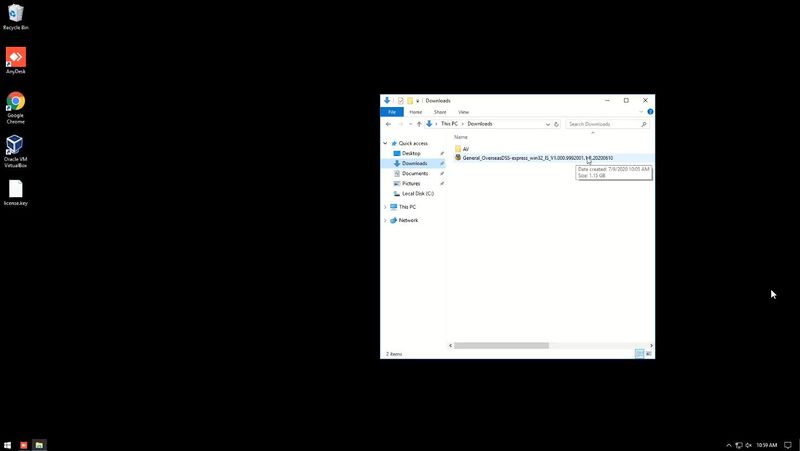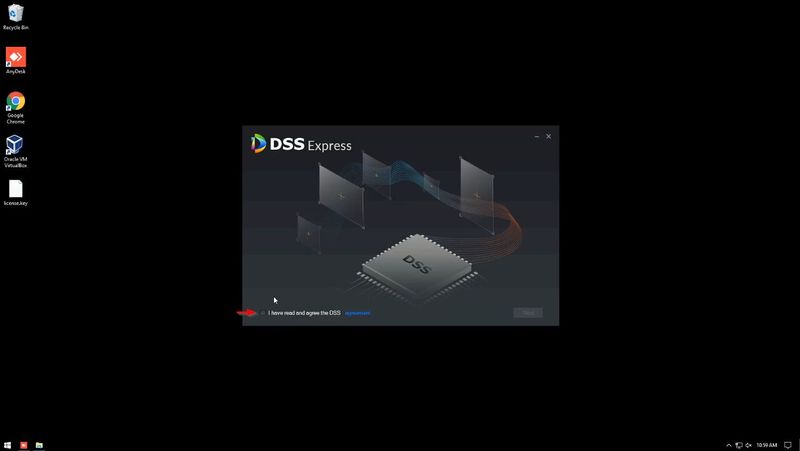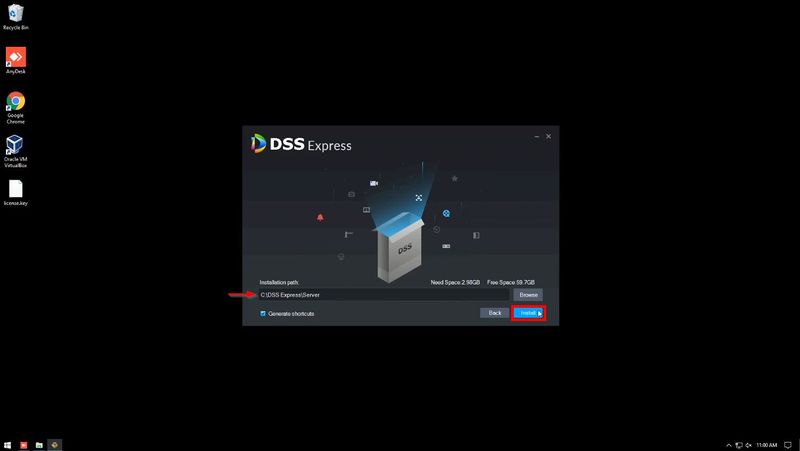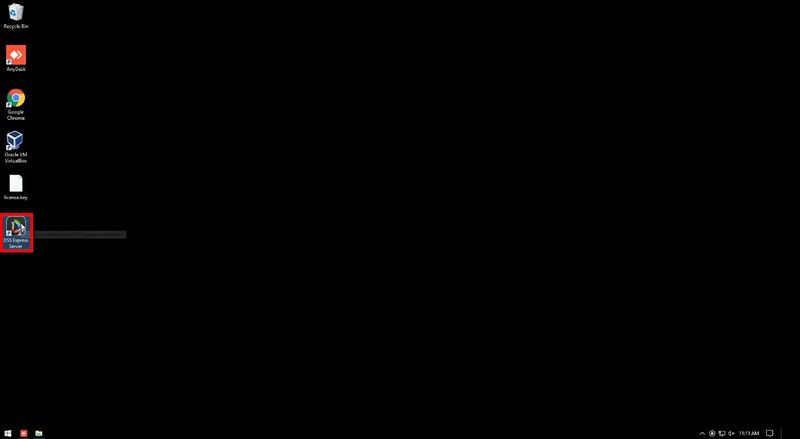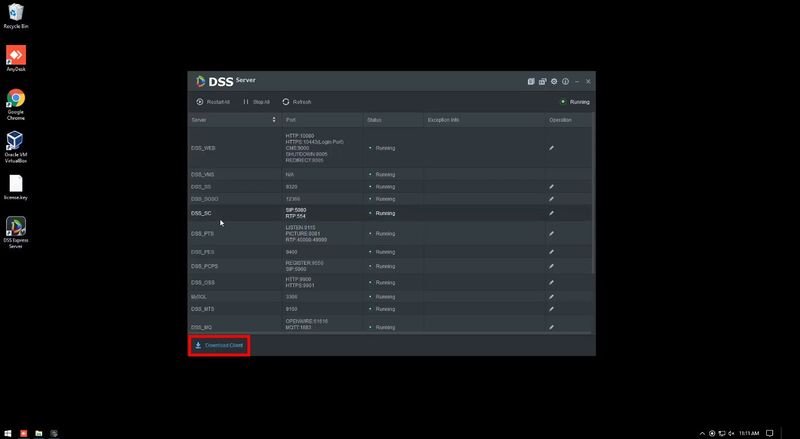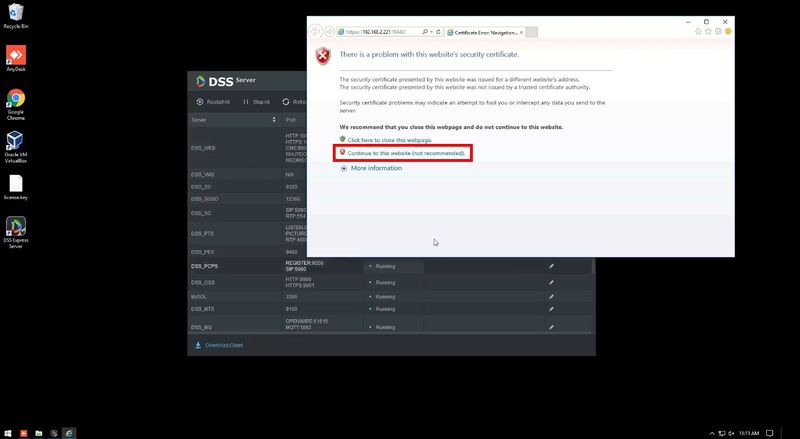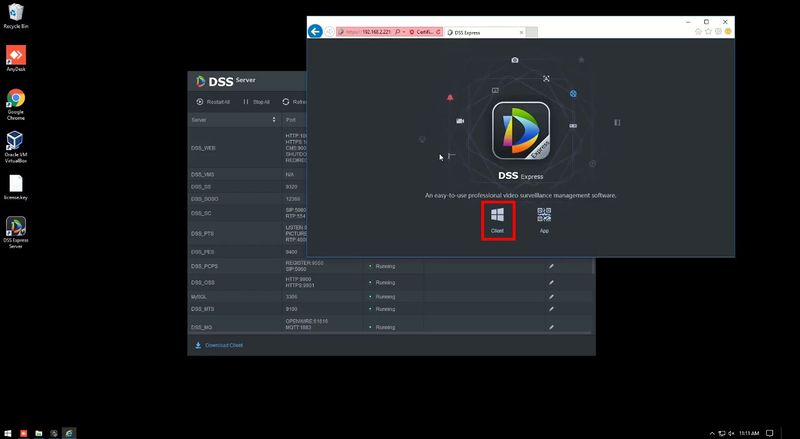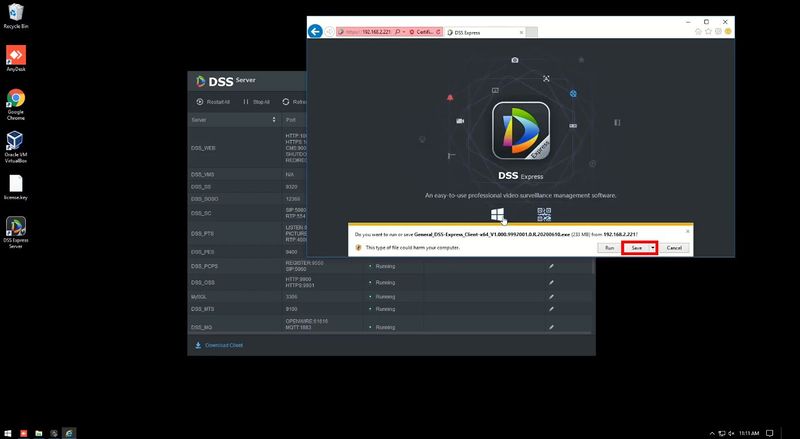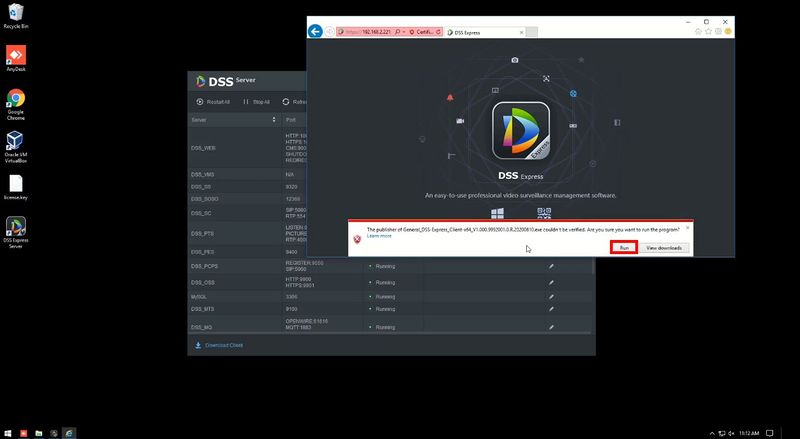Difference between revisions of ":Migrate From DSS Express S To DSS Express"
(→Part 1.5: Move Backup to Desktop) |
(→Step by Step Instructions) |
||
| (12 intermediate revisions by 2 users not shown) | |||
| Line 49: | Line 49: | ||
<embedvideo service="youtube">https://youtu.be/bQirsH0bxSM</embedvideo> | <embedvideo service="youtube">https://youtu.be/bQirsH0bxSM</embedvideo> | ||
===Step by Step Instructions=== | ===Step by Step Instructions=== | ||
| + | <!-- | ||
1.Navigate to the Backup Path the backup file was exported to in the previous step (C:/DSS Express/Client/Backup File by default) | 1.Navigate to the Backup Path the backup file was exported to in the previous step (C:/DSS Express/Client/Backup File by default) | ||
| Line 68: | Line 69: | ||
[[File:Migrate_From_DSS_Express_S_To_DSS_Express_Part_1_5_Move_Backup_to_Desktop_-_5.jpg|800x800px]] | [[File:Migrate_From_DSS_Express_S_To_DSS_Express_Part_1_5_Move_Backup_to_Desktop_-_5.jpg|800x800px]] | ||
| − | + | --> | |
<gallery> | <gallery> | ||
File:Migrate_From_DSS_Express_S_To_DSS_Express_Part_1_5_Move_Backup_to_Desktop_-_1.jpg|Navigate to the Backup Path the backup file was exported to in the previous step (C:/DSS Express/Client/Backup File by default) | File:Migrate_From_DSS_Express_S_To_DSS_Express_Part_1_5_Move_Backup_to_Desktop_-_1.jpg|Navigate to the Backup Path the backup file was exported to in the previous step (C:/DSS Express/Client/Backup File by default) | ||
| − | File:Migrate_From_DSS_Express_S_To_DSS_Express_Part_1_5_Move_Backup_to_Desktop_-_2.jpg| | + | File:Migrate_From_DSS_Express_S_To_DSS_Express_Part_1_5_Move_Backup_to_Desktop_-_2.jpg|Right click the backup file select '''Copy''' |
| − | File:Migrate_From_DSS_Express_S_To_DSS_Express_Part_1_5_Move_Backup_to_Desktop_-_3.jpg| | + | File:Migrate_From_DSS_Express_S_To_DSS_Express_Part_1_5_Move_Backup_to_Desktop_-_3.jpg|Navigate to the Desktop |
| − | File:Migrate_From_DSS_Express_S_To_DSS_Express_Part_1_5_Move_Backup_to_Desktop_-_4.jpg| | + | File:Migrate_From_DSS_Express_S_To_DSS_Express_Part_1_5_Move_Backup_to_Desktop_-_4.jpg|Right click select '''Paste''' |
| − | File:Migrate_From_DSS_Express_S_To_DSS_Express_Part_1_5_Move_Backup_to_Desktop_-_5.jpg| | + | File:Migrate_From_DSS_Express_S_To_DSS_Express_Part_1_5_Move_Backup_to_Desktop_-_5.jpg|The backup file is now on the desktop ready for the next step |
</gallery> | </gallery> | ||
| Line 136: | Line 137: | ||
==Part 3: Install DSS Express Server== | ==Part 3: Install DSS Express Server== | ||
===Video Instructions=== | ===Video Instructions=== | ||
| − | <embedvideo service="youtube">https://youtu.be/ | + | <embedvideo service="youtube">https://youtu.be/MfUta-Vf7-M</embedvideo> |
| + | |||
===Step by Step Instructions=== | ===Step by Step Instructions=== | ||
1. | 1. | ||
| − | [[File: | + | |
| + | |||
| + | [[File:Migrate_From_DSS_Express_S_To_DSS_Express_Part_3_Install_Server_-1.jpg|800x800px]] | ||
| + | |||
| + | |||
| + | [[File:Migrate_From_DSS_Express_S_To_DSS_Express_Part_3_Install_Server_-2.jpg|800x800px]] | ||
| + | |||
| + | [[File:Migrate_From_DSS_Express_S_To_DSS_Express_Part_3_Install_Server_-3.jpg|800x800px]] | ||
| + | |||
| + | [[File:Migrate_From_DSS_Express_S_To_DSS_Express_Part_3_Install_Server_-4.jpg|800x800px]] | ||
==Part 3: Install DSS Express Client== | ==Part 3: Install DSS Express Client== | ||
| Line 146: | Line 157: | ||
===Step by Step Instructions=== | ===Step by Step Instructions=== | ||
| − | 1. | + | 1. Open DSS Express Server |
| − | [[File: | + | |
| + | [[File:Migrate_From_DSS_Express_S_To_DSS_Express_Part_4_Install_Client_-_1.jpg|800x800px]] | ||
| + | |||
| + | 2. Click Download Client | ||
| + | |||
| + | [[File:Migrate_From_DSS_Express_S_To_DSS_Express_Part_4_Install_Client_-_2.jpg|800x800px]] | ||
| + | |||
| + | 3. Click continue to this website | ||
| + | |||
| + | [[File:Migrate_From_DSS_Express_S_To_DSS_Express_Part_4_Install_Client_-_3.jpg|800x800px]] | ||
| + | |||
| + | 4. Click the icon to download the client | ||
| + | |||
| + | [[File:Migrate_From_DSS_Express_S_To_DSS_Express_Part_4_Install_Client_-_4.jpg|800x800px]] | ||
| + | |||
| + | 5. Click Save | ||
| + | |||
| + | [[File:Migrate_From_DSS_Express_S_To_DSS_Express_Part_4_Install_Client_-_5.jpg|800x800px]] | ||
| + | |||
| + | 6. Run the file when the download is complete | ||
| + | |||
| + | [[File:Migrate_From_DSS_Express_S_To_DSS_Express_Part_4_Install_Client_-_6.jpg|800x800px]] | ||
| + | |||
==Part 4: First Time Login== | ==Part 4: First Time Login== | ||
===Video Instructions=== | ===Video Instructions=== | ||
| Line 154: | Line 187: | ||
===Step by Step Instructions=== | ===Step by Step Instructions=== | ||
1. | 1. | ||
| − | |||
| − | |||
| − | |||
| − | |||
==Part 5: Restore Config== | ==Part 5: Restore Config== | ||
| Line 165: | Line 194: | ||
===Step by Step Instructions=== | ===Step by Step Instructions=== | ||
1. | 1. | ||
| − | |||
Latest revision as of 17:30, 4 November 2020
Contents
- 1 Migrate from DSS Express S to DSS Express
Migrate from DSS Express S to DSS Express
Description
These instructions will show how to take the current version of DSS Express and backup the config then restore it using a backup from the same version of DSS Express
Prerequisites
Part 1 Backup DSS Express S Config
Video Instructions
Step by Step Instructions
1. Open DSS Express Client
Click Loging
2. Click Config
3. Click Backup
4. Click Manual Backup
5. Enter the password
Select a path for export
Click OK
A prompt will confirm a successful export
Click the folder icon to open the directory the backup was exported to
Part 1.5: Move Backup to Desktop
Video Instructions
Step by Step Instructions
Part 2: Uninstall DSS Express S
Video Instructions
Step by Step Instructions
1. Open DSS Express Server
2. Click Stop All
Click OK to accept the prompt
3. Right click Start menu icon select File Explorer
4. Under the Computer tab click Uninstall or change a program
5. Find DSS Client in this list
Double click
6. Click Yes to begin the uninstall process
7. Click Finish when the process is complete
8. Find DSS Express in this list
Double click
9. Click Yes to begin the uninstall process
10. Click Finish when the process is complete
11. Restart the computer - click Start Menu select Restart
Part 3: Install DSS Express Server
Video Instructions
Step by Step Instructions
1.
Part 3: Install DSS Express Client
Video Instructions
Step by Step Instructions
1. Open DSS Express Server
2. Click Download Client
3. Click continue to this website
4. Click the icon to download the client
5. Click Save
6. Run the file when the download is complete
Part 4: First Time Login
Video Instructions
Step by Step Instructions
1.
Part 5: Restore Config
Video Instructions
Step by Step Instructions
1.