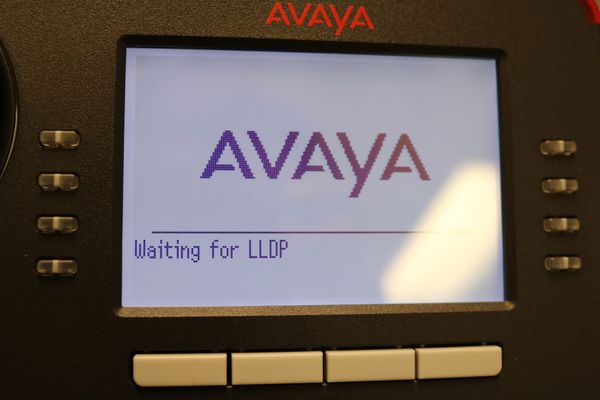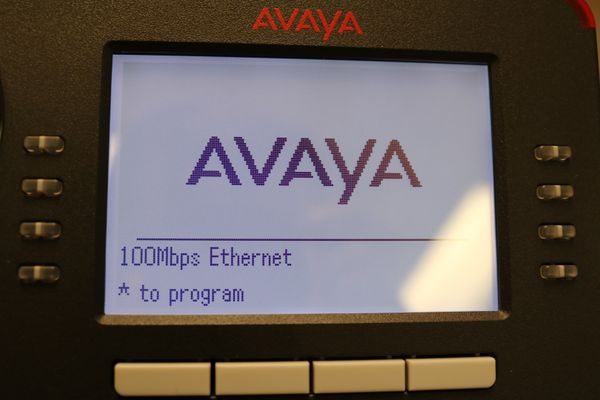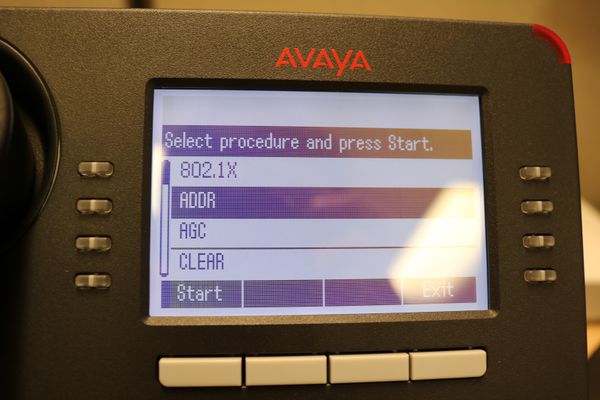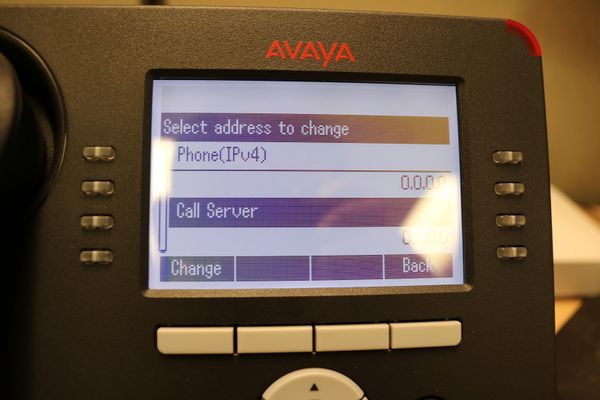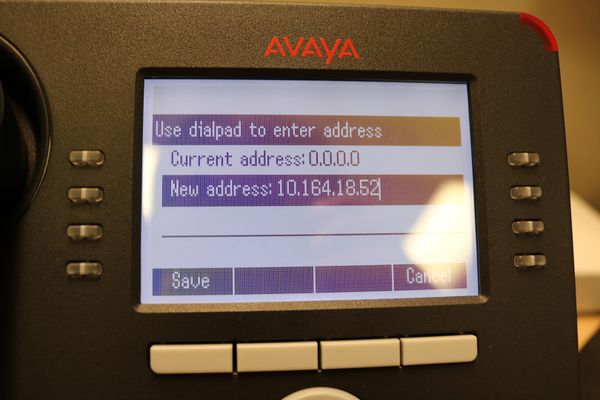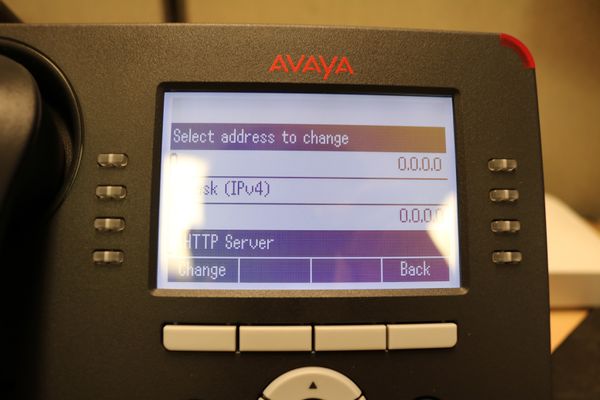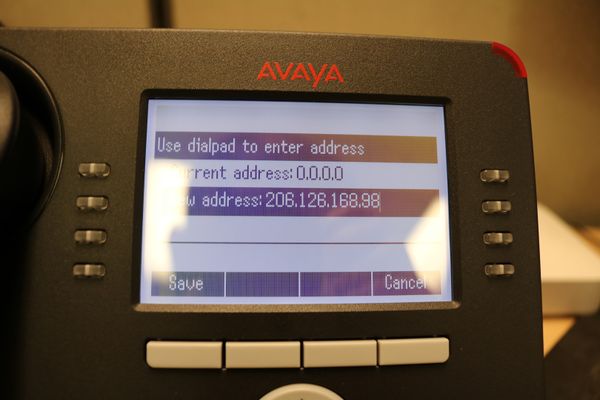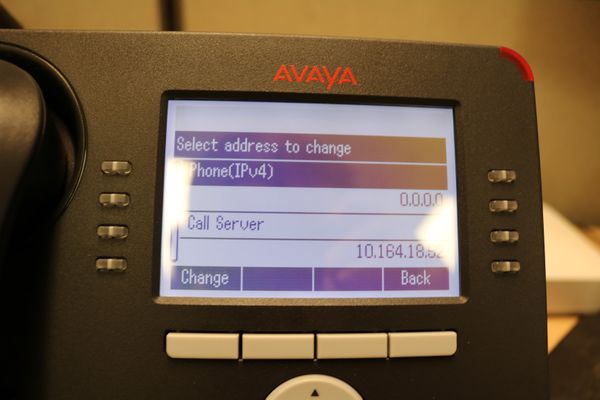Difference between revisions of ":Internal Only/Avaya/Provision Phone"
(→Provision) |
|||
| Line 4: | Line 4: | ||
[[file:Provision_Avaya1_(Large).JPG|600px]] | [[file:Provision_Avaya1_(Large).JPG|600px]] | ||
| − | 2. Press, | + | 2. Press, '''*''' to login to Configuration. |
[[file:Provision_Avaya2_(Large).JPG|600px]] | [[file:Provision_Avaya2_(Large).JPG|600px]] | ||
| Line 36: | Line 36: | ||
[[file:Provision_Avaya8_(Large).JPG|600px]] | [[file:Provision_Avaya8_(Large).JPG|600px]] | ||
| − | 10. Input, "10.164. | + | 10. Input, "10.164.19.120" and click, "Save" |
[[file:Provision_Avaya9_(Large).JPG|600px]] | [[file:Provision_Avaya9_(Large).JPG|600px]] | ||
Latest revision as of 19:50, 5 October 2020
Provision
1. Boot Avaya Phone.
2. Press, * to login to Configuration.
3. Enter, "86387" and then "#"
4. Scroll down to, "Clear" press, "Enter" then, "Clear"
5. Phone will reboot.
6. Press, "*" to login to Configuration.
7. Enter, "27238" and then "#"
8. Scroll down to, "ADDR" and click, "Start"
9. Scroll down to, "Phone Server" and click, "Change"
10. Input, "10.164.19.120" and click, "Save"
11. Scroll down to, "HTTP Server" and click, "Change"
12. Input, "206.126.168.98" and click, "Save"
13. Click, "Back"
14. Click, "Exit" the phone will reboot.
Note: 86387 is the login password once these instructions are complete.
15. The Avaya phone should display this screen once reboot is complete.
16. Phone will then say, "Enter Extension", enter you extension number. And then password is your extension number too.
17. Phone will then say, "Discover 10.164.18.52"
18. Reboot the phone
20. Phone will then say, "VPN Username" input your LANID and Password.