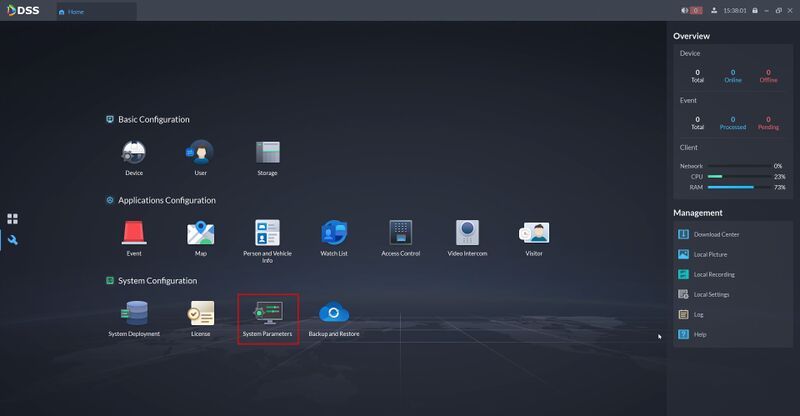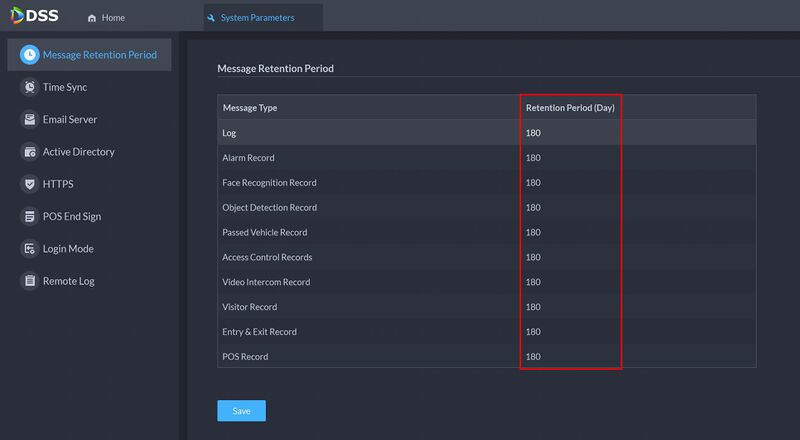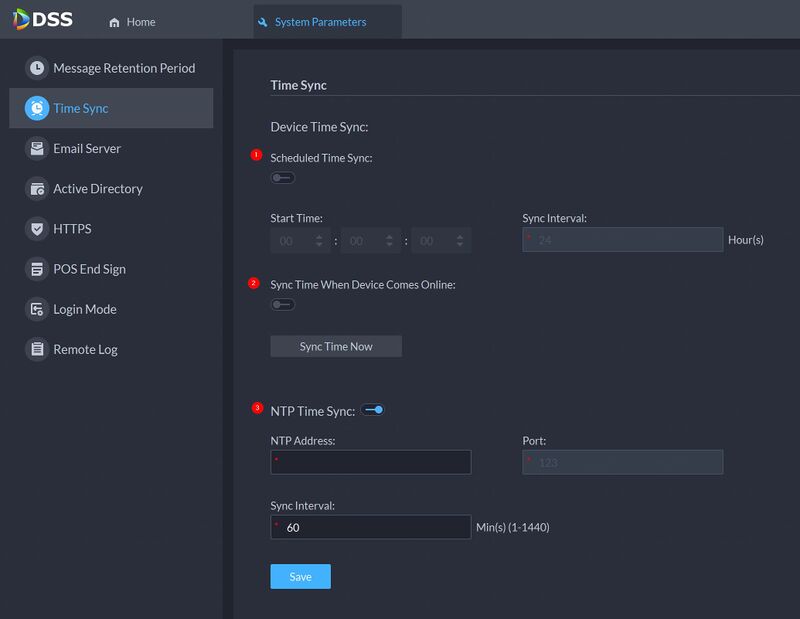Difference between revisions of "DSS/V8/DSS Pro/Instruction/DSS Server Parameters"
(→Step by Step Instructions) |
|||
| (6 intermediate revisions by the same user not shown) | |||
| Line 17: | Line 17: | ||
[[File:DSS_Server_System_Parameters_-_1.jpg|800px]] | [[File:DSS_Server_System_Parameters_-_1.jpg|800px]] | ||
| − | ====Message Retention Period==== | + | ===='''Message Retention Period'''==== |
Set the retention period for different types of message/records from the server. | Set the retention period for different types of message/records from the server. | ||
| Line 28: | Line 28: | ||
[[File:DSS_Server_System_Parameters_-_Message_Retention_Period.jpg|800px]] | [[File:DSS_Server_System_Parameters_-_Message_Retention_Period.jpg|800px]] | ||
| + | |||
| + | ===='''Time Sync'''==== | ||
| + | Set the time for devices to sync time with DSS | ||
| + | |||
| + | [[File:DSS_Server_System_Parameters_-_Time_Sync.jpg|800px]] | ||
| + | |||
| + | 1. '''Schedule Time Sync''' - enter a start time in time sync for each day and the interval | ||
| + | |||
| + | 2. '''Sync Time When Device Comes Online''' - syncs device time when the devices goes online | ||
| + | |||
| + | 3. '''NTP Time Sync''' - If there is an NPT server in the system you can enable this function to let DSS sync time with the NTP server | ||
| + | |||
| + | |||
| + | ===='''HTTPS'''==== | ||
Latest revision as of 19:25, 9 August 2021
Contents
Description
This guide will show how to configure System parameters for DSS Pro server such as
- Message Retention Period
- Time Sync
- HTTPS setup
- Login Mode
- Remote Log
Prerequisites
- DSS Pro V8 installed
Step by Step Instructions
1.Login to DSS Pro Client and then go to System Parameters menu.
Message Retention Period
Set the retention period for different types of message/records from the server.
Click in the Retention Period field to adjust the Retention Period for the Message Type
Records beyond the defined retention period will be automatically deleted.
Click Save
Time Sync
Set the time for devices to sync time with DSS
1. Schedule Time Sync - enter a start time in time sync for each day and the interval
2. Sync Time When Device Comes Online - syncs device time when the devices goes online
3. NTP Time Sync - If there is an NPT server in the system you can enable this function to let DSS sync time with the NTP server