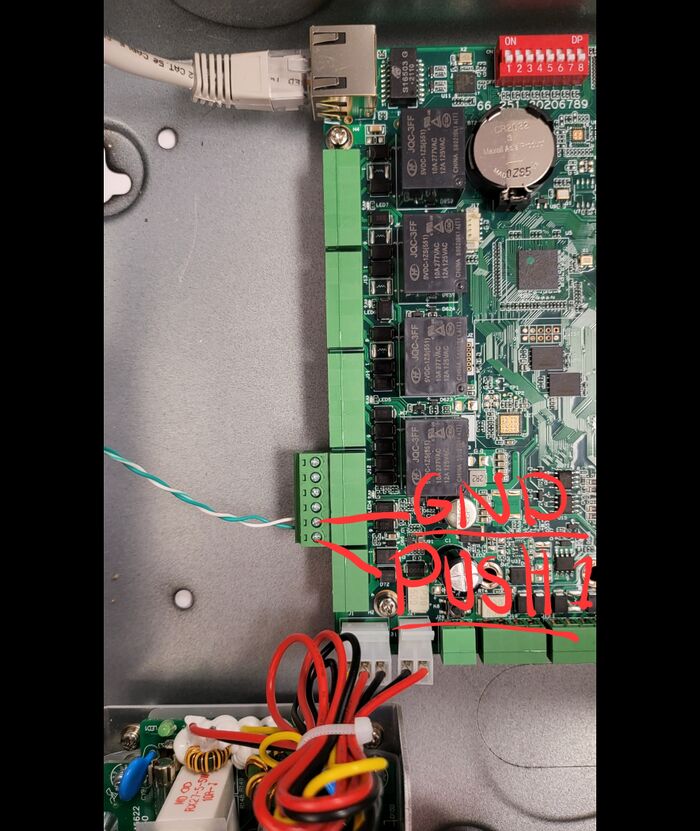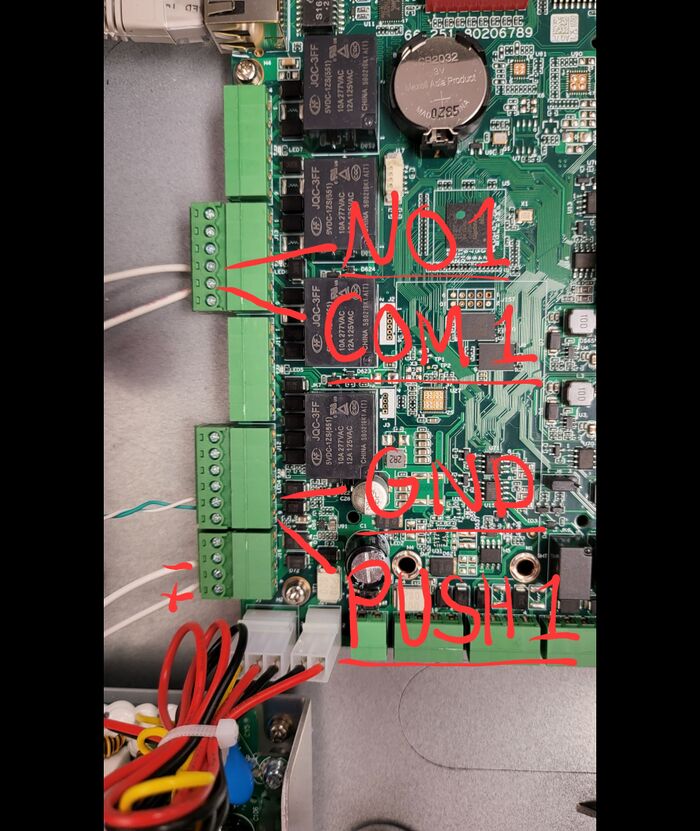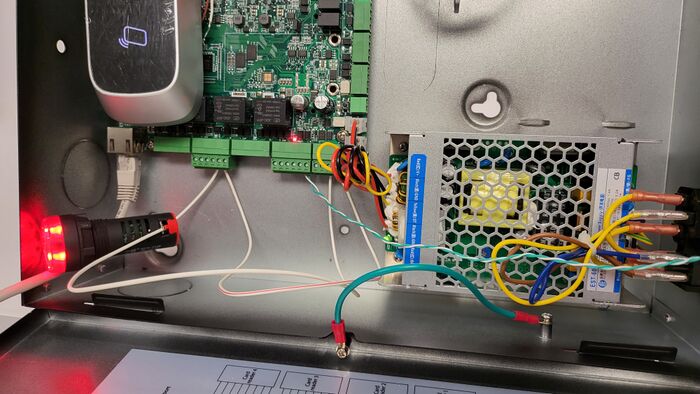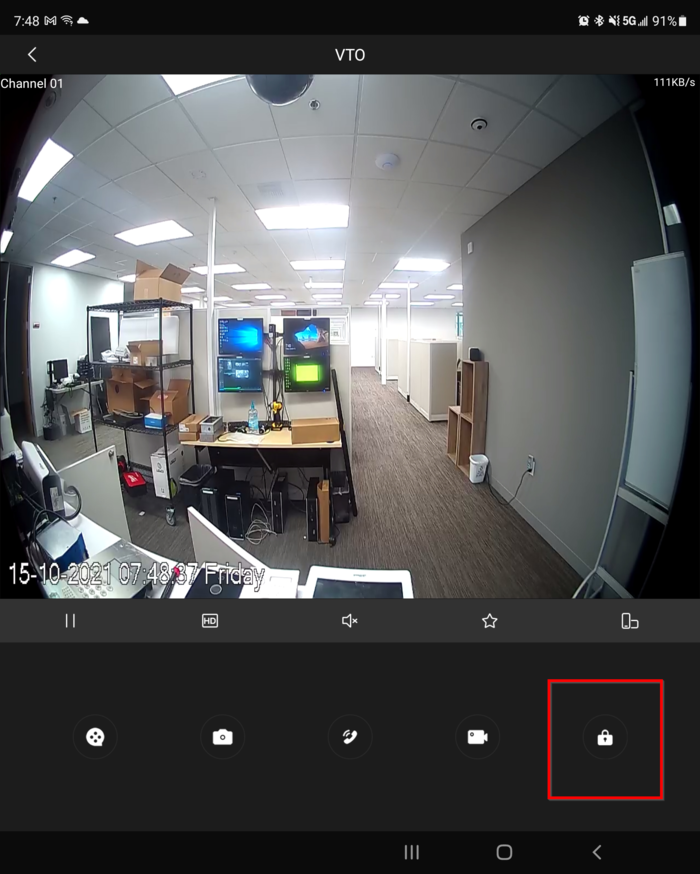Difference between revisions of "Solution Delivery/Integrating Video Intercom with Acccess Control"
(→How to Open door via DMSS) |
|||
| (7 intermediate revisions by the same user not shown) | |||
| Line 3: | Line 3: | ||
The Video Intercom relays can be triggered from a VTH or through DMSS. | The Video Intercom relays can be triggered from a VTH or through DMSS. | ||
| + | In this tutorial we'll be using a siren/light to act as a door activating on Normally Open relay 1. We will be wiring the Normally Open Relay from the Video Intercom to "PUSH1" to act as a REX for NO1/NC1 on the access Controller | ||
| + | |||
==Prerequisites== | ==Prerequisites== | ||
| Line 12: | Line 14: | ||
===Physical Wiring=== | ===Physical Wiring=== | ||
| − | 1. | + | 1. Wire the '''Door_NO''' relay to the '''PUSH1''' of the Access control and Wire the '''Door_COM''' from the Video Intercom to '''COM1''' Access Controller |
| + | |||
| + | [[File:How to integrate video intercom with access control-1.jpg|700px]] | ||
| + | |||
| + | 2. Insert the connector to the Access Control | ||
| + | |||
| + | [[File:How to integrate video intercom with access control-2.jpg|700px]] | ||
| − | + | 3. Then Wire your door to your controller. Our "Door" is a Normally Opened device so we will wire the Door to '''NO1''' and '''COM1''' | |
| − | 3. | + | [[File:How to integrate video intercom with access control-3.jpg|700px]] |
===How to open door via VTH=== | ===How to open door via VTH=== | ||
| + | 1. You can now open the door on NO1 of the access control by activating the relay on the VTO. When you go to '''Monitor''' or receive a call, you can click on Lock 1. | ||
| + | |||
| + | [[File:How to integrate video intercom with access control-4.jpg|700px]] | ||
| + | |||
| + | 2. The NO1 relay will then activate | ||
| + | |||
| + | [[File:How to integrate video intercom with access control-5.jpg|700px]] | ||
===How to Open door via DMSS=== | ===How to Open door via DMSS=== | ||
| + | |||
| + | 1. Open the Video Intercom VTO and select the "Lock" icon | ||
| + | |||
| + | [[File:How to integrate video intercom with access control-6.png|700px]] | ||
| + | |||
| + | 2. Confirm that you would like to unlock the door | ||
| + | |||
| + | [[File:How to integrate video intercom with access control-7.jpg|700px]] | ||
Latest revision as of 18:05, 15 August 2022
Contents
Description
This article will show how to wire the Normally Opened relay on the Video Intercom to the PUSH connection on our Access Control. This will act as a Request to Exit button when the door on the Video intercom is triggered.
The Video Intercom relays can be triggered from a VTH or through DMSS. In this tutorial we'll be using a siren/light to act as a door activating on Normally Open relay 1. We will be wiring the Normally Open Relay from the Video Intercom to "PUSH1" to act as a REX for NO1/NC1 on the access Controller
Prerequisites
- Access Controller
- Dahua Video Intercom Setup
Step by Step Instructions
Physical Wiring
1. Wire the Door_NO relay to the PUSH1 of the Access control and Wire the Door_COM from the Video Intercom to COM1 Access Controller
2. Insert the connector to the Access Control
3. Then Wire your door to your controller. Our "Door" is a Normally Opened device so we will wire the Door to NO1 and COM1
How to open door via VTH
1. You can now open the door on NO1 of the access control by activating the relay on the VTO. When you go to Monitor or receive a call, you can click on Lock 1.
2. The NO1 relay will then activate
How to Open door via DMSS
1. Open the Video Intercom VTO and select the "Lock" icon
2. Confirm that you would like to unlock the door