Difference between revisions of "USA/IPCamera/Lite/N41CJ02"
(→N41CJ02) |
|||
| (8 intermediate revisions by 4 users not shown) | |||
| Line 5: | Line 5: | ||
|- | |- | ||
!|Specifications | !|Specifications | ||
| − | |||
!|Manual | !|Manual | ||
!|Firmware | !|Firmware | ||
|- | |- | ||
| − | | | + | |{{Template:N41CJ02_Specification_Template}} |
| − | + | |<!--{{Template:Product_Manual_Template}}--> | |
| − | + | |{{Template:DH_IPC-HX14XX-Hertz2}} | |
| − | |{{Template: | ||
|- | |- | ||
|} | |} | ||
[[File:N41CJ02.png|right|400px]] | [[File:N41CJ02.png|right|400px]] | ||
| − | === | + | ==Reset Button== |
| − | |||
| − | |||
| − | |||
| − | |||
| − | |||
| − | |||
| − | |||
| − | |||
| − | |||
| − | |||
| − | = | + | ''' To factory reset the camera you need to open the camera and short the two copper pins ''' |
| − | + | ||
| + | {| class="wikitable" | ||
| + | |- | ||
| + | |[[File:N81CJ02 reset button 1.png|300px]] | ||
| + | |[[File:N81CJ02 reset button 2.png|300px]] | ||
| + | |- | ||
| + | ! colspan=2 style="text-align:center;"|Reset Copper Pins | ||
| + | |} | ||
Latest revision as of 20:11, 4 August 2023
N41CJ02
| Specifications | Manual | Firmware |
|---|---|---|
Build Date: 12-14-2022
|
Reset Button
To factory reset the camera you need to open the camera and short the two copper pins

|
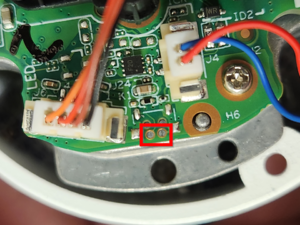
|
| Reset Copper Pins | |
|---|---|
