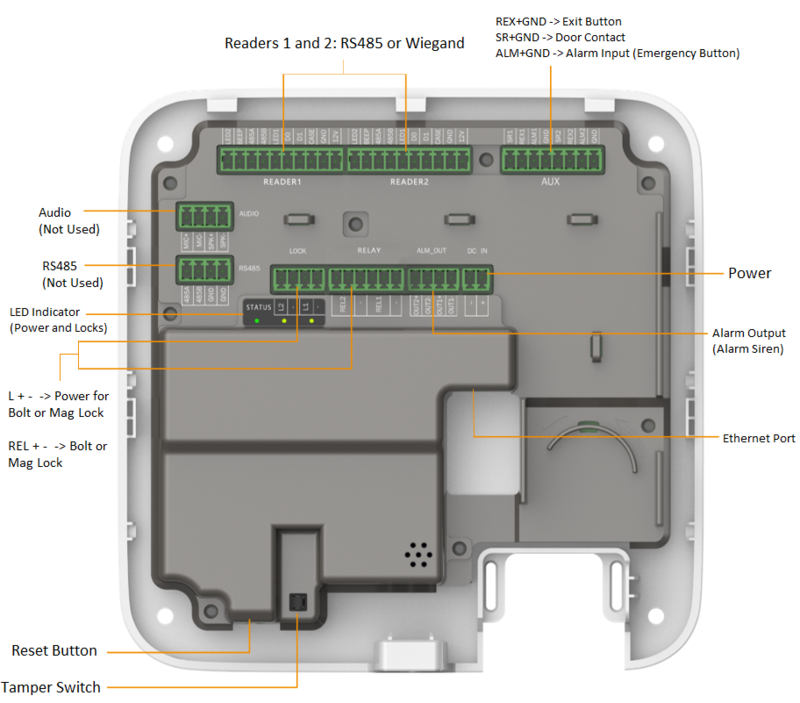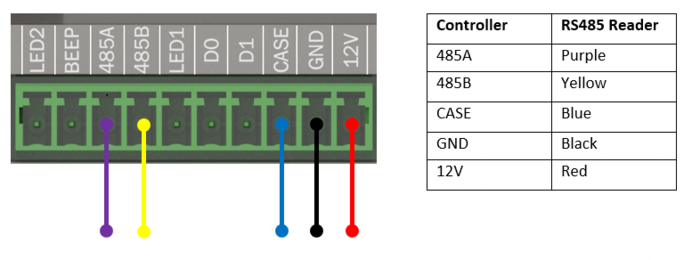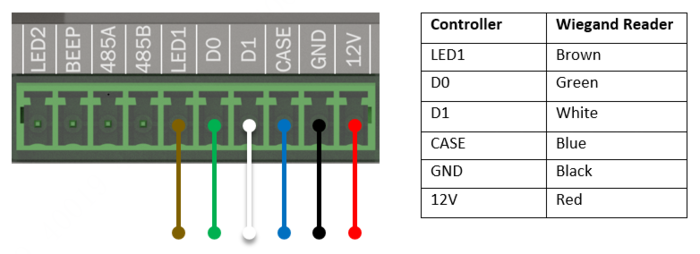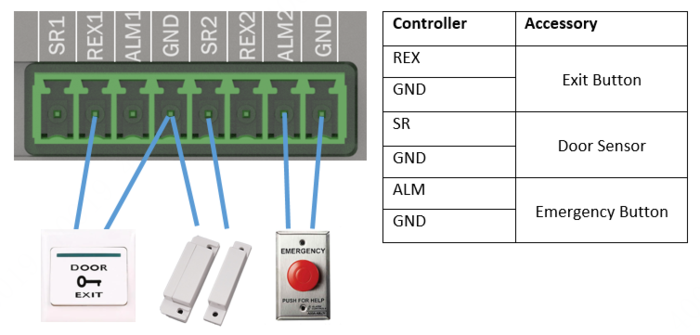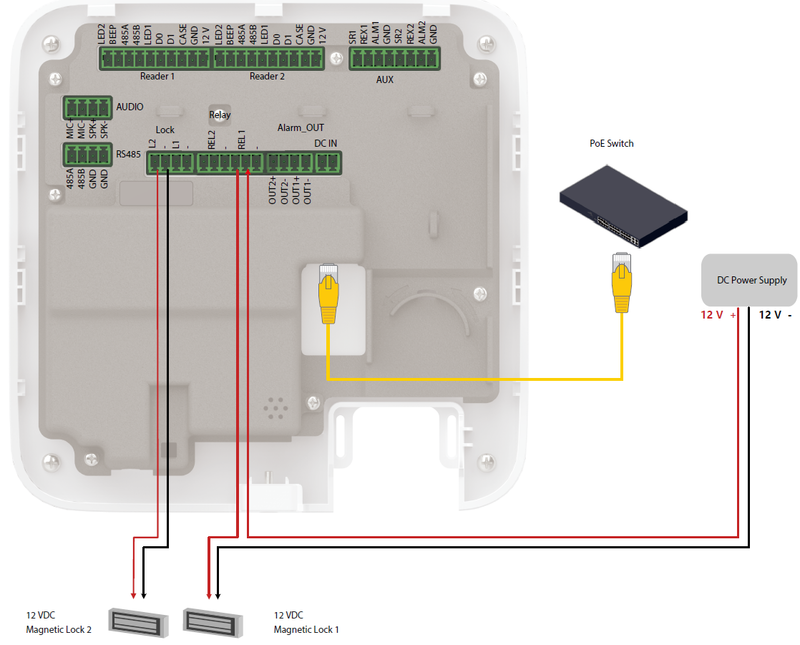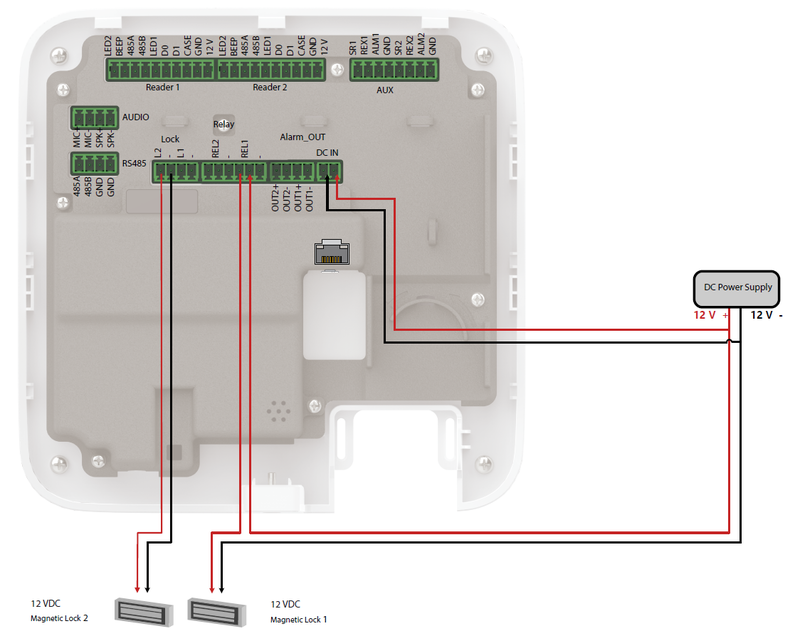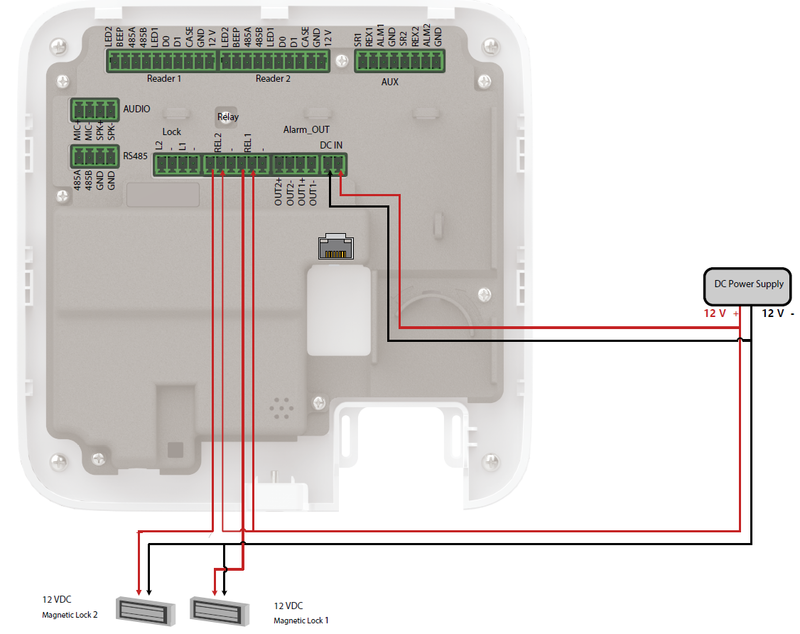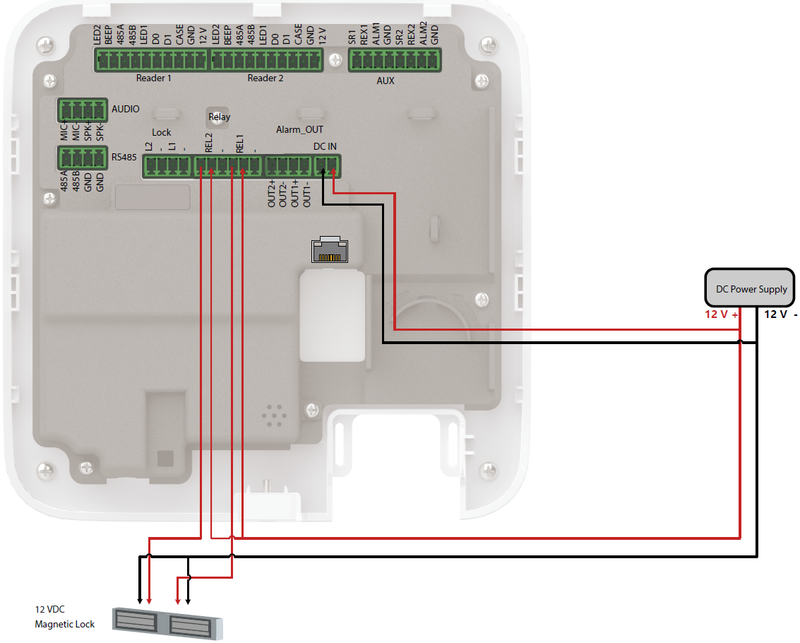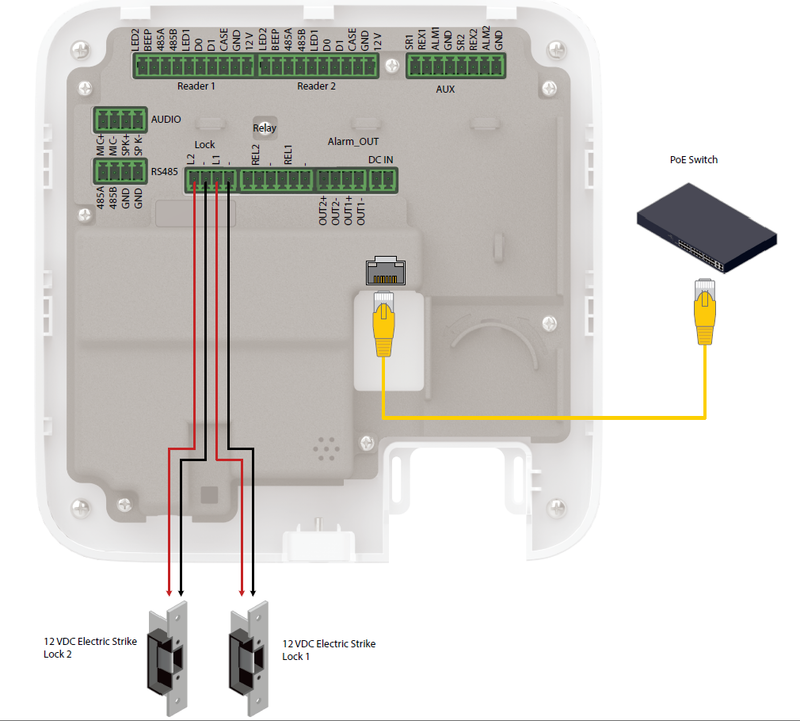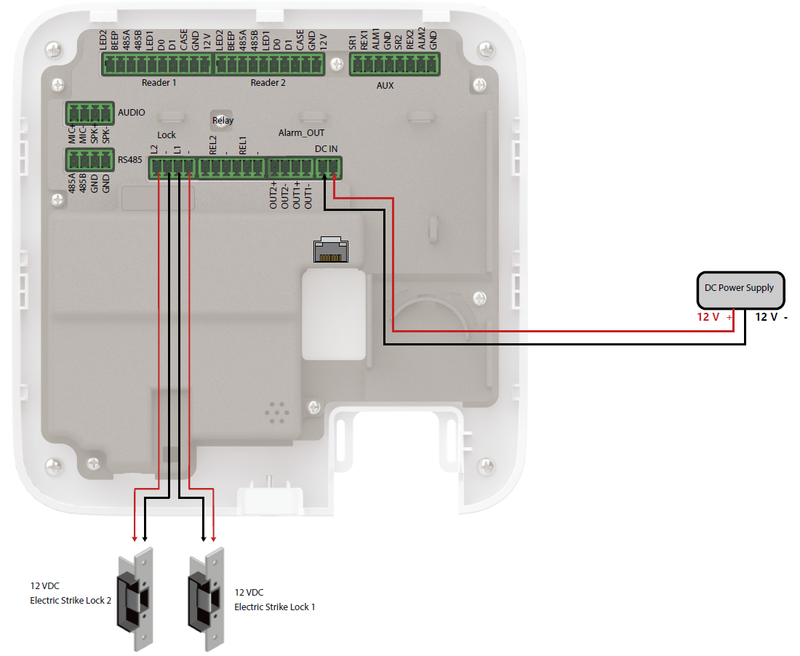Difference between revisions of "Access Control/Products/DHI-ASC3202B"
| (6 intermediate revisions by 2 users not shown) | |||
| Line 1: | Line 1: | ||
=DHI-ASC3202B= | =DHI-ASC3202B= | ||
__NOTOC__ | __NOTOC__ | ||
| + | '''<span style="color:red">BE AWARE: THERE WAS A MAJOR LOGIC CHANGE IN THE FIRMWARE OF DHI-ASC3202B. IF YOU ARE CURRENTLY ON THE 11/2022 FIRMWARE AND YOU UPDATE TO THE CURRENT FIRMWARE THERE IS NO WAY TO ROLLBACK. IF YOU HAVE ALREADY SET UP THE ACCESS CONTROLLER AND ARE USING HID CARDS AND YOU HAVE THE FACILITY CODE/SITE CODE TURNED OFF. DO NOT UPDATE AS IN THE LATER FIRMWARE YOU CANNOT HAVE HID TURNED ON, BUT FACILITY CODE TURNED OFF. THIS MEANS IF YOU UPGRADE, YOUR CARDS WILL STOP WORKING AND YOU WILL NEED TO READD THEM FOR THEM TO WORK.</span>''' | ||
{| class="wikitable" style="width: 100%;" | {| class="wikitable" style="width: 100%;" | ||
|+DHI-ASC3202B | |+DHI-ASC3202B | ||
|- | |- | ||
!|Specifications | !|Specifications | ||
| − | |||
!|Manual | !|Manual | ||
!|Firmware | !|Firmware | ||
|- | |- | ||
|{{Template:DHI_ASC3202B_Specification_Template}} | |{{Template:DHI_ASC3202B_Specification_Template}} | ||
| − | |||
|{{Template:DHI_ASC3202B_Manual_Template}} | |{{Template:DHI_ASC3202B_Manual_Template}} | ||
|{{Template:DHI_ASC3202B}} | |{{Template:DHI_ASC3202B}} | ||
| Line 23: | Line 22: | ||
|Q: Why are my Mifare cards being read as decimal? | |Q: Why are my Mifare cards being read as decimal? | ||
|A: By default the controller will have the card no system set to decimal. In order to change the setting you will need to disable HID support then go to '''Person Management > Card No. System > Select Hexdecimal''' | |A: By default the controller will have the card no system set to decimal. In order to change the setting you will need to disable HID support then go to '''Person Management > Card No. System > Select Hexdecimal''' | ||
| + | |- | ||
| + | |Q: Why don't entries display "User ID" and "Username" when unlocking with PIN codes in DHI-ASC3202B? | ||
| + | |A: When "PIN Code Authentication" is enabled, it takes precedence over the information displayed in the logs. As a result, the username and user ID are no longer shown, as users no longer need to include the user ID when entering their password. | ||
| + | |- | ||
| + | |Q: Do cards and PINs work on HID readers with the Web Controller? | ||
| + | |A: Cards work on HID readers with the Web Controller, but PINs do not work. | ||
|} | |} | ||
Latest revision as of 16:11, 14 April 2025
DHI-ASC3202B
BE AWARE: THERE WAS A MAJOR LOGIC CHANGE IN THE FIRMWARE OF DHI-ASC3202B. IF YOU ARE CURRENTLY ON THE 11/2022 FIRMWARE AND YOU UPDATE TO THE CURRENT FIRMWARE THERE IS NO WAY TO ROLLBACK. IF YOU HAVE ALREADY SET UP THE ACCESS CONTROLLER AND ARE USING HID CARDS AND YOU HAVE THE FACILITY CODE/SITE CODE TURNED OFF. DO NOT UPDATE AS IN THE LATER FIRMWARE YOU CANNOT HAVE HID TURNED ON, BUT FACILITY CODE TURNED OFF. THIS MEANS IF YOU UPGRADE, YOUR CARDS WILL STOP WORKING AND YOU WILL NEED TO READD THEM FOR THEM TO WORK.
| Specifications | Manual | Firmware |
|---|---|---|
Build Date: 04-17-2024
|
| FAQs | |
|---|---|
| Q: Why are my Mifare cards being read as decimal? | A: By default the controller will have the card no system set to decimal. In order to change the setting you will need to disable HID support then go to Person Management > Card No. System > Select Hexdecimal |
| Q: Why don't entries display "User ID" and "Username" when unlocking with PIN codes in DHI-ASC3202B? | A: When "PIN Code Authentication" is enabled, it takes precedence over the information displayed in the logs. As a result, the username and user ID are no longer shown, as users no longer need to include the user ID when entering their password. |
| Q: Do cards and PINs work on HID readers with the Web Controller? | A: Cards work on HID readers with the Web Controller, but PINs do not work. |