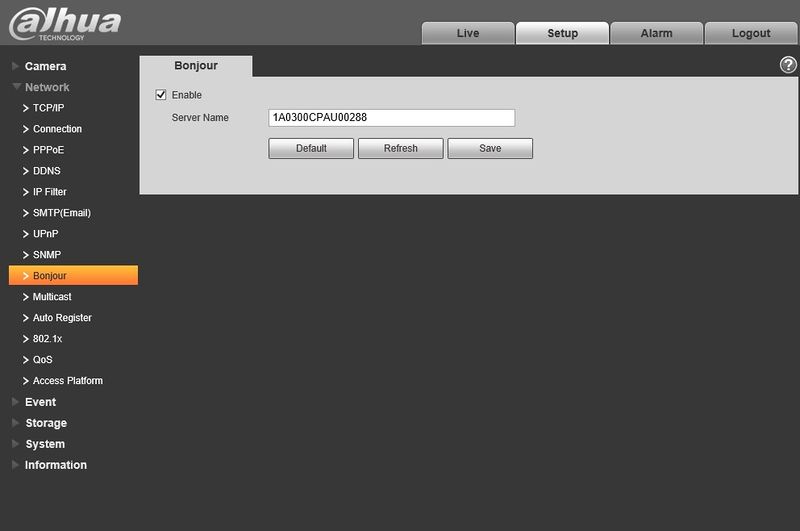Difference between revisions of "IPCBonjour"
(Created page with "===Bonjour=== Bonjour is based on the multicast DNS service from the Apple. The Bonjour device can automatically broadcast its service information and listen to the service in...") |
|||
| (One intermediate revision by one other user not shown) | |||
| Line 1: | Line 1: | ||
===Bonjour=== | ===Bonjour=== | ||
| − | Bonjour is based on the multicast DNS service from the Apple. The Bonjour device can automatically broadcast its service information and listen to the service information from other device. | + | Bonjour is based on the multicast DNS service from the Apple. The Bonjour device can automatically broadcast its service information and listen to the service information from other device.You can use the browse of the Bonjour service in the same LAN to search the network camera device and then access if you do not know the network camera information such as IP address. |
| − | You can use the browse of the Bonjour service in the same LAN to search the network camera device and then access if you do not know the network camera information such as IP address. | + | You can view the server name when the network camera is detected by the Bonjour. Please note the safari browse support this function. Click the “Display All Bookmarks: and open the Bonjour, system can auto detect the network camera of the Bonjour function in the LAN. |
| − | You can view the server name when the network camera is detected by the Bonjour. Please note the safari browse support this function. Click the “Display All Bookmarks: and open the Bonjour, system can auto detect the network camera of the Bonjour function in the LAN. | + | [[file:IPCBonjour.jpg|800px]] |
| − | [[file:IPCBonjour.jpg]] | + | |
| + | |||
| + | ===Related Articles=== | ||
| + | [[OSX/Locate_Device_via_Bonjour| How to locate using Bonjour]] | ||
| + | |||
| + | |||
| + | |||
| + | [[Category:OSX]] | ||
Latest revision as of 00:34, 29 June 2016
Bonjour
Bonjour is based on the multicast DNS service from the Apple. The Bonjour device can automatically broadcast its service information and listen to the service information from other device.You can use the browse of the Bonjour service in the same LAN to search the network camera device and then access if you do not know the network camera information such as IP address.
You can view the server name when the network camera is detected by the Bonjour. Please note the safari browse support this function. Click the “Display All Bookmarks: and open the Bonjour, system can auto detect the network camera of the Bonjour function in the LAN.