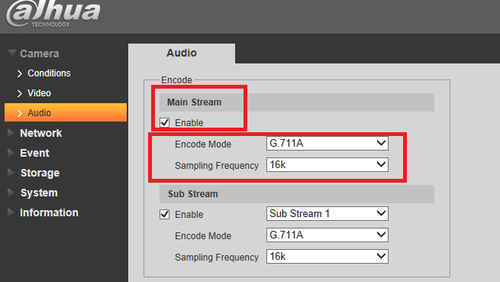Difference between revisions of "NVR/2 Way Talk Setup"
| Line 14: | Line 14: | ||
| − | 2. From the Setup Tab Select | + | 2. From the Setup Tab Select Camera ➞ Select Audio. |
| − | 3 | + | |
| + | 3. Check off enable ➞ select encode mode ➞ select sampling frequency | ||
| + | |||
| + | [[File:2_way_talk_wiki.png|500px]] | ||
Revision as of 18:35, 3 June 2016
You do not have permission to embed PDF files.
Prequisites
- IPC with audio in and audio out.
- Self powered external mic.
- Depending on some IPC models they will have a mic and speaker built in.
For IPC
1. Login via webservice.
2. From the Setup Tab Select Camera ➞ Select Audio.
3. Check off enable ➞ select encode mode ➞ select sampling frequency