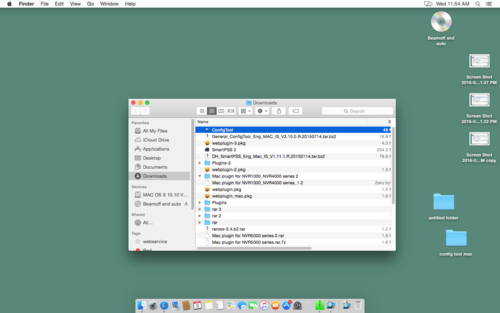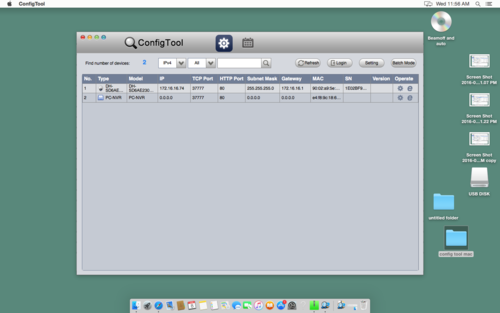Difference between revisions of "OSX/Config Tool for OSX"
| Line 1: | Line 1: | ||
==Config Tool for OSX== | ==Config Tool for OSX== | ||
| − | 1. Download the Mac Config Tool | + | 1. Download the Mac Config Tool [https://www.odrive.com/s/a91d84ae-9d94-4fc4-b4b7-b4cb02f2ff3b-57587801 | here ]. |
2. Locate the downloaded file and double click. | 2. Locate the downloaded file and double click. | ||
Revision as of 19:56, 8 June 2016
Config Tool for OSX
1. Download the Mac Config Tool | here .
2. Locate the downloaded file and double click.
3. You should now be able to see the config tool.