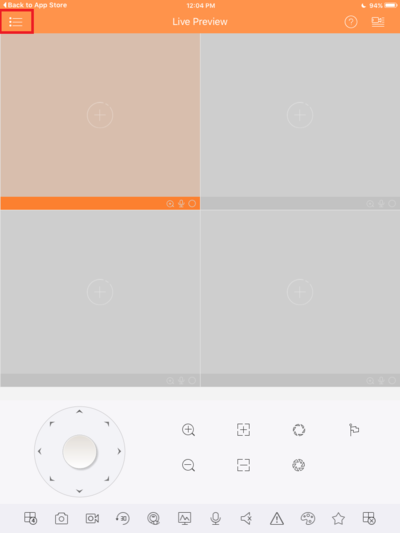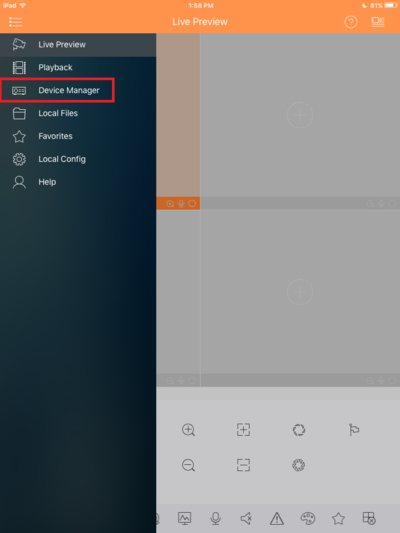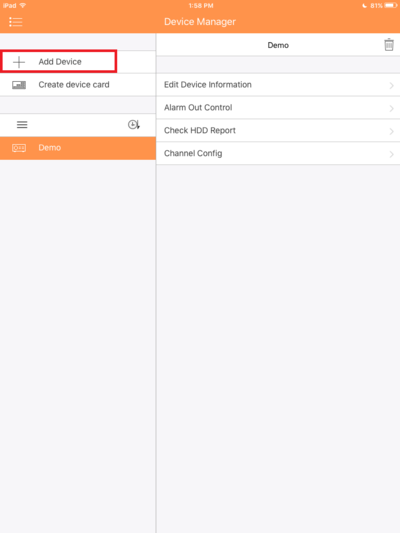Difference between revisions of "IOS/How to Access Device via iPad IP"
(Created page with "==How to Access a Device via iPad and IP==") |
|||
| Line 1: | Line 1: | ||
==How to Access a Device via iPad and IP== | ==How to Access a Device via iPad and IP== | ||
| + | |||
| + | 1. Go into the app and tap the top left hand corner menu. | ||
| + | |||
| + | [[File:IDMSSIP1.PNG|400px]] | ||
| + | |||
| + | 2. Select Device Manager. | ||
| + | |||
| + | [[File:IDMSSIP2.PNG|400px]] | ||
| + | |||
| + | 3. Select Add a device. | ||
| + | |||
| + | [[File:IDMSSIP3.PNG|400px]] | ||
Revision as of 21:15, 9 June 2016
How to Access a Device via iPad and IP
1. Go into the app and tap the top left hand corner menu.
2. Select Device Manager.
3. Select Add a device.