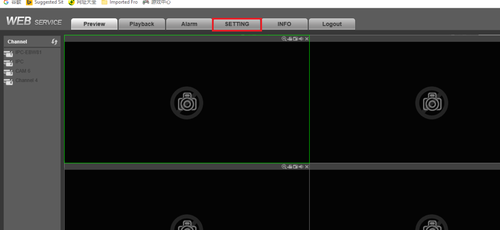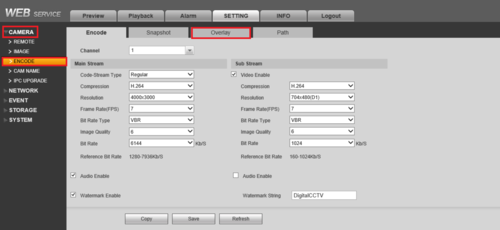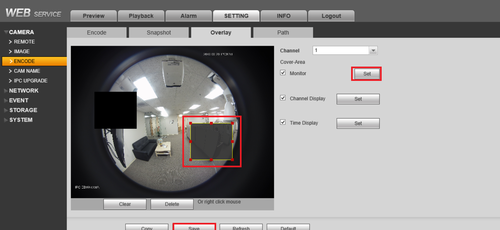Difference between revisions of "How To Setup Privacy Mask"
| Line 15: | Line 15: | ||
[[file:PrivacyMask4.png|500px]] | [[file:PrivacyMask4.png|500px]] | ||
| + | |||
====Related Article==== | ====Related Article==== | ||
| − | + | [IPCOverlay IPC Overlay] | |
[[Category:How To]] | [[Category:How To]] | ||
Revision as of 19:31, 28 June 2016
How to Setup Privacy Mask on NVR
1. Login to the NVR.
2. Go to Settings.
3. Go to Camera, Encode, and then Overlay.
4. Click on Monitor, select where you want to place it, and then save.
Related Article
[IPCOverlay IPC Overlay]