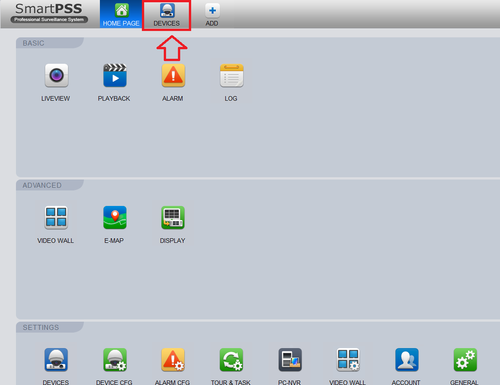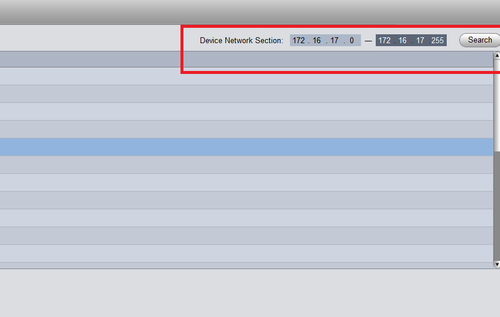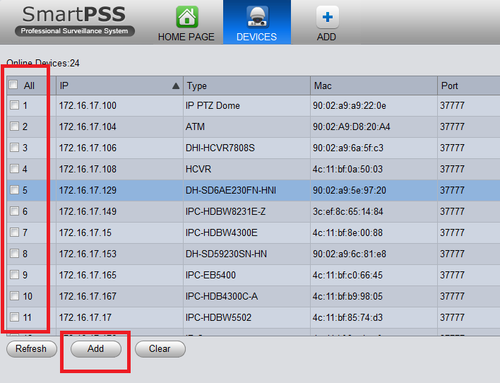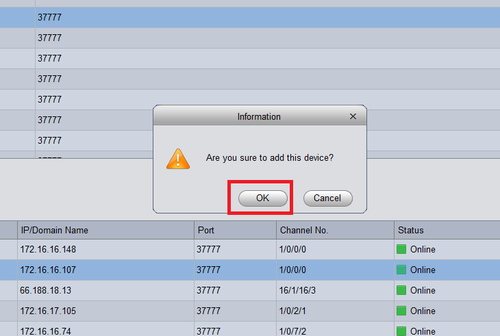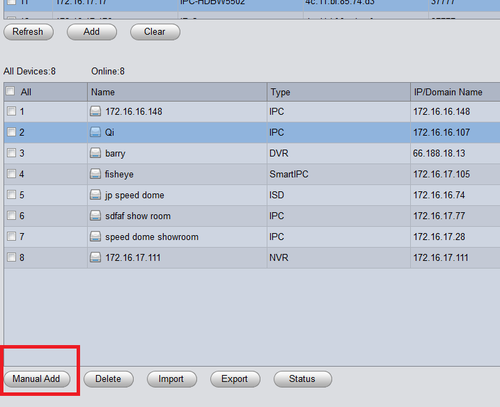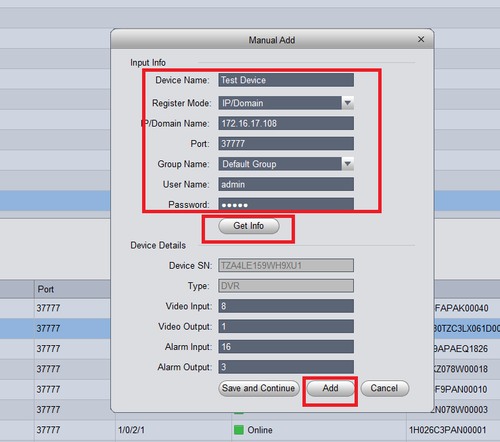Difference between revisions of "SmartPSS/Add Device via IP"
(→Step by Step Instructions) |
(→Links) |
||
| Line 34: | Line 34: | ||
===Links=== | ===Links=== | ||
| + | |||
{| | {| | ||
|- | |- | ||
| Line 42: | Line 43: | ||
count=5 | count=5 | ||
</DynamicPageList> | </DynamicPageList> | ||
| + | |||
|| | || | ||
| Line 55: | Line 57: | ||
count=5 | count=5 | ||
</DynamicPageList> | </DynamicPageList> | ||
| + | |||
|} | |} | ||
Revision as of 14:32, 1 July 2016
Contents
Add DVR/NVR to SmartPSS(IP)
Pre-Requisites
- SmartPSS
SmartPSS Download
How to Install SmartPSS - User Name and Password of device recoder.
- IP address of device.
Video Instructions
Step by Step Instructions
1. Open SmartPSS, and click, "Devices"
2. To search the IP address of the device recorder Input the IP range of DVR/NVR to be added ➞ Select "Search".
3. Select the DVR/NVR to be added ➞ Select "Add".
4. Select "OK"
5. For Manual Add Select "Manual Add".
6. Input Information ➞ Select "Get Info". Device details will automatically generate. ➞ Select "Add" and the DVR/NVR will be added to the list of live devices for SmartPSS.
Links
| Related Articles in Category:SmartPSS | ||
|---|---|---|
| <DynamicPageList>
category = SmartPSS count=5 </DynamicPageList>
|
<DynamicPageList> category = SmartPSS offset = 5 count= 5 </DynamicPageList> |
<DynamicPageList>
category = SmartPSS offset = 10 count=5 </DynamicPageList> |