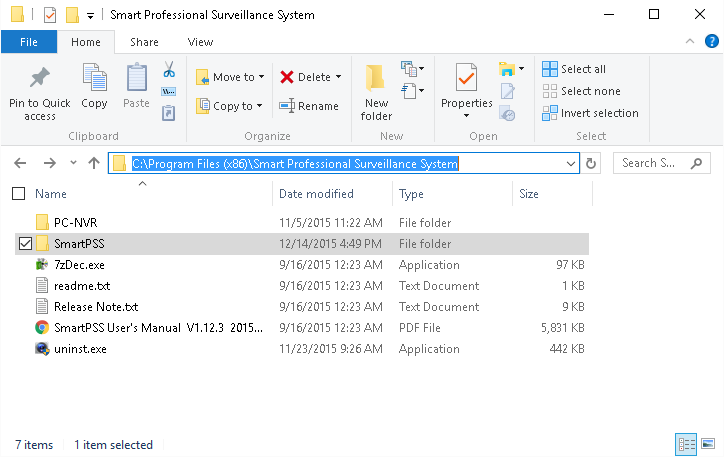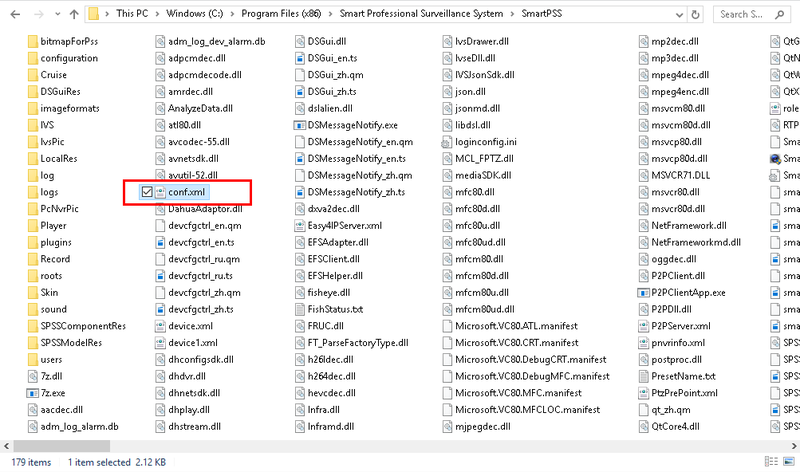Difference between revisions of "SmartPSS/Backup Config"
| Line 4: | Line 4: | ||
*Computer | *Computer | ||
*Internet | *Internet | ||
| + | |||
| + | ===Description=== | ||
| + | This enables you to backup your SmartPSS configuration in you need the configuration at another machine. | ||
===Video Instructions=== | ===Video Instructions=== | ||
Revision as of 17:48, 10 August 2016
Contents
How to Backup SmartPSS Configuration
Prerequisites
- SmartPSS
- Computer
- Internet
Description
This enables you to backup your SmartPSS configuration in you need the configuration at another machine.
Video Instructions
Step by Step Instructions
1. Locate the SmartPSS install folder. This is usually called, "Smart Professional Surveillance System" and is located under either:
- C:\Program Files (x86)\Smart Professional Surveillance System
or
- C:\Program Files\Smart Professional Surveillance System
2. In the, "SmartPSS" folder there will be a file called, "conf.xml" locate that file.
3. Copy the, "conf.xml" file to the location of your choosing.
4. Repeat these steps for “device.xml” and “device1.xml”