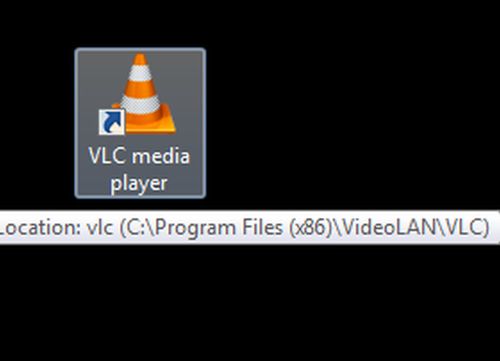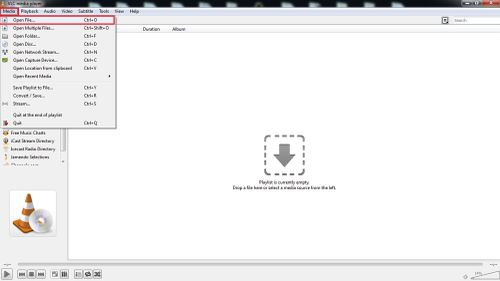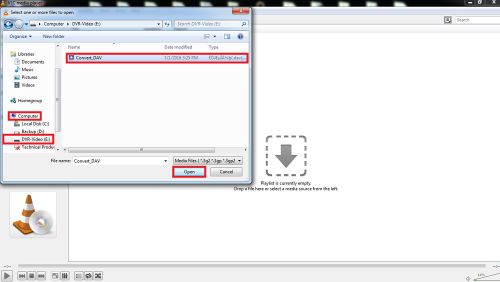Difference between revisions of "AVITroubleshoot"
| Line 1: | Line 1: | ||
==Unable to Playback AVI== | ==Unable to Playback AVI== | ||
| − | === | + | ===Pre-Requisites=== |
| − | + | * A computer that is capable of playing the video | |
| + | * The *.AVI file on the computer | ||
| + | * [http://www.videolan.org/vlc/index.html | VLC Media Player] installed | ||
| + | * [https://www.codecguide.com/download_kl.htm | Klite Codec Pack] installed | ||
| − | |||
| − | + | ===Step by Step Instructions=== | |
| − | |||
| − | |||
| − | |||
| − | |||
| − | === | ||
1. Open VLC Media Player | 1. Open VLC Media Player | ||
Revision as of 19:04, 15 August 2016
Unable to Playback AVI
Pre-Requisites
- A computer that is capable of playing the video
- The *.AVI file on the computer
- | VLC Media Player installed
- | Klite Codec Pack installed
Step by Step Instructions
1. Open VLC Media Player
2. Go to Media -> Open File
3. Now select the location of the file and click open
4. Now select the play button to watch your backed up file