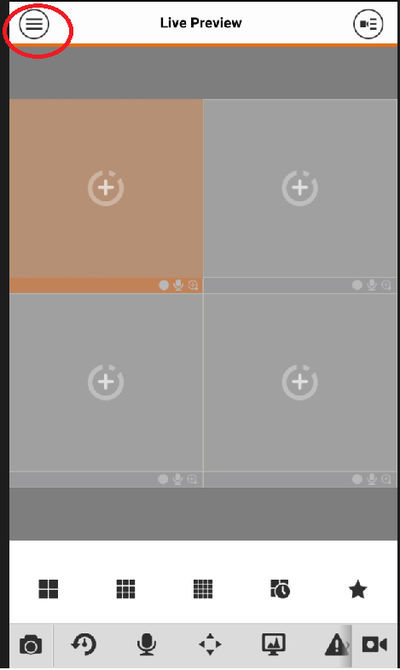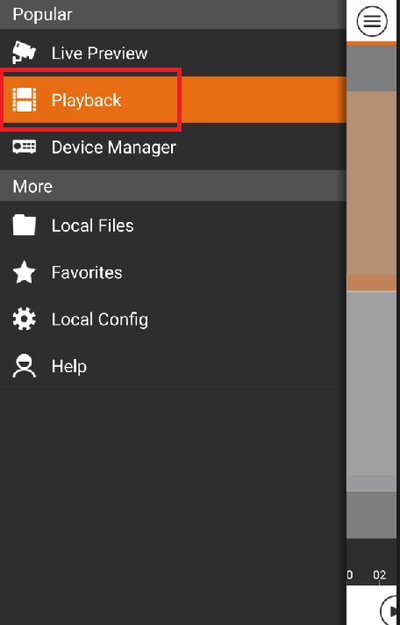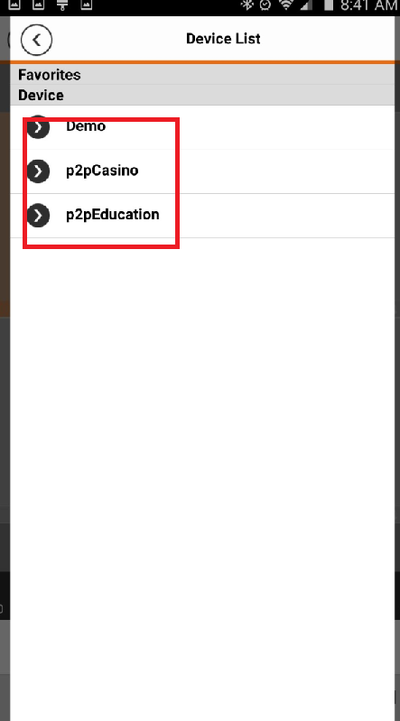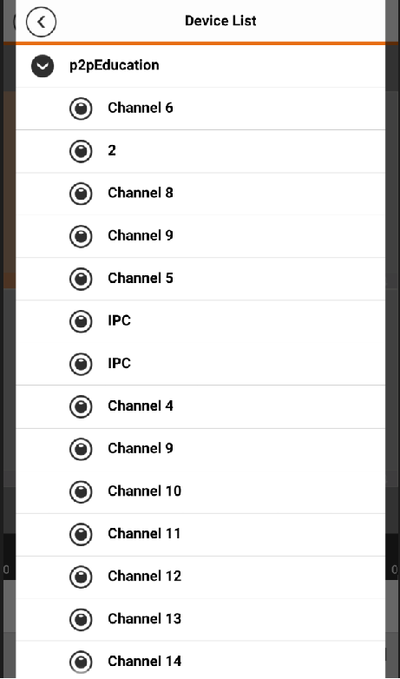Difference between revisions of "NVR/Playback/Mobile Playback"
| Line 2: | Line 2: | ||
'''Step 1:''' Select Menu icon | '''Step 1:''' Select Menu icon | ||
| − | [[File: | + | [[File:Playback_1.png|400px]] |
'''Step 2:''' Playback | '''Step 2:''' Playback | ||
| − | [[File: | + | [[File:Playback_22.png|400px]] |
'''Step 3: ''' Select +(plus) button | '''Step 3: ''' Select +(plus) button | ||
| − | [[File:plus.png| | + | [[File:plus.png|100px]] |
'''Step 4 :''' Select Recorder | '''Step 4 :''' Select Recorder | ||
| − | [[File: | + | [[File:Playback_3.png|400px]] |
'''Step 5:''' Select "Camera' | '''Step 5:''' Select "Camera' | ||
| − | [[File: | + | [[File:Save_camera.png|400px]] |
| Line 32: | Line 32: | ||
'''Step 7:''' Select from "Begin Time" to "End Time" | '''Step 7:''' Select from "Begin Time" to "End Time" | ||
| − | [[File:time.png| | + | [[File:time.png|100px]] |
Revision as of 00:50, 3 November 2020
Playback from Mobile Phone
Step 1: Select Menu icon
Step 2: Playback
Step 3: Select +(plus) button
Step 4 : Select Recorder
Step 5: Select "Camera'
Step 6: Select "Date"
Step 7: Select from "Begin Time" to "End Time"