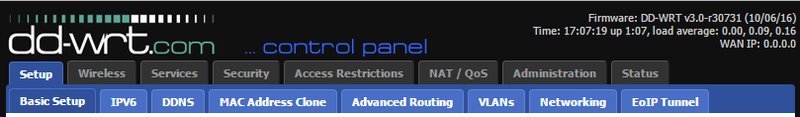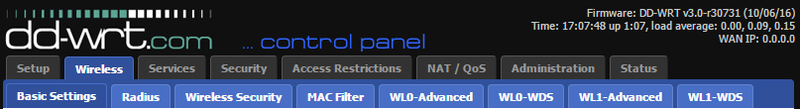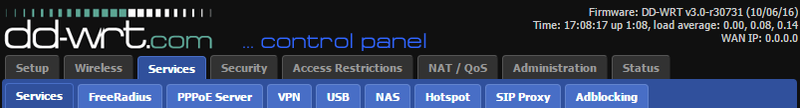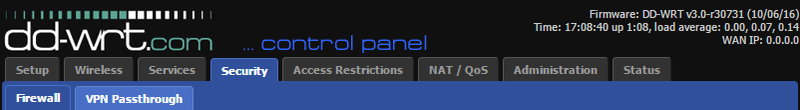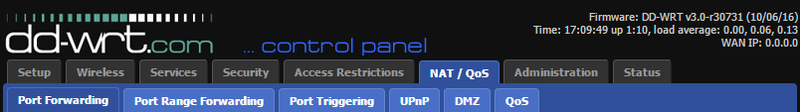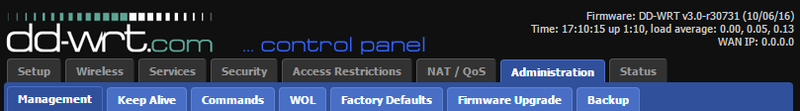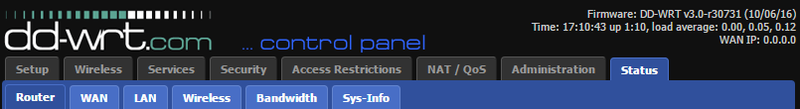Difference between revisions of "Cyber Security/Secure Router or Modem"
(→Links and Resources) |
|||
| Line 8: | Line 8: | ||
*DD-WRT FTP: [ftp://ftp.dd-wrt.com/betas/2016/ Click Here] | *DD-WRT FTP: [ftp://ftp.dd-wrt.com/betas/2016/ Click Here] | ||
*PuTTY: [http://www.putty.org/ Click Here] | *PuTTY: [http://www.putty.org/ Click Here] | ||
| + | *MVPs Blacklist: [http://winhelp2002.mvps.org/hosts.txt Click Here] | ||
| + | |||
===Setup=== | ===Setup=== | ||
[[file:RouterSetupMenu.png|800px]] | [[file:RouterSetupMenu.png|800px]] | ||
Revision as of 19:19, 12 October 2016
Contents
How to Create a More Secure Network
Recommended Router Models
- Anything that can run DD-WRT. You can locate devices that have DD-WRT support on DD-WRT's website here.
Note About DD-WRT: This software will add many more features to your router, and should only be used by experienced professionals. Flashing DD-WRT can potentially brick your router, so make sure to follow any instructions carefully.
Links and Resources
- DD-WRT FTP: Click Here
- PuTTY: Click Here
- MVPs Blacklist: Click Here
Setup
Basic Setup
IPV6
DDNS
MAC Address Clone
Advanced Routing
VLANS
Networking
EoIP Tunnel
Wireless
Services
Security
Access Restrictions
[[file:RouterAccessRestrictionsMenu.png|800px}