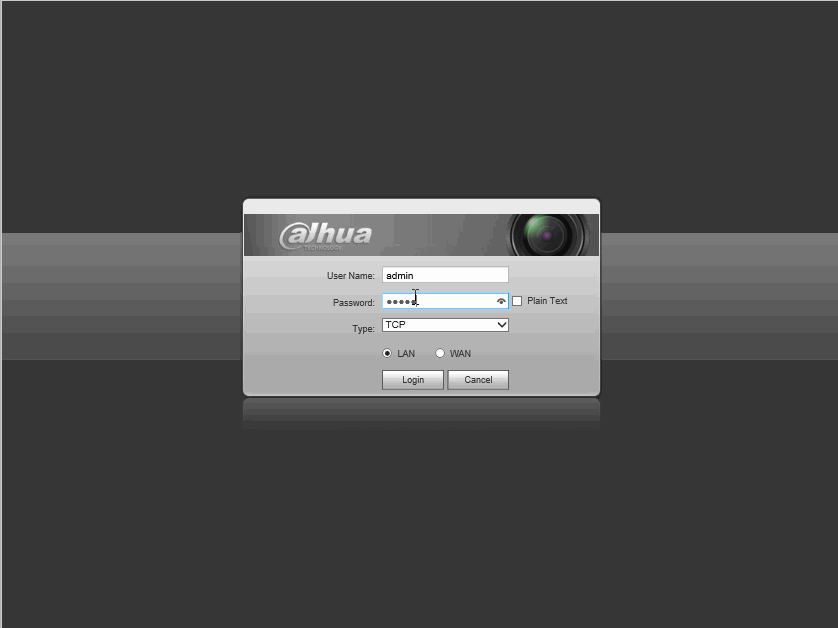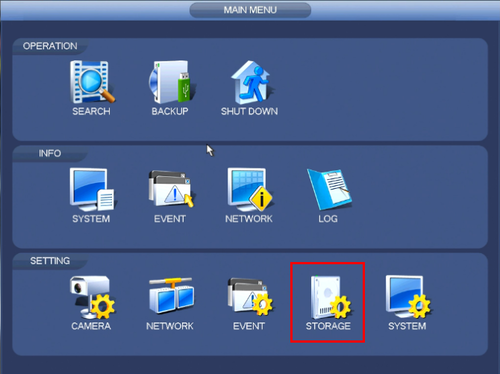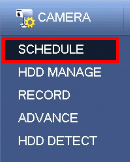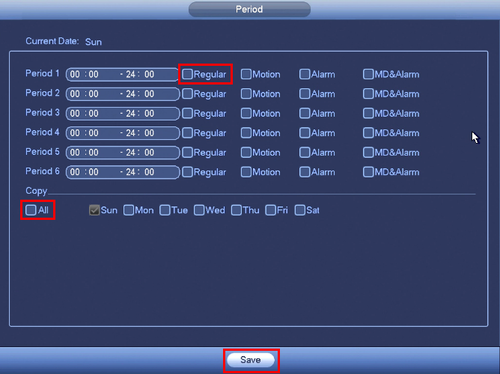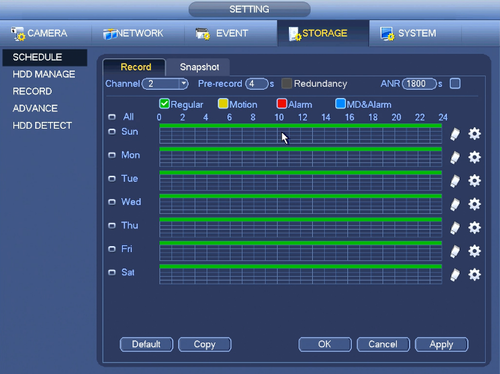Difference between revisions of "NVR/Recording Setup/Schedule Record"
| Line 1: | Line 1: | ||
| − | + | ==Schedule Record== | |
| + | ===Quick Video=== | ||
| + | [[file:ScheduleRecordGIF.gif]] | ||
| + | ===Step-by-Step Instructions=== | ||
1. From the Main Menu click, "Storage" under, "Settings" | 1. From the Main Menu click, "Storage" under, "Settings" | ||
Revision as of 19:04, 14 December 2015
Schedule Record
Quick Video
Step-by-Step Instructions
1. From the Main Menu click, "Storage" under, "Settings"
2. Click, "Schedule" on the left hand side.
3. Click the Gear icon to the right of any of the graphs.
4. Check the box for, "Regular" then click the, "All" box below, "Copy"
5. Click, "Save" This will return you to the previous screen which should look like this.
6. Click, "Apply" and then, "OK"