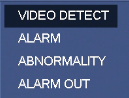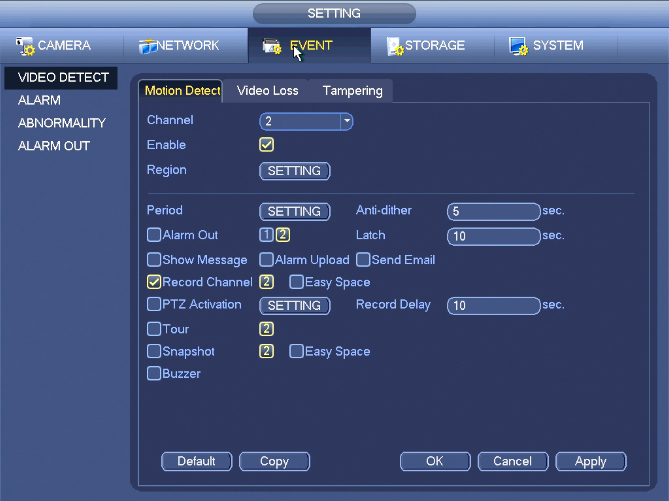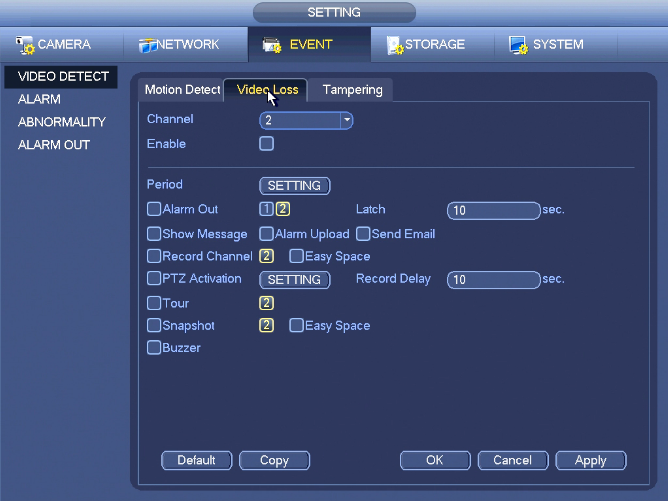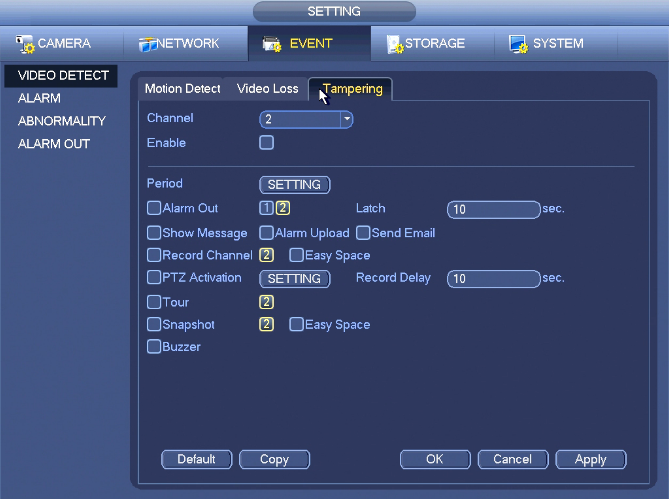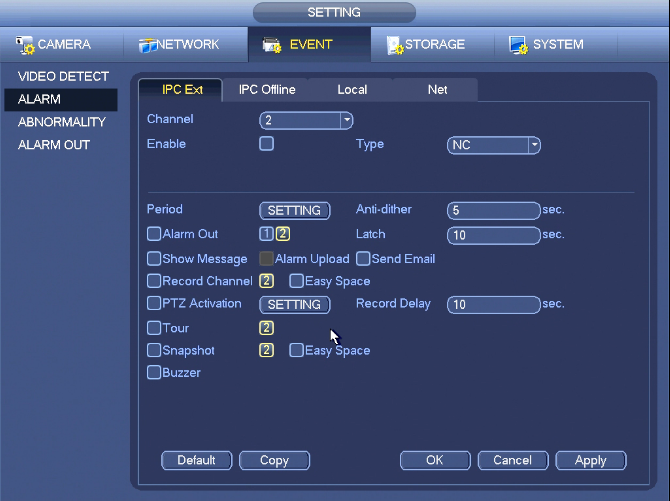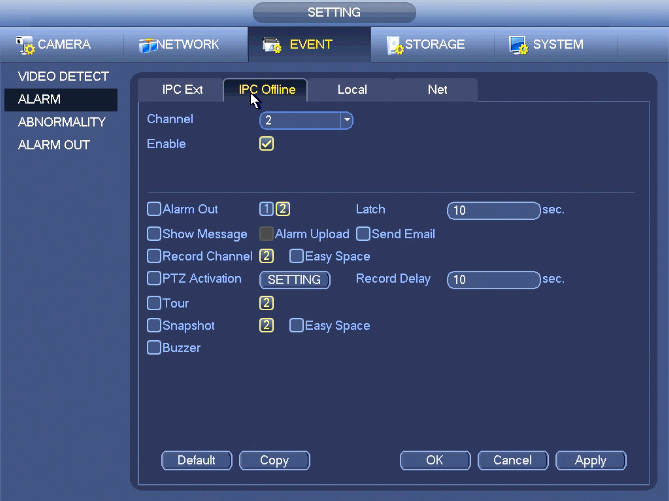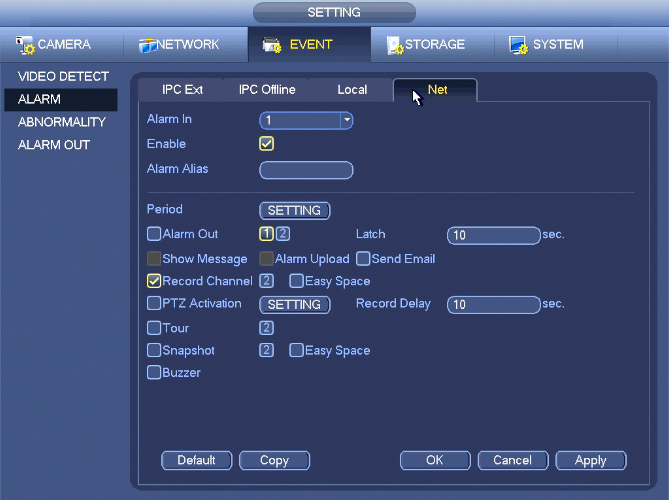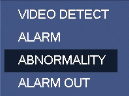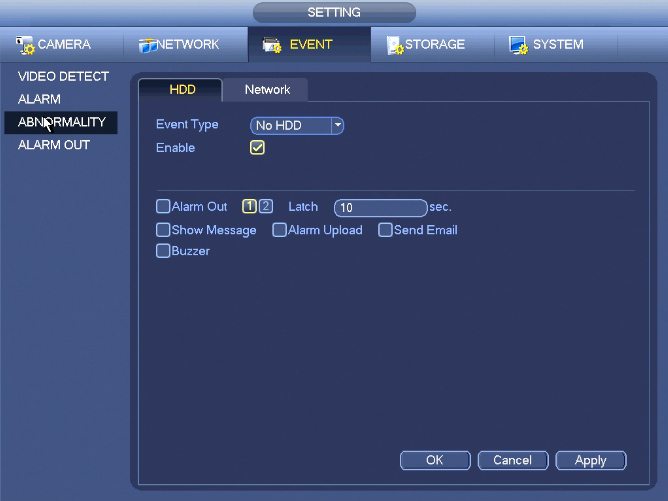Difference between revisions of "NVRiSettingEvent"
(→Alarm Out) |
(→IPC Ext) |
||
| Line 14: | Line 14: | ||
====IPC Ext==== | ====IPC Ext==== | ||
[[file:NVRiSettingEventAlarmIPCExt.png]] | [[file:NVRiSettingEventAlarmIPCExt.png]] | ||
| + | |||
| + | =====Alarm Record===== | ||
| + | # Before you set alarm setup information, please connect alarm input and alarm output cable (such as light, siren and etc). | ||
| + | # The record priority is: Alarm>Motion>Regular | ||
| + | |||
| + | In the main menu, from Setting->Event-> Alarm, you can see alarm setup interface. | ||
| + | |||
| + | * Alarm in: Here is for you to select channel number. | ||
| + | * Event type: There are four types. Local input/network input/IPC external/IPC offline alarm. | ||
| + | ** Local input alarm: The alarm signal system detects from the alarm input port. | ||
| + | ** Network input alarm: It is the alarm signal from the network. | ||
| + | ** IPC external alarm: It is the on-off alarm signal from the front-end device and can activate the local NVR. | ||
| + | ** IPC offline alarm: Once you select this item, system can generate an alarm when the front-end IPC disconnects with the local NVR. The alarm can activate record, PTZ, snapshot and etc. The alarm can last until the IPC and the NVR connection resumes. | ||
| + | * Enable: Please you need to highlight this button to enable current function. | ||
| + | * Type: normal open or normal close. | ||
| + | |||
| + | # Click Save button to complete alarm setup interface. | ||
| + | # From Main Menu->Setting->Storage->Schedule | ||
| + | # Select alarm channel, period and the record type shall be alarm. | ||
| + | # Click Copy button to copy current setup to other channel(s). | ||
| + | # Click OK button to save alarm record information. | ||
| + | |||
| + | =====Alarm Snapshot===== | ||
| + | # From Main menu->Setting->Storage->schedule to enable snapshot function. | ||
| + | # From Main menu->Setting->Event->Alarm, you can go to Figure 4‑65 to set alarm parameter and enable snapshot function. | ||
| + | # Click Save button to save alarm snapshot setup. | ||
| + | |||
====IPC Offline==== | ====IPC Offline==== | ||
[[file:NVRiSettingEventAlarmIPCOffline.png]] | [[file:NVRiSettingEventAlarmIPCOffline.png]] | ||
Revision as of 18:29, 2 November 2015
Contents
NVR Interface-Setting-Event
Video Detect
Motion Detect
Video Loss
Tampering
Alarm
IPC Ext
Alarm Record
- Before you set alarm setup information, please connect alarm input and alarm output cable (such as light, siren and etc).
- The record priority is: Alarm>Motion>Regular
In the main menu, from Setting->Event-> Alarm, you can see alarm setup interface.
- Alarm in: Here is for you to select channel number.
- Event type: There are four types. Local input/network input/IPC external/IPC offline alarm.
- Local input alarm: The alarm signal system detects from the alarm input port.
- Network input alarm: It is the alarm signal from the network.
- IPC external alarm: It is the on-off alarm signal from the front-end device and can activate the local NVR.
- IPC offline alarm: Once you select this item, system can generate an alarm when the front-end IPC disconnects with the local NVR. The alarm can activate record, PTZ, snapshot and etc. The alarm can last until the IPC and the NVR connection resumes.
- Enable: Please you need to highlight this button to enable current function.
- Type: normal open or normal close.
- Click Save button to complete alarm setup interface.
- From Main Menu->Setting->Storage->Schedule
- Select alarm channel, period and the record type shall be alarm.
- Click Copy button to copy current setup to other channel(s).
- Click OK button to save alarm record information.
Alarm Snapshot
- From Main menu->Setting->Storage->schedule to enable snapshot function.
- From Main menu->Setting->Event->Alarm, you can go to Figure 4‑65 to set alarm parameter and enable snapshot function.
- Click Save button to save alarm snapshot setup.