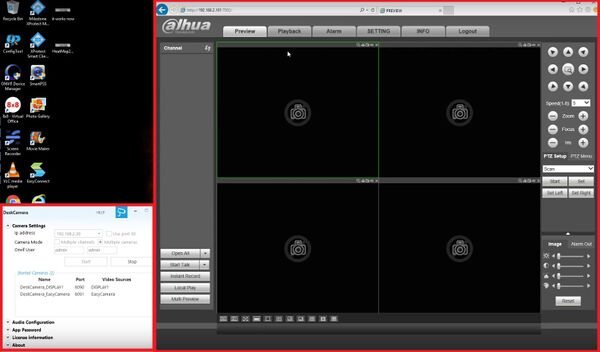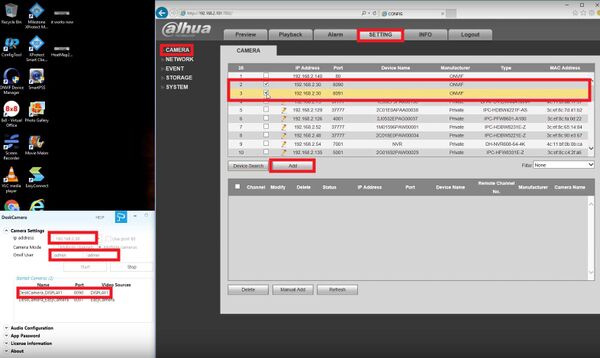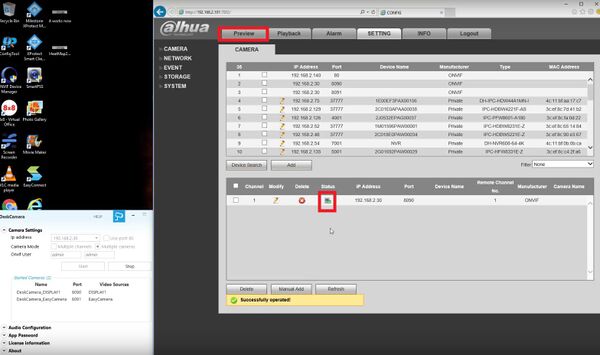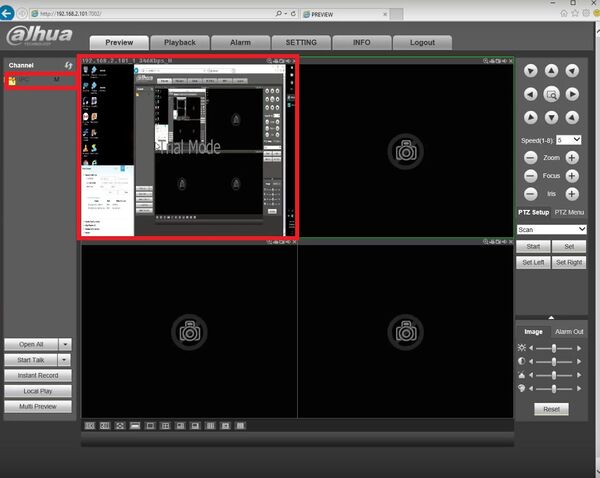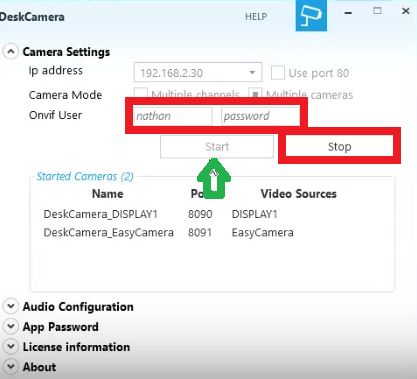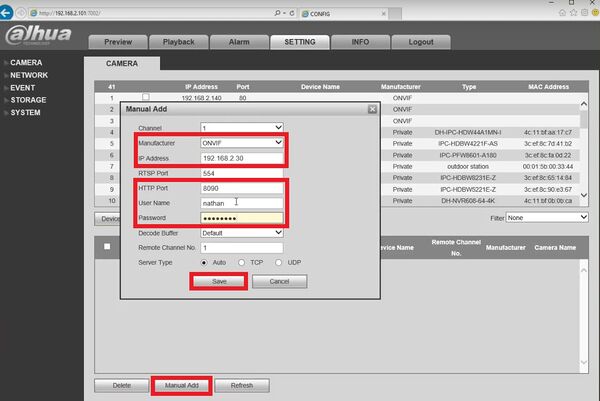Difference between revisions of "3rd Party Software/DeskCamera/Add DeskCamera to NVR"
| Line 1: | Line 1: | ||
==How to Add DeskCamera to a NVR== | ==How to Add DeskCamera to a NVR== | ||
===Description=== | ===Description=== | ||
| − | + | DeskCamera is an affordable and easy solution for streaming multiple desktops screens and web cameras from a single computer to your Onvif compliant network video recorder. | |
===Prerequisites=== | ===Prerequisites=== | ||
| − | + | * [[https://www.deskcamera.com/|DeskCamera software]] Installed on a Windows computer. | |
| + | * Dahua Onvif Compliant Recorder | ||
===Video Instructions=== | ===Video Instructions=== | ||
| − | <embedvideo service="youtube"> | + | <embedvideo service="youtube">https://www.youtube.com/watch?v=YcogtI7KmnE</embedvideo> |
| + | |||
| + | <embedvideo service="youtube">https://www.youtube.com/watch?v=FTA7tS7y0eI</embedvideo> | ||
===Step by Step Instructions=== | ===Step by Step Instructions=== | ||
1. (Placeholder) | 1. (Placeholder) | ||
| + | |||
| + | [[File:deskcam1.jpg|600x600px]] | ||
2. (Placeholder) | 2. (Placeholder) | ||
| + | |||
| + | [[File:deskcam2.jpg|600x600px]] | ||
3. (Placeholder) | 3. (Placeholder) | ||
| + | |||
| + | [[File:deskcam3.jpg|600x600px]] | ||
4. (Placeholder) | 4. (Placeholder) | ||
| + | |||
| + | [[File:deskcam4.jpg|600x600px]] | ||
| + | |||
| + | 5. (Placeholder) | ||
| + | |||
| + | [[File:deskcam5.jpg|600x600px]] | ||
| + | |||
| + | 6. (Placeholder) | ||
| + | |||
| + | [[File:deskcam6.jpg|600x600px]] | ||
Revision as of 01:18, 24 February 2017
Contents
How to Add DeskCamera to a NVR
Description
DeskCamera is an affordable and easy solution for streaming multiple desktops screens and web cameras from a single computer to your Onvif compliant network video recorder.
Prerequisites
- [software] Installed on a Windows computer.
- Dahua Onvif Compliant Recorder
Video Instructions
Step by Step Instructions
1. (Placeholder)
2. (Placeholder)
3. (Placeholder)
4. (Placeholder)
5. (Placeholder)
6. (Placeholder)