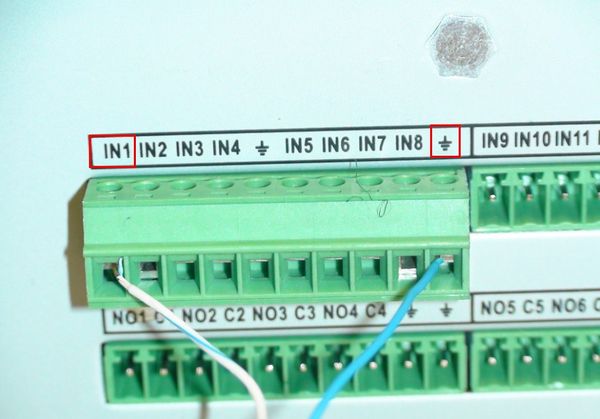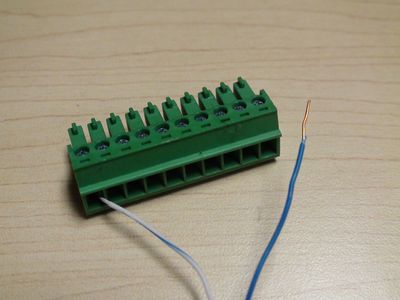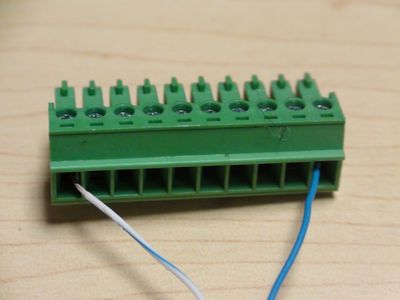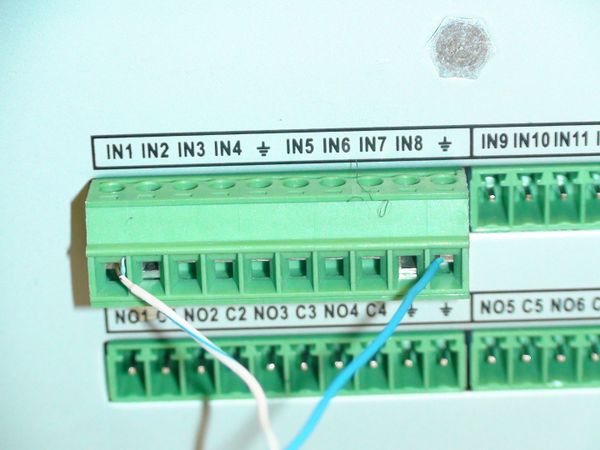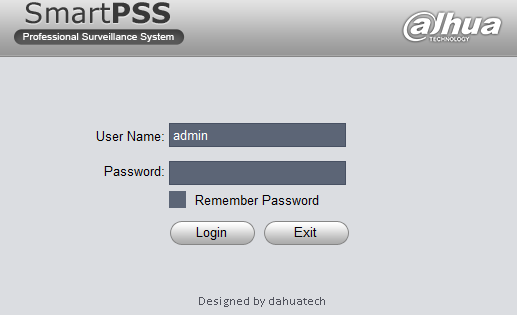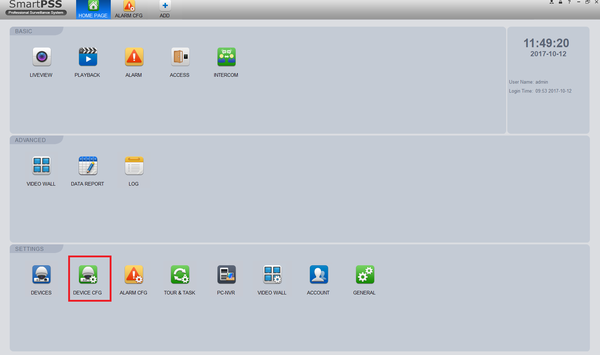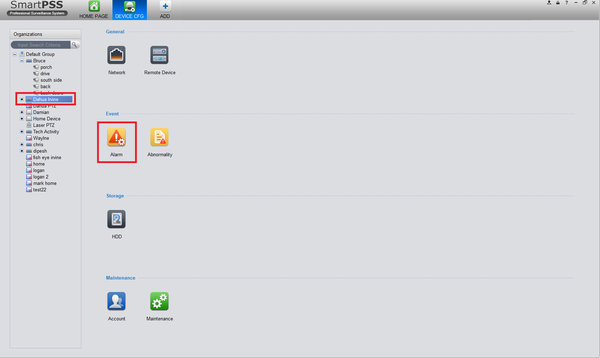Difference between revisions of "NVR/Recording Setup/Alarm Recording Setup SmartPSS 1.6"
(→Step by Step Instructions) |
(→Step by Step Instructions) |
||
| Line 31: | Line 31: | ||
[[file:alarmsmartpss1_16_4.png|600px]] | [[file:alarmsmartpss1_16_4.png|600px]] | ||
| + | |||
| + | 6. Check mark Alarm Input Enable -> Select channel. | ||
Revision as of 19:26, 12 October 2017
Description
SmartPSS 1.6 Alarm Setup
Prerequisites
- A NVR or IP Camera with an Alarm Out
- SmartPSS 1.16 or 1.161
Video Instructions
Step by Step Instructions
1. Identify which alarm out block you wish to use to connect your physical alarm. For this example we are going to use, "Alarm Out Channel 1"
2. Connect the cable to your physical alarm.
3. Connect the cable to the alarm block on the ports labeled, "IN1" and "Ground"
4. Log into SmartPSS -> Device CFG.
5. From left hand side select recorder -> Under event select alarm.
6. Check mark Alarm Input Enable -> Select channel.