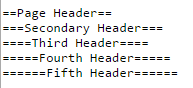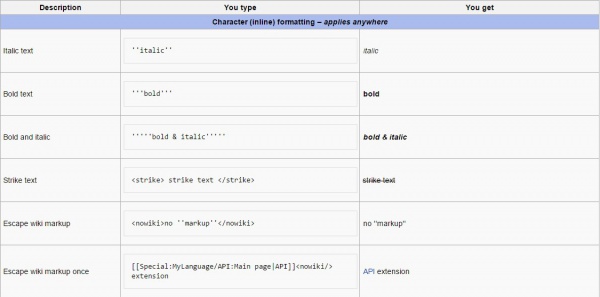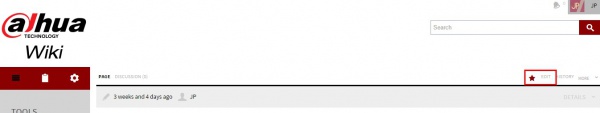Difference between revisions of "WikiInstructions"
(→Reference Uploaded Photos, Videos, and Files(Using Wiki-Markup)) |
|||
| Line 7: | Line 7: | ||
Font Customization: | Font Customization: | ||
| − | [[file:EditHowto3. | + | [[file:EditHowto3.jpg|600px]] |
Revision as of 17:46, 1 December 2015
Contents
Wiki Instructions
Add basic content and formatting
Page formatting example:
Font Customization:
Futher Customization: https://www.mediawiki.org/wiki/Help:Formatting
Upload Photos, Videos, and Files(Using Wiki-Markup)
1. Click, "Upload File"
2. Click, "Choose File"
3. Locate the file you wish to upload.
4. Click, "Upload File"
Reference Uploaded Photos, Videos, and Files(Using Wiki-Markup)
1. Locate document you wish to edit and click, "Edit"
2. Locate where you wish to add the content.
4. Click, "Save page" at the bottom of the page.