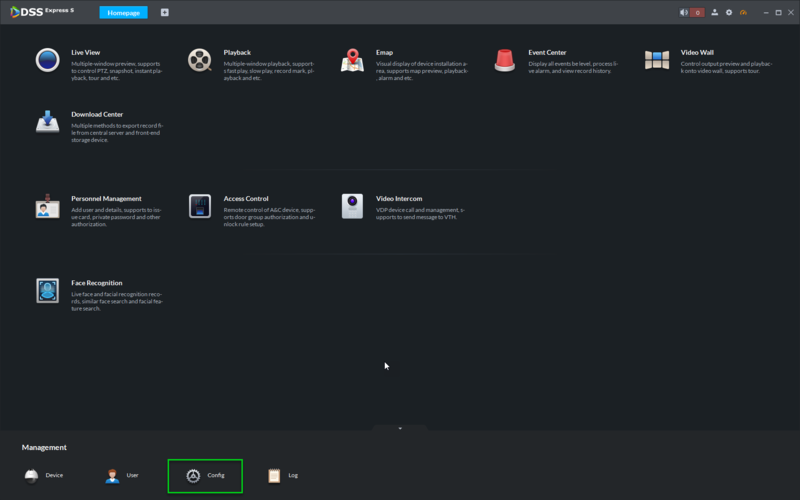Difference between revisions of "DSS Windows/Express/Config/FTP"
(→Step by Step Instructions) |
(→Prerequisites) |
||
| Line 8: | Line 8: | ||
==Prerequisites== | ==Prerequisites== | ||
| + | *DSS Express S | ||
| + | |||
==Video Instructions== | ==Video Instructions== | ||
<embedvideo service="youtube">https://www.youtube.com/watch?v=EXAMPLE</embedvideo> | <embedvideo service="youtube">https://www.youtube.com/watch?v=EXAMPLE</embedvideo> | ||
Revision as of 16:10, 25 October 2018
Contents
How to Setup DSS Express FTP Settings
Description
Enable FTP, device uploads alarm snapshot to FTP. FTP is provided by platform, you also can set FTP created by FTP.
Alarm picture uploaded to FTP will be saved 30 days by default.
If free space is below 10G, the system auto clears space until space is over 10G.
Prerequisites
- DSS Express S