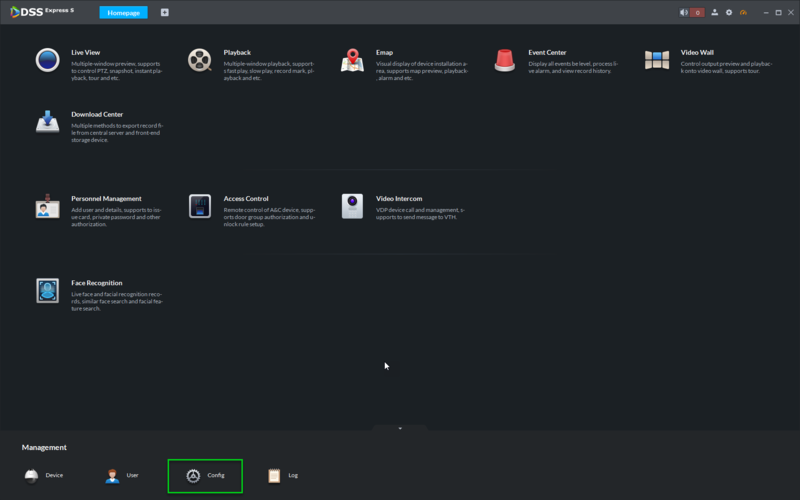Difference between revisions of "DSS Windows/Express/Config/Restore"
(→Prerequisites) |
(→Step by Step Instructions) |
||
| Line 11: | Line 11: | ||
<embedvideo service="youtube">https://www.youtube.com/watch?v=EXAMPLE</embedvideo> | <embedvideo service="youtube">https://www.youtube.com/watch?v=EXAMPLE</embedvideo> | ||
==Step by Step Instructions== | ==Step by Step Instructions== | ||
| − | 1. | + | 1. From the DSS Express Client, click, "Config" |
| − | [[File: | + | [[File:DSS_Express_Enable_Residence_Config1.png|800x800px]] |
Revision as of 16:16, 25 October 2018
Contents
How to Restore DSS Express Settings
Description
When user database is abnormal, you can restore system and data to the most recent saved backup.
Warning: When system is restoring, you must stop usage of other users. Be careful! This function will change data.
Prerequisites
- DSS Express S