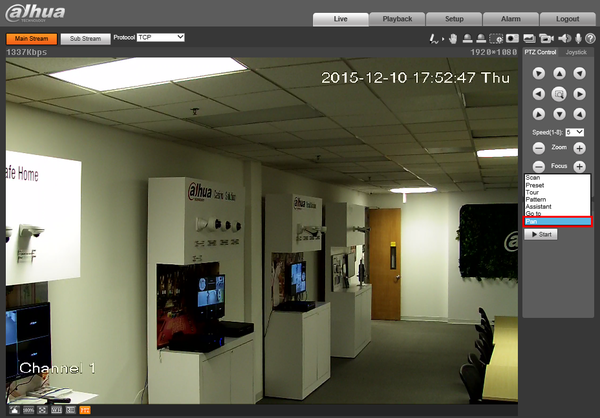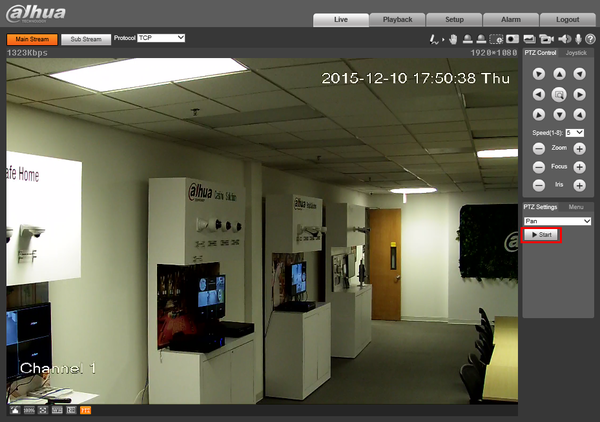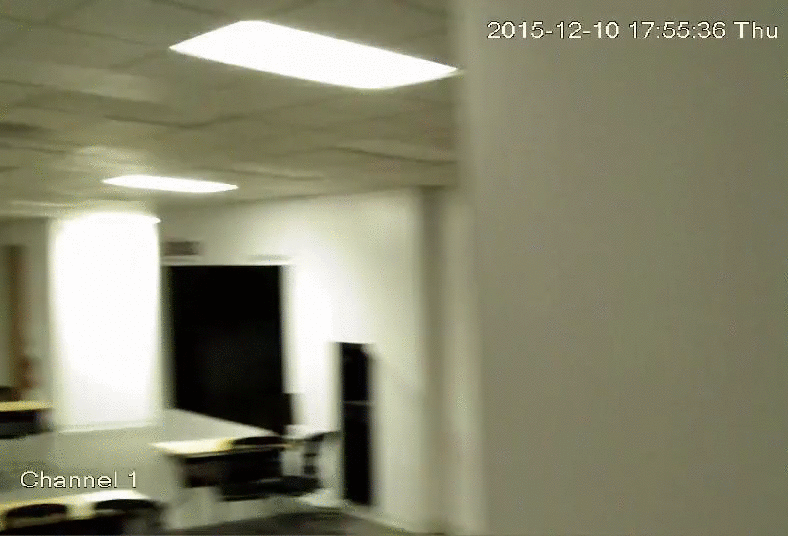Difference between revisions of "PTZPan"
(Created page with "==How to Setup Pan== ===Description=== The Pan feature allows the PTZ to continuously spin 360 degrees horizontally. ===Instructions=== 1. Login to your IP Camera via Interne...") |
|||
| Line 1: | Line 1: | ||
==How to Setup Pan== | ==How to Setup Pan== | ||
===Description=== | ===Description=== | ||
| − | The Pan feature allows the PTZ to continuously spin 360 degrees horizontally. | + | The Pan feature allows the PTZ to continuously spin 360 degrees horizontally. |
| + | |||
===Instructions=== | ===Instructions=== | ||
1. Login to your IP Camera via Internet Explorer. | 1. Login to your IP Camera via Internet Explorer. | ||
| Line 7: | Line 8: | ||
[[file:PTZScan1.png]] | [[file:PTZScan1.png]] | ||
| − | 2. On the right hand side click, "PTZ Settings" and make sure, "Pan" is selected in the drop down menu. | + | 2. On the right hand side click, "PTZ Settings" and make sure, "Pan" is selected in the drop down menu. |
[[file:PTZPan1.png|600px]] | [[file:PTZPan1.png|600px]] | ||
| Line 16: | Line 17: | ||
[[file:PTZPanGIF.gif]] | [[file:PTZPanGIF.gif]] | ||
| + | |||
| + | [[Category:PTZ]] | ||
Revision as of 18:09, 9 February 2016
How to Setup Pan
Description
The Pan feature allows the PTZ to continuously spin 360 degrees horizontally.
Instructions
1. Login to your IP Camera via Internet Explorer.
2. On the right hand side click, "PTZ Settings" and make sure, "Pan" is selected in the drop down menu.
3. Click, "Start"