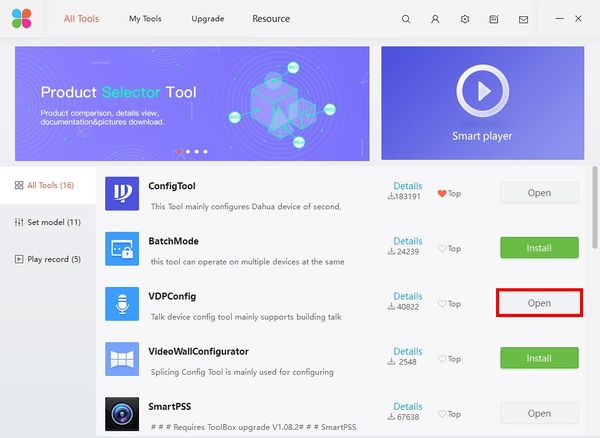Difference between revisions of "Software/Dahua Toolbox/VDPConfig/Upgrade Firmware"
(Created page with "==How To Upgrade Firmware In VDPConfig== ===Description=== This guide will show you how to upgrade the firmware of a device using VDPConfig * Note: If ===Prerequisites===...") |
|||
| Line 13: | Line 13: | ||
===Step by Step Instructions=== | ===Step by Step Instructions=== | ||
| − | 1. | + | 1. Open DahuaToolbox and click Open next to VDPConfig |
| − | [[File: | + | |
| + | [[File:Upgrade_Firmware_-_VDPConfig_-_1.jpg|600px]] | ||
Revision as of 17:37, 10 June 2019
Contents
How To Upgrade Firmware In VDPConfig
Description
This guide will show you how to upgrade the firmware of a device using VDPConfig
- Note: If
Prerequisites
- ConfigTool Version 4.05
- ConfigTool Downloads
- Windows PC.
- Dahua Devices on the same LAN as the PC for using the ConfigTool.
Step by Step Instructions
1. Open DahuaToolbox and click Open next to VDPConfig