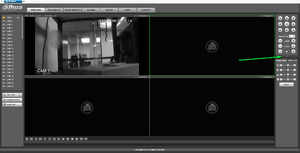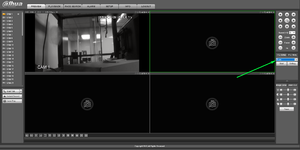Difference between revisions of "PTZ Pattern Setup"
(Created page with "===HDCVI Pattern Tutorial=== ===Description=== How To Dewarp set up a pattern for your PTZ ===Step by step instructions=== 1.Log into your device from its IP address in your...") |
|||
| Line 1: | Line 1: | ||
| − | + | ==HDCVI Pattern Tutorial== | |
===Description=== | ===Description=== | ||
How To Dewarp set up a pattern for your PTZ | How To Dewarp set up a pattern for your PTZ | ||
Revision as of 16:17, 9 July 2019
HDCVI Pattern Tutorial
Description
How To Dewarp set up a pattern for your PTZ
Step by step instructions
1.Log into your device from its IP address in your web browser
2.Select the down arrow to expand your PTZ Control Menu
3.Select Pattern from the drop down menu
4.Select Start Record
5.Using the Arrows on the PTZ menu Draw the pattern you wish your PTZ to follow
6.Select Stop Record
Your pattern should now be applied to the Pattern number selected.