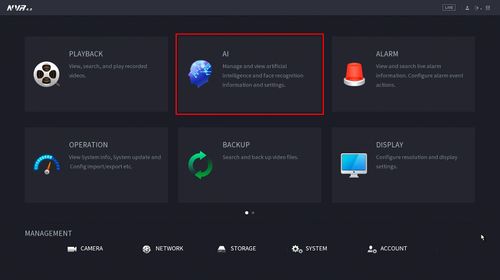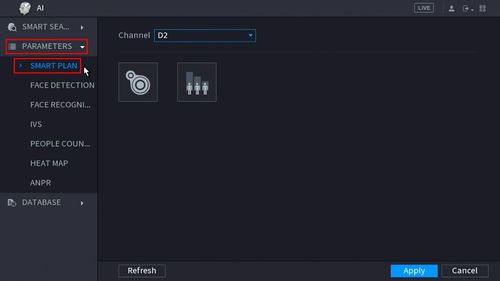Difference between revisions of "New GUI/AI/People Counting Setup"
| Line 21: | Line 21: | ||
===Step by Step Instructions=== | ===Step by Step Instructions=== | ||
| − | 1. | + | 1. From the Main Menu click AI |
| − | + | [[File:How_To_Create_Face_Database_-_NewGUI_-_1.jpg|500px]] | |
| + | |||
| + | 2. | ||
| + | |||
| + | [[File:How_To_Setup_People_Counting_-_NewGUI_-_1.jpg|500px]] | ||
Revision as of 19:27, 30 July 2019
Contents
People Counting
Description
This article will show you how to use the People Counting feature
Prerequisites
- Supported device with People Counting feature
Video Examples
Live Overlay of People Counting Analytic, with Alarm Trigger set for 2 People Entering
Video Instructions
Coming Soon
Step by Step Instructions
1. From the Main Menu click AI
2.