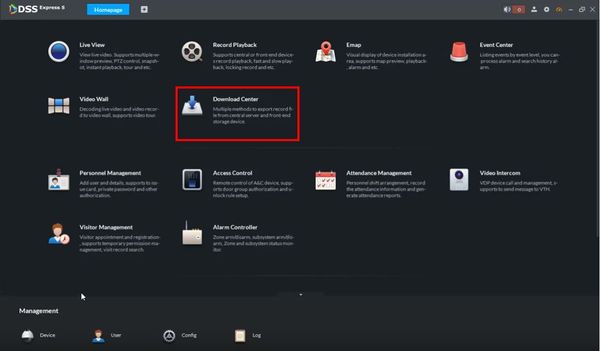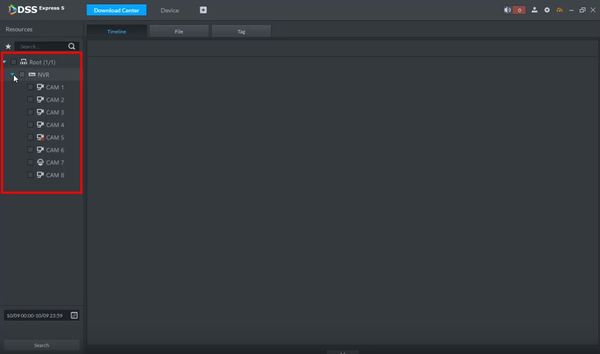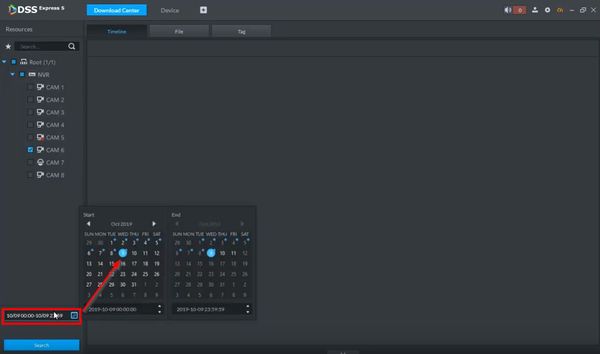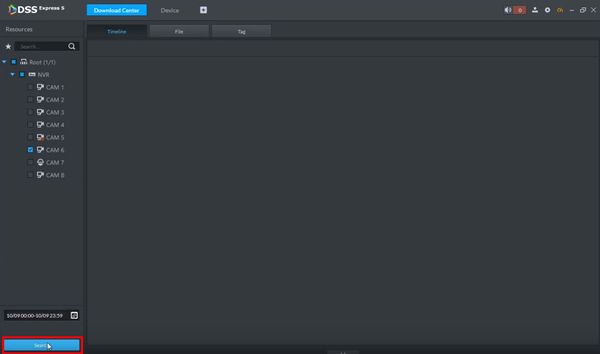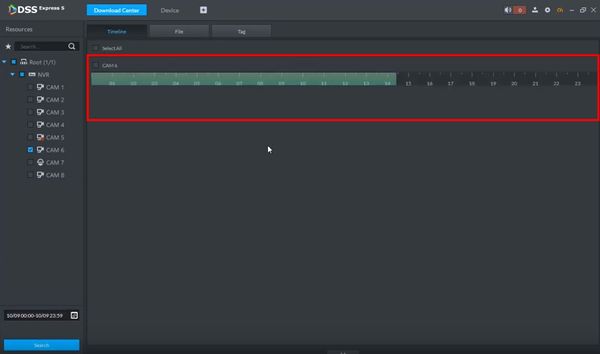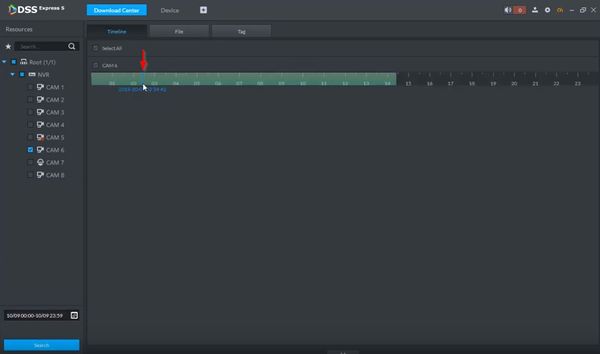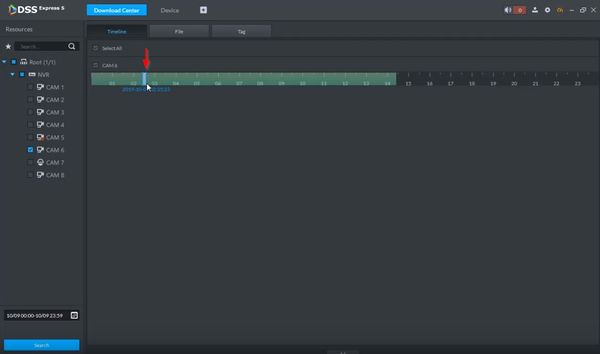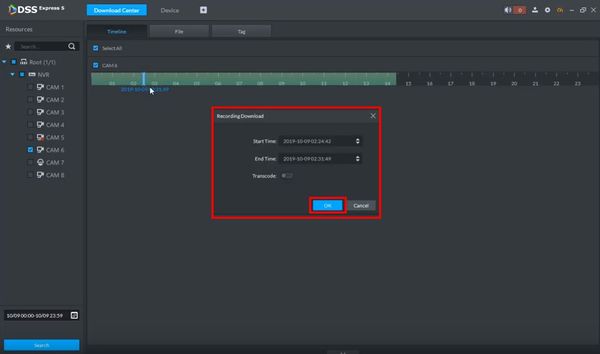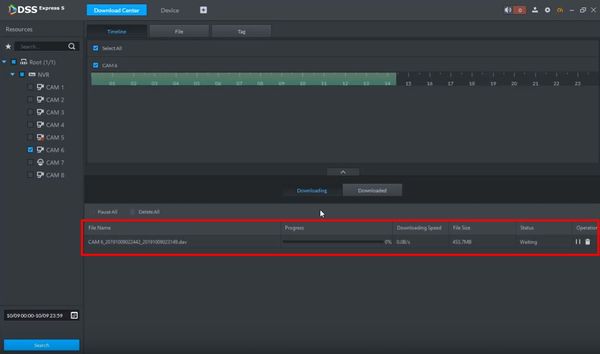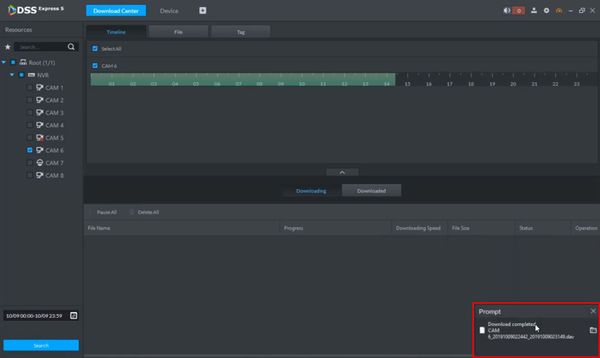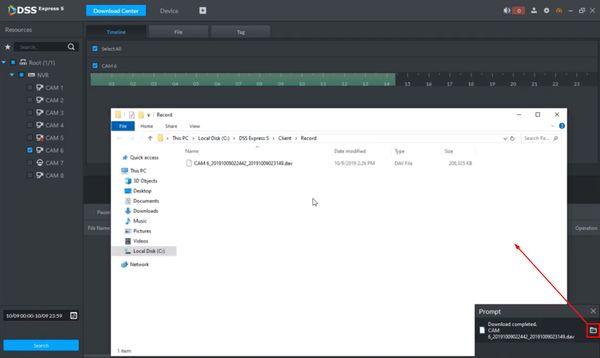Difference between revisions of "DSS Windows/Express/Backup via Download Center"
(→Step by Step Instructions) |
(→Step by Step Instructions) |
||
| Line 15: | Line 15: | ||
[[File:How_To_Backup_-_Download_Center_-_DSS_Express_-_1.jpg|600px]] | [[File:How_To_Backup_-_Download_Center_-_DSS_Express_-_1.jpg|600px]] | ||
| − | [[File:How_To_Backup_-_Download_Center_-_DSS_Express_-_2.jpg]] | + | [[File:How_To_Backup_-_Download_Center_-_DSS_Express_-_2.jpg|600px]] |
| − | [[File:How_To_Backup_-_Download_Center_-_DSS_Express_-_3.jpg]] | + | [[File:How_To_Backup_-_Download_Center_-_DSS_Express_-_3.jpg|600px]] |
| − | [[File:How_To_Backup_-_Download_Center_-_DSS_Express_-_4.jpg]] | + | [[File:How_To_Backup_-_Download_Center_-_DSS_Express_-_4.jpg|600px]] |
| − | [[File:How_To_Backup_-_Download_Center_-_DSS_Express_-_5.jpg]] | + | [[File:How_To_Backup_-_Download_Center_-_DSS_Express_-_5.jpg|600px]] |
| − | [[File:How_To_Backup_-_Download_Center_-_DSS_Express_-_6.jpg]] | + | [[File:How_To_Backup_-_Download_Center_-_DSS_Express_-_6.jpg|600px]] |
| − | [[File:How_To_Backup_-_Download_Center_-_DSS_Express_-_7.jpg]] | + | [[File:How_To_Backup_-_Download_Center_-_DSS_Express_-_7.jpg|600px]] |
| − | [[File:How_To_Backup_-_Download_Center_-_DSS_Express_-_8.jpg]] | + | [[File:How_To_Backup_-_Download_Center_-_DSS_Express_-_8.jpg|600px]] |
| − | [[File:How_To_Backup_-_Download_Center_-_DSS_Express_-_9.jpg]] | + | [[File:How_To_Backup_-_Download_Center_-_DSS_Express_-_9.jpg|600px]] |
| − | [[File:How_To_Backup_-_Download_Center_-_DSS_Express_-_10.jpg]] | + | [[File:How_To_Backup_-_Download_Center_-_DSS_Express_-_10.jpg|600px]] |
| − | [[File:How_To_Backup_-_Download_Center_-_DSS_Express_-_11.jpg]] | + | [[File:How_To_Backup_-_Download_Center_-_DSS_Express_-_11.jpg|600px]] |
Revision as of 22:38, 9 October 2019
Contents
Backup via Download Center
Description
This guide will show how to backup video via the Download Center
Prerequisites
- Dahua Recorder Added to DSS Express S Server
- DSS Express S Server Installed
- DSS Express S Client Installed
Video Instructions
Step by Step Instructions
1. From the Homepage of DSS Express S click Download Center