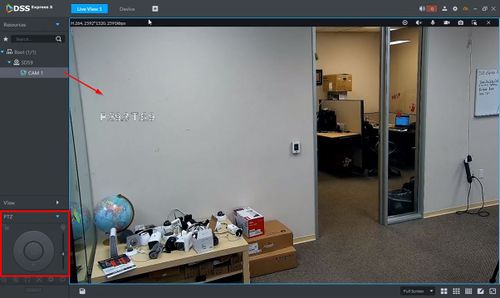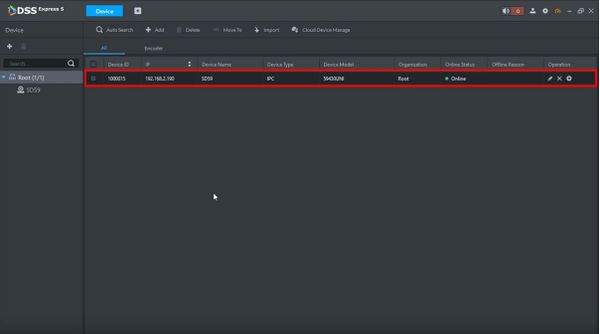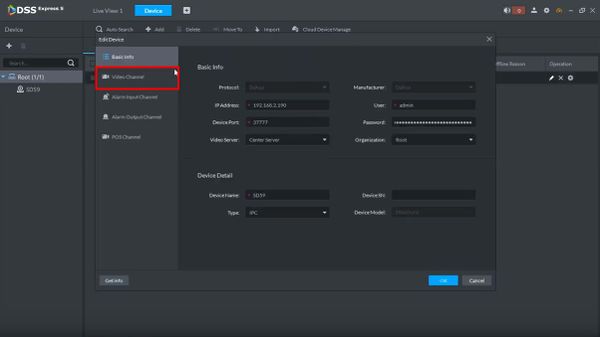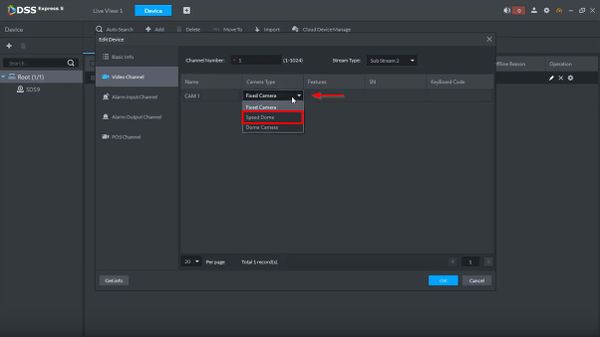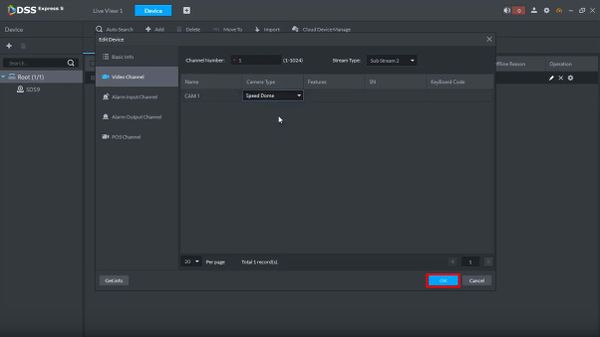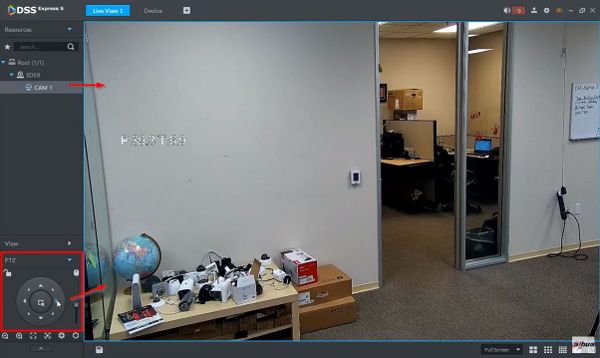Difference between revisions of "DSS Windows/Express/Troubleshoot/Cannot Control PTZ"
| Line 2: | Line 2: | ||
==Description== | ==Description== | ||
This guide will show how to troubleshoot a Dahua IP PTZ Camera that is connected to DSS Express | This guide will show how to troubleshoot a Dahua IP PTZ Camera that is connected to DSS Express | ||
| + | |||
| + | Example: | ||
| + | |||
| + | [[File:Troubleshoot_PTZ_-_DSS_Express_-_0.jpg|500px]] | ||
| + | |||
==Prerequisites== | ==Prerequisites== | ||
| Line 11: | Line 16: | ||
==Step by Step Instructions== | ==Step by Step Instructions== | ||
| + | [[File:Troubleshoot_PTZ_-_DSS_Express_-_1.jpg|600px]] | ||
| + | |||
| + | [[File:Troubleshoot_PTZ_-_DSS_Express_-_2.jpg|600px]] | ||
| + | |||
| + | [[File:Troubleshoot_PTZ_-_DSS_Express_-_3.jpg|600px]] | ||
| + | |||
| + | [[File:Troubleshoot_PTZ_-_DSS_Express_-_4.jpg|600px]] | ||
| + | |||
| + | [[File:Troubleshoot_PTZ_-_DSS_Express_-_5.jpg|600px]] | ||
Revision as of 21:11, 16 October 2019
Contents
Cannot Control PTZ
Description
This guide will show how to troubleshoot a Dahua IP PTZ Camera that is connected to DSS Express
Example: