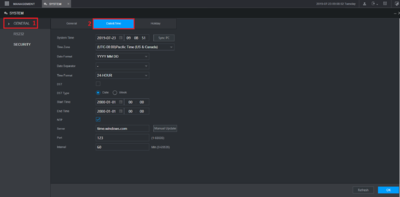Difference between revisions of "Template:Date and Time SystemUI NewGUI"
| Line 1: | Line 1: | ||
| − | + | {{big|Set Device Date and Time in SystemUI NewGUI}} | |
===Description=== | ===Description=== | ||
Change or set the time and date according to the region of where the device recorder is. | Change or set the time and date according to the region of where the device recorder is. | ||
Revision as of 15:06, 1 November 2019
Description
Change or set the time and date according to the region of where the device recorder is.
Prerequisites
- Device Web Access and Logins
- Display connect to Dahua recorder
Video Instructions
Step by Step Instructions
1. Under "Management", Click on "System"

2. Under "General", click "Date&Time" and adjust what is necessary for the date/time settings. Click "OK" to save the changes.