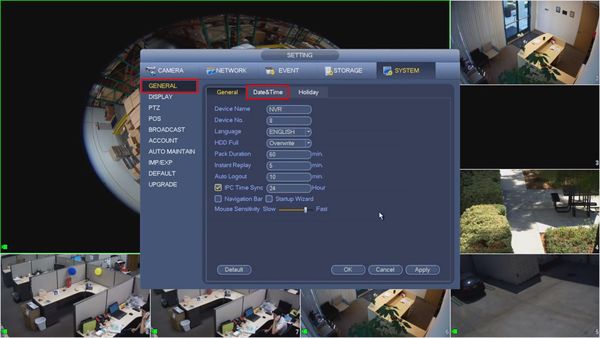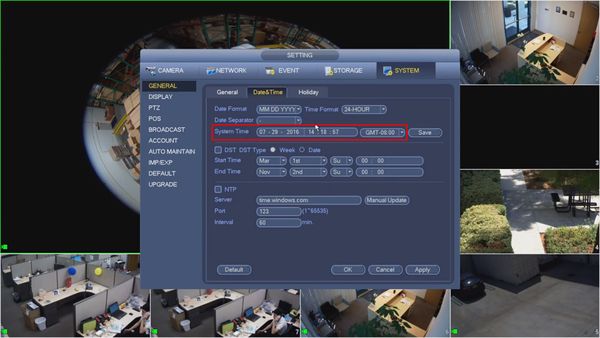Difference between revisions of "Template:Date and Time SystemUI OldGUI"
| Line 17: | Line 17: | ||
[[File:Device_Date_&_Time_-_SystemUI_-_OldGUI_-_1.jpg|600px]] | [[File:Device_Date_&_Time_-_SystemUI_-_OldGUI_-_1.jpg|600px]] | ||
| + | |||
| + | 2. From the General menu | ||
| + | |||
| + | Click the Date & Time tab | ||
[[File:Device_Date_&_Time_-_SystemUI_-_OldGUI_-_2.jpg|600px]] | [[File:Device_Date_&_Time_-_SystemUI_-_OldGUI_-_2.jpg|600px]] | ||
| + | |||
| + | 3. The Date & Time interface will be displayed | ||
| + | |||
| + | The System Time can be adjusted by clicking inside the fields. | ||
| + | The GMT offset can be adjusted by clicking and using the drop-down box | ||
[[File:Device_Date_&_Time_-_SystemUI_-_OldGUI_-_3.jpg|600px]] | [[File:Device_Date_&_Time_-_SystemUI_-_OldGUI_-_3.jpg|600px]] | ||
| + | |||
| + | 4. Check the box to enable DST | ||
| + | |||
| + | The Start / End Time can be adjusted as desirec | ||
[[File:Device_Date_&_Time_-_SystemUI_-_OldGUI_-_4.jpg|600px]] | [[File:Device_Date_&_Time_-_SystemUI_-_OldGUI_-_4.jpg|600px]] | ||
| + | |||
| + | 5. Click Apply once all changes have been made | ||
[[File:Device_Date_&_Time_-_SystemUI_-_OldGUI_-_5.jpg|600px]] | [[File:Device_Date_&_Time_-_SystemUI_-_OldGUI_-_5.jpg|600px]] | ||
Revision as of 16:37, 1 November 2019
Set Device Date and Time in SystemUI OldGUI
Description
This guide will show how to change the date and time, adjust the Time Zone settings, and enable Daylight Savings Time (DST) on a Dahua recorder
Prerequisites
- Device Web Access and Logins
- Display connect to Dahua recorder
Video Instructions
Step by Step Instructions
1. From the Main Menu, select System
2. From the General menu
Click the Date & Time tab
3. The Date & Time interface will be displayed
The System Time can be adjusted by clicking inside the fields. The GMT offset can be adjusted by clicking and using the drop-down box
4. Check the box to enable DST
The Start / End Time can be adjusted as desirec
5. Click Apply once all changes have been made