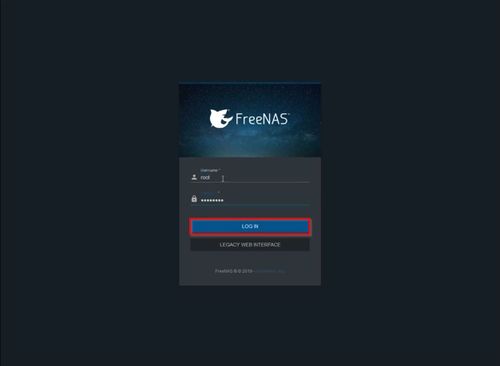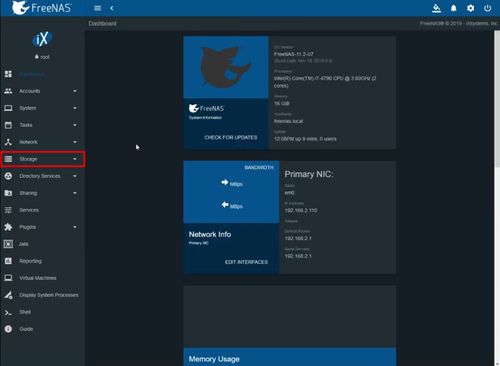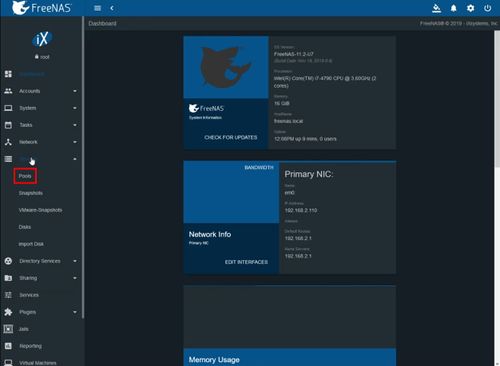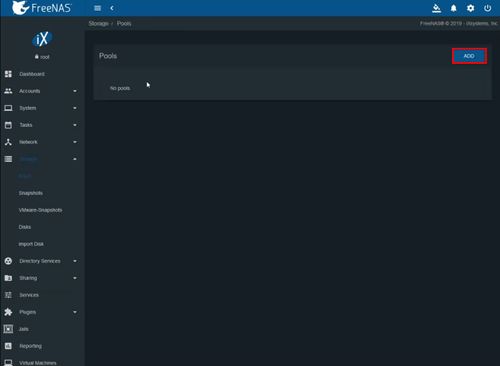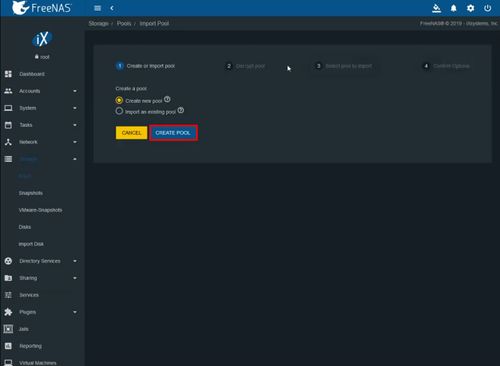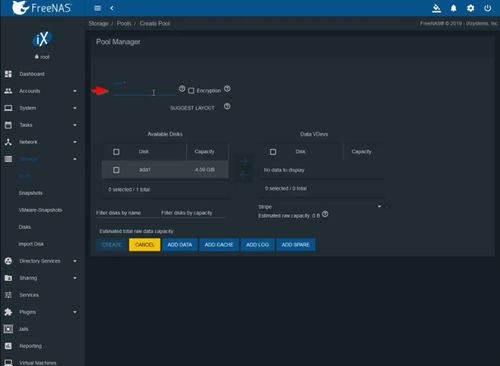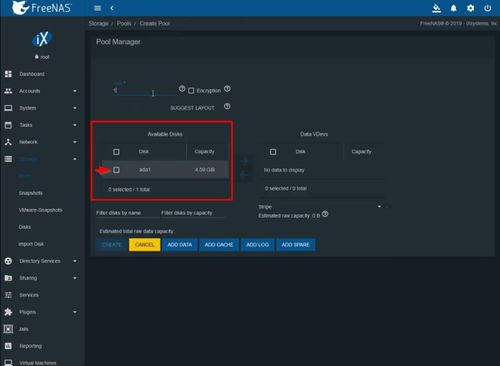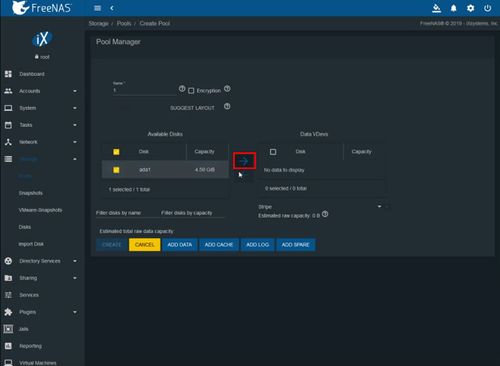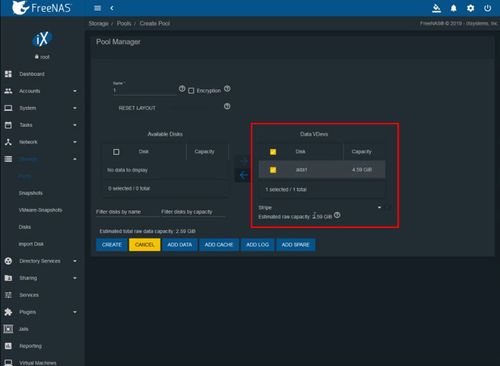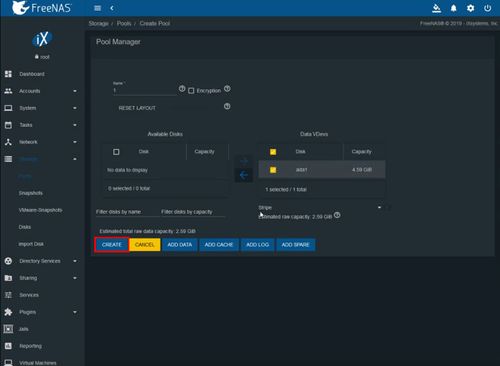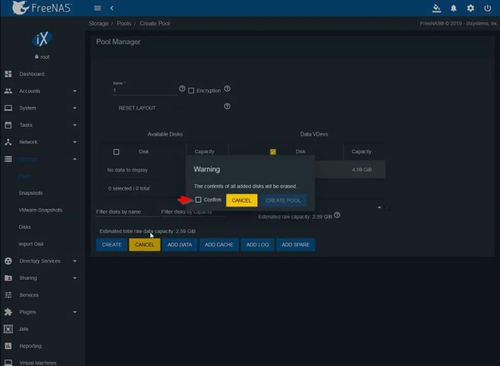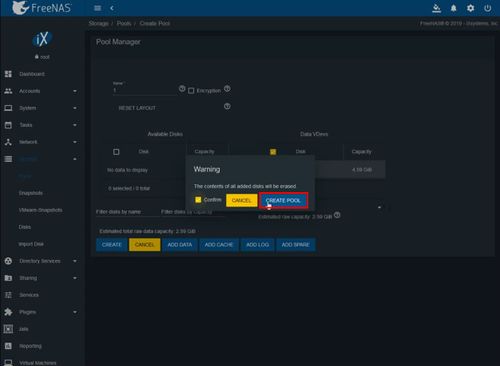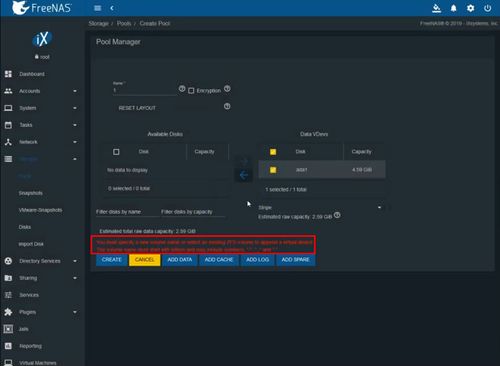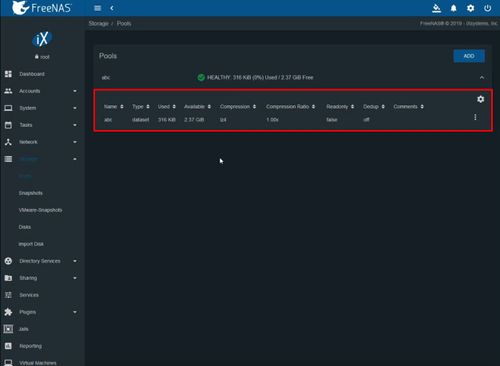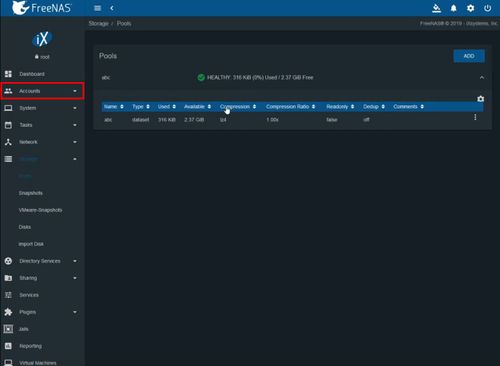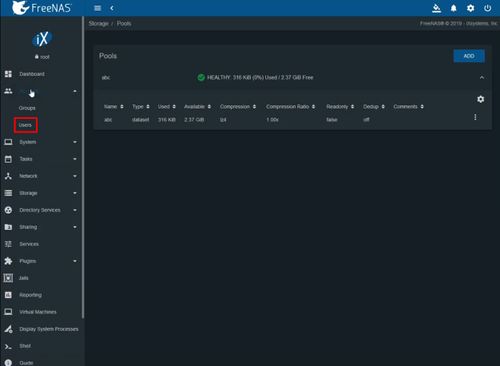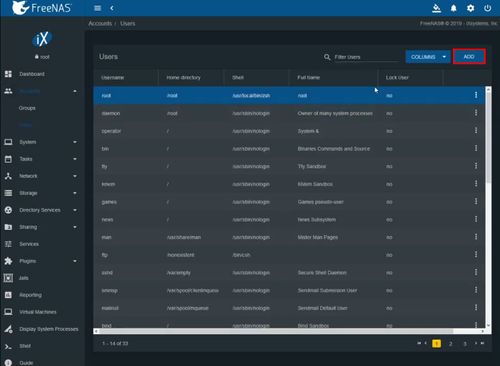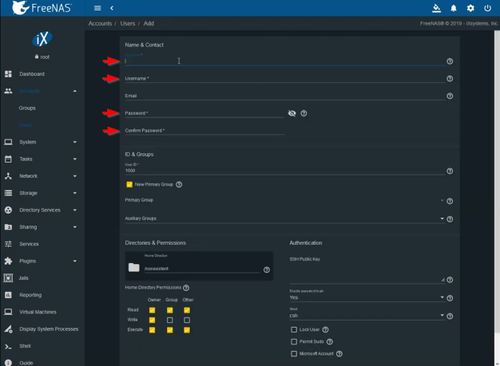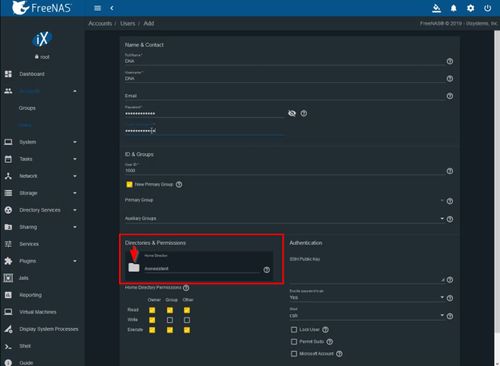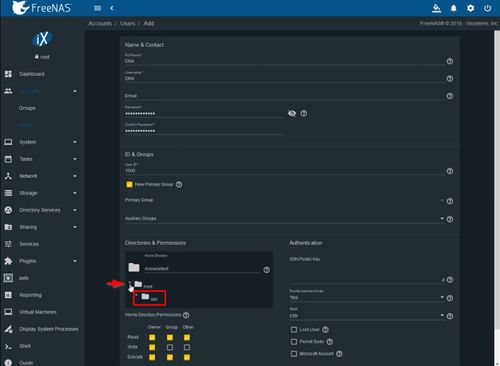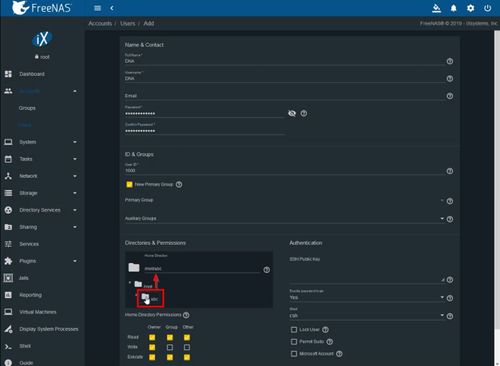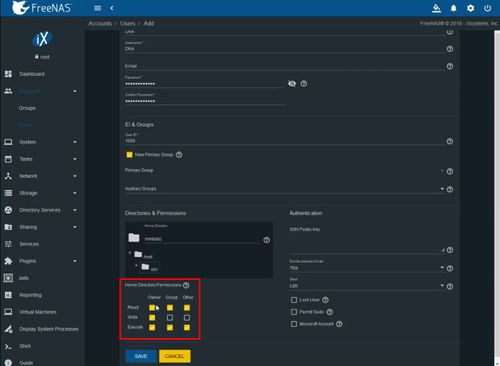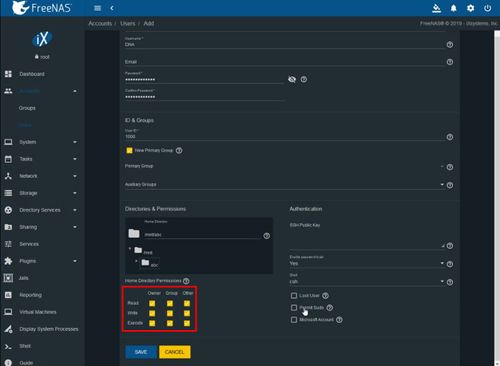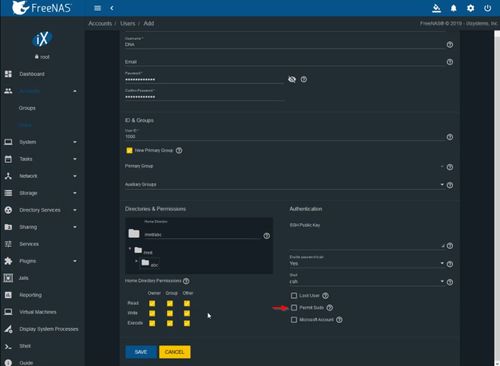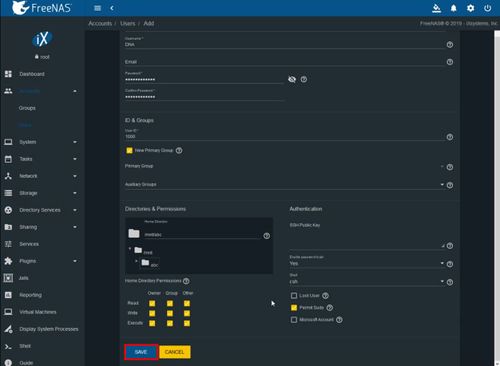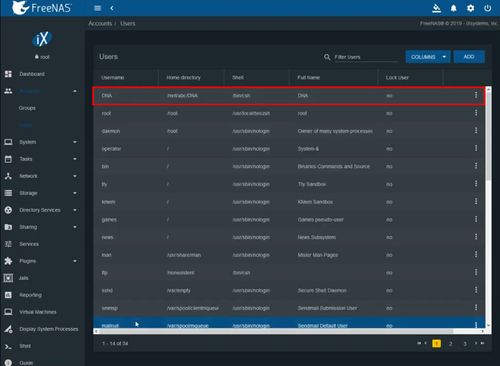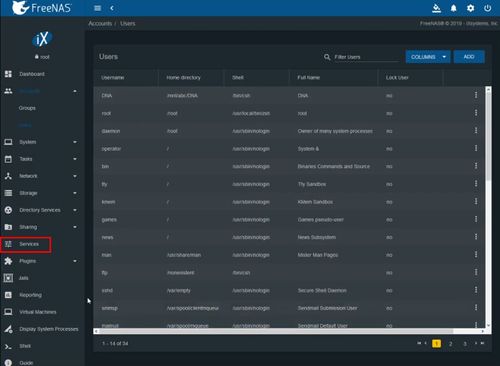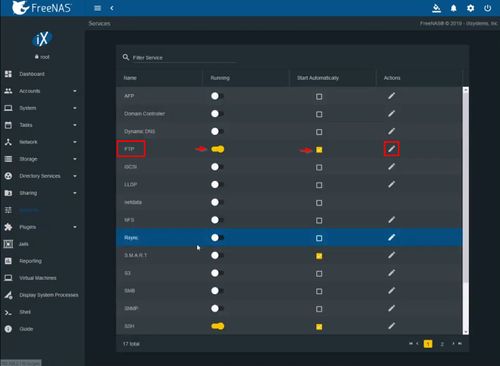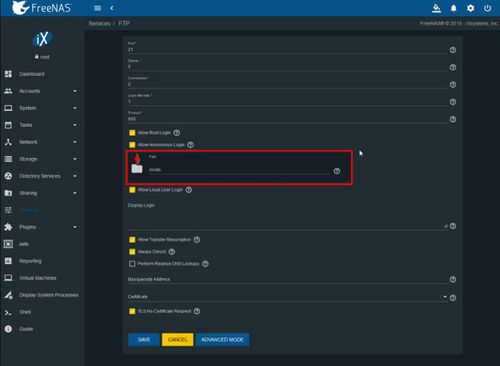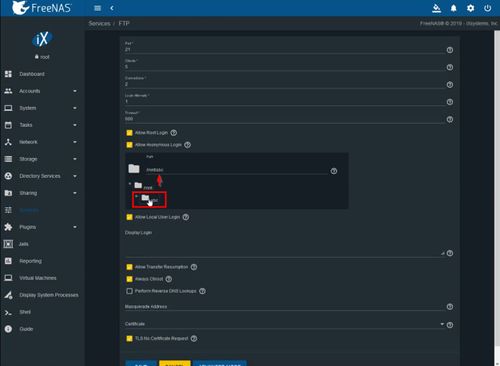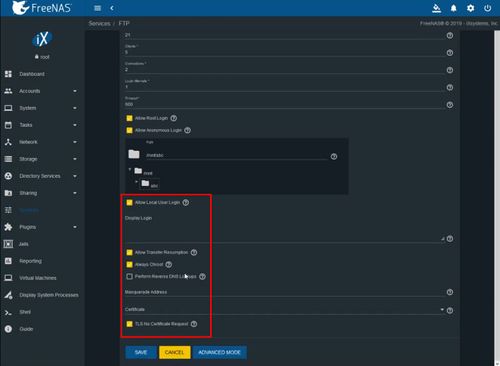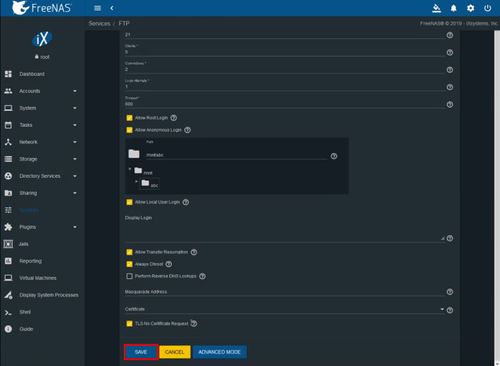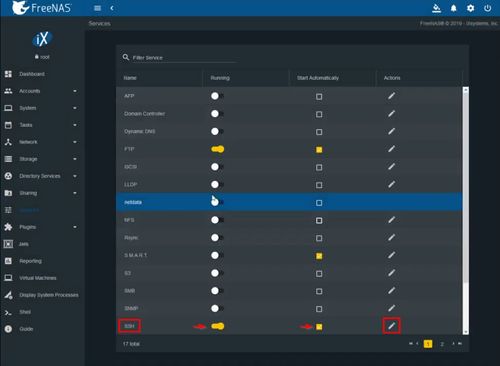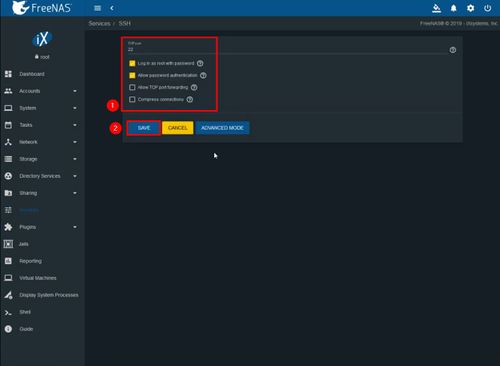Difference between revisions of "Record/Advanced/SFTP Setup Using FreeNAS"
(→Instructions:Part 1 FreeNAS Setup) |
(→Instructions:Part 1 FreeNAS Setup) |
||
| Line 9: | Line 9: | ||
<embedvideo service="youtube">https://youtu.be/DFbZR1MY0OU</embedvideo> | <embedvideo service="youtube">https://youtu.be/DFbZR1MY0OU</embedvideo> | ||
===Step by Step Instructions=== | ===Step by Step Instructions=== | ||
| − | 1. | + | 1. Log into the FreeNas web interface |
| − | |||
| + | [[File:SFTP_Setup_Using_FreeNAS_-_1.jpg|500px]] | ||
| − | + | 2. Click Storage | |
[[File:SFTP_Setup_Using_FreeNAS_-_2.jpg|500px]] | [[File:SFTP_Setup_Using_FreeNAS_-_2.jpg|500px]] | ||
| + | |||
| + | 3. Click Pools | ||
[[File:SFTP_Setup_Using_FreeNAS_-_3.jpg|500px]] | [[File:SFTP_Setup_Using_FreeNAS_-_3.jpg|500px]] | ||
| + | |||
| + | 4. Click Add to create a new Pool | ||
[[File:SFTP_Setup_Using_FreeNAS_-_4.jpg|500px]] | [[File:SFTP_Setup_Using_FreeNAS_-_4.jpg|500px]] | ||
Revision as of 21:51, 12 December 2019
Contents
SFTP Setup Using FreeNAS
Description
Prerequisites
- Dedicated PC or VM running FreeNAS
- Dahua Recorder with FTP Function
- FileZilla Client
Instructions:Part 1 FreeNAS Setup
Video Instructions
Step by Step Instructions
1. Log into the FreeNas web interface
2. Click Storage
3. Click Pools
4. Click Add to create a new Pool
Instructions:Part 2 Configure Dahua Recorder
Video Instructions
Step by Step Instructions
1. 800x800px
Instructions:Part 3 Download from SFTP via Filezilla Client
Video Instructions
Step by Step Instructions
1. 800x800px