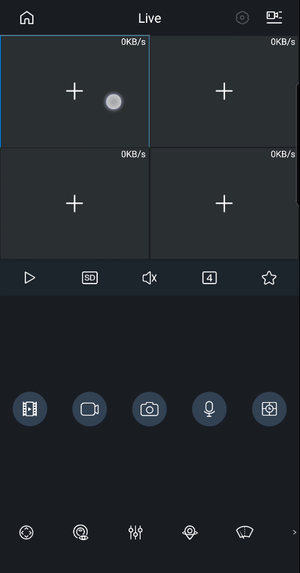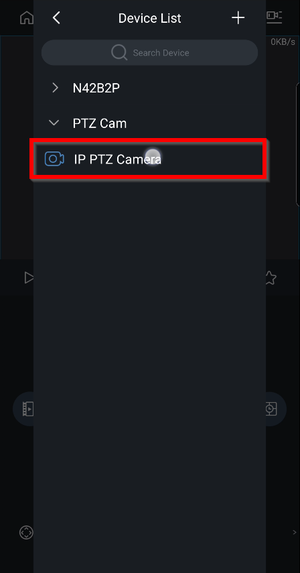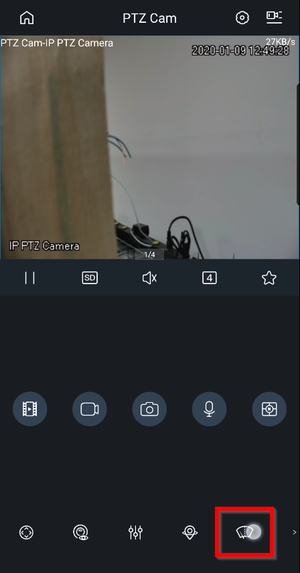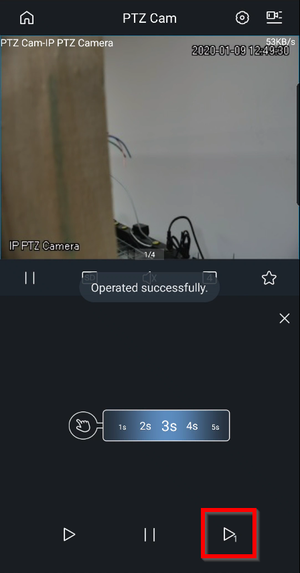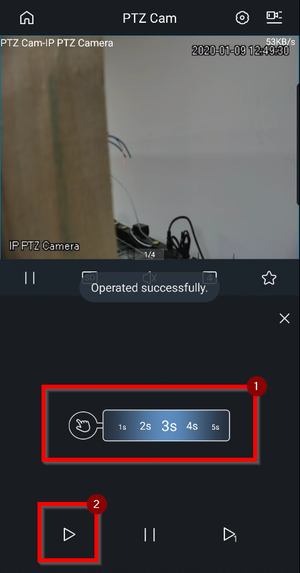Difference between revisions of "Template:PTZ Light Wiper MobileUI DMSS"
| Line 1: | Line 1: | ||
| − | + | =DMSS MobileUI Light Wiper= | |
<div class="fa-2x"> | <div class="fa-2x"> | ||
| Line 9: | Line 9: | ||
* Dahua PTZ added to SmartPSS | * Dahua PTZ added to SmartPSS | ||
| − | + | ==Video Instructions== | |
<embedvideo service="youtube">https://youtu.be/u7lVpphWBB8</embedvideo> | <embedvideo service="youtube">https://youtu.be/u7lVpphWBB8</embedvideo> | ||
Revision as of 20:34, 10 January 2020
Contents
DMSS MobileUI Light Wiper
NOTE: The Mobile DSS app will only support the Light Wiper if connected directly to the camera via IP/P2P. Wiper commands through the NVR/XVR is not supported as of yet. Support will be added in an upcoming update.
Prerequisites
- Dahua PTZ with Light and/or Wiper function(s)
- Dahua PTZ added to SmartPSS
Video Instructions
Step by Step Instructions
1. Go to live view on DMSS and click on the "+"
2. Select the PTZ camera
3. On the bottom bar select the Wiper icon
4. Select the Icon below to activate the wiper once.
5. Select the interval (Seconds) you want the wiper to activate continuously.