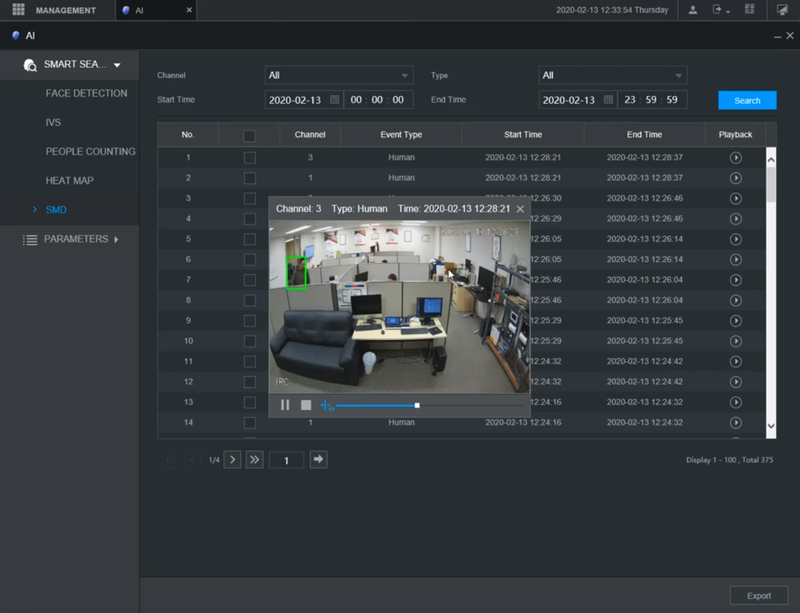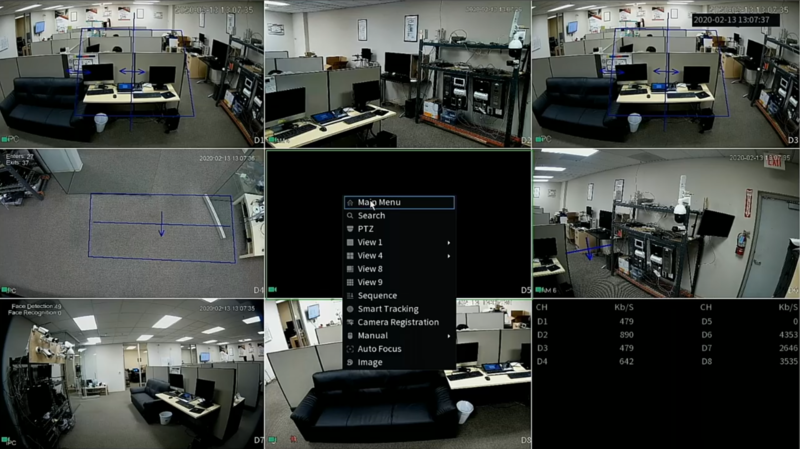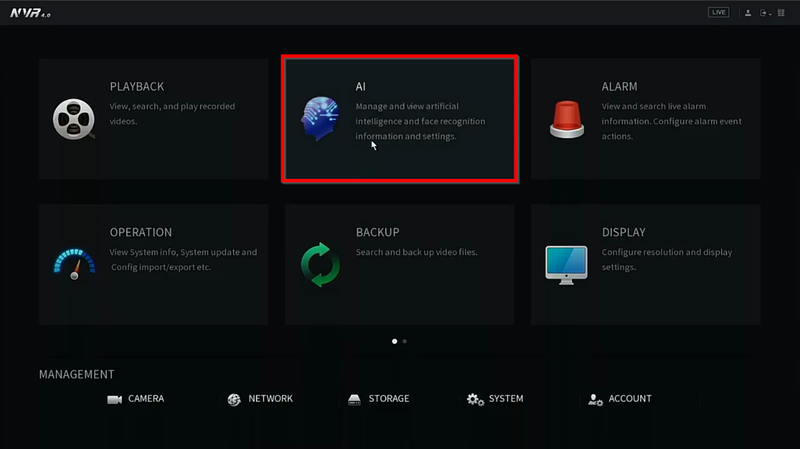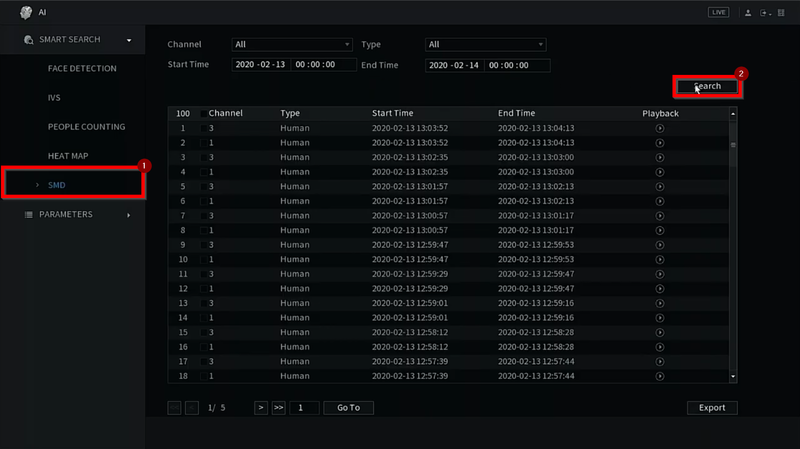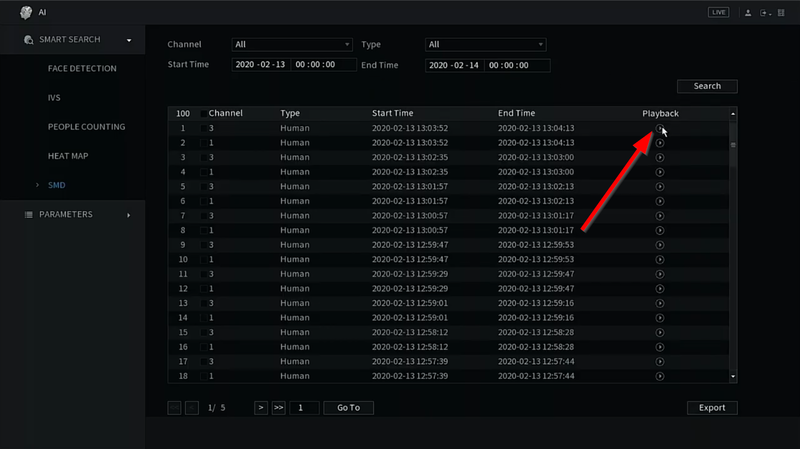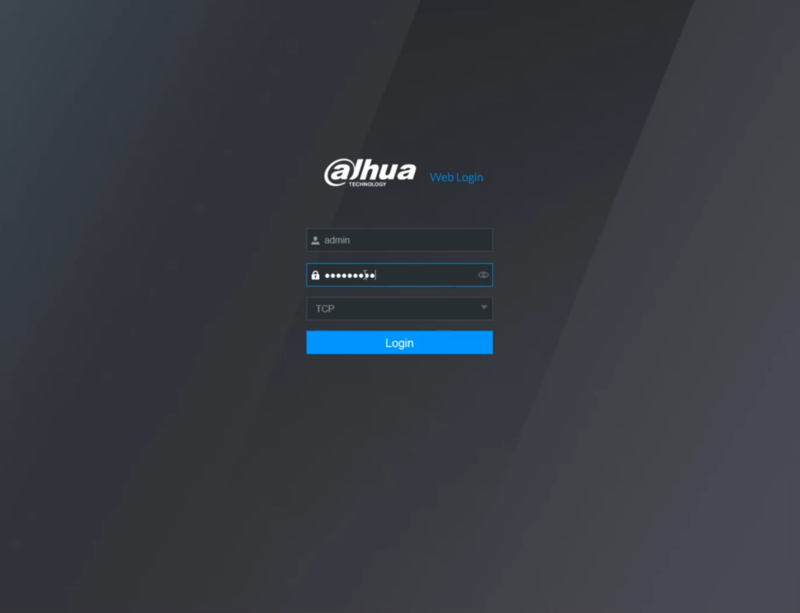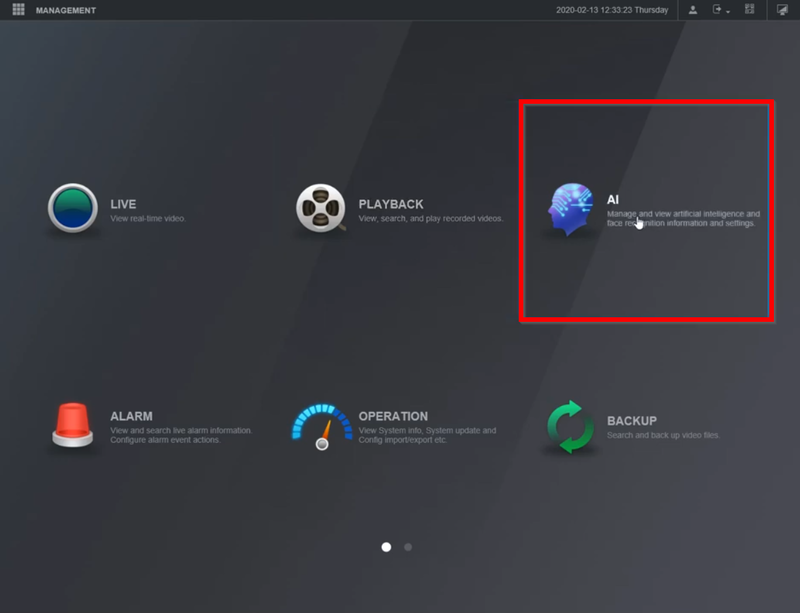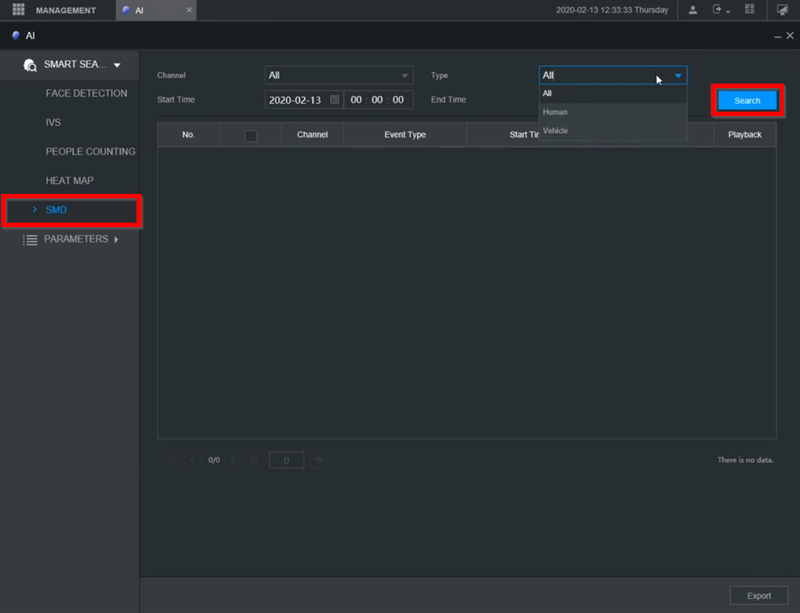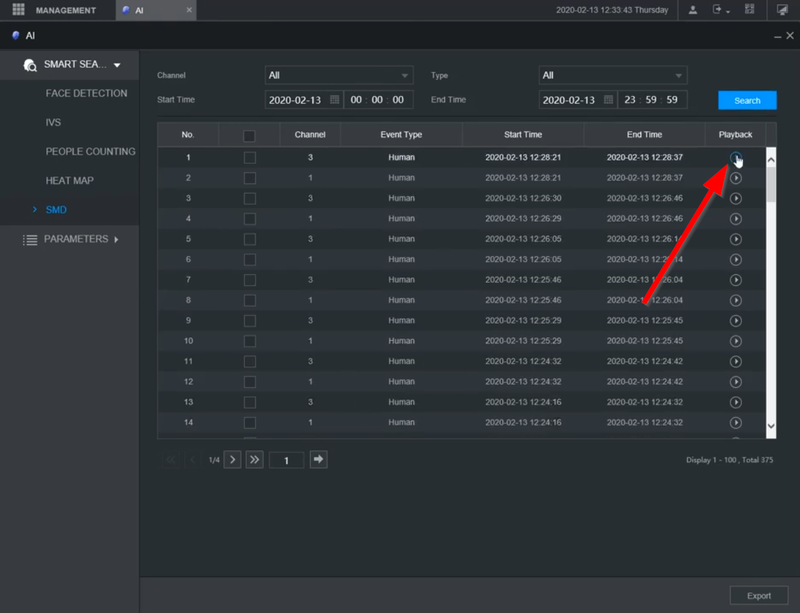Difference between revisions of "Playback/SmartSearch/SMD"
(→Instructions) |
(→Instructions) |
||
| Line 6: | Line 6: | ||
<div class="toccolours mw-collapsible mw-collapsed"> | <div class="toccolours mw-collapsible mw-collapsed"> | ||
[[File:Icon_for_type_SystemUI_New.png|250px]]<span style="font-size:180%;">'''SystemUI New'''</span> | [[File:Icon_for_type_SystemUI_New.png|250px]]<span style="font-size:180%;">'''SystemUI New'''</span> | ||
| − | <div class="mw-collapsible-content">{{Template: | + | <div class="mw-collapsible-content">{{Template:Smart_Search_SMD_SystemUI_NewGUI}}</div> |
</div> | </div> | ||
<div class="toccolours mw-collapsible mw-collapsed"> | <div class="toccolours mw-collapsible mw-collapsed"> | ||
[[File:Icon_for_type_WebUI_New.png|250px]]<span style="font-size:180%;">'''WebUI New'''</span> | [[File:Icon_for_type_WebUI_New.png|250px]]<span style="font-size:180%;">'''WebUI New'''</span> | ||
| − | <div class="mw-collapsible-content">{{Template: | + | <div class="mw-collapsible-content">{{Template:Smart_Search_SMD_WebUI_New}}</div> |
</div> | </div> | ||
<!-- | <!-- | ||
Revision as of 20:53, 13 February 2020
Contents
SmartSearch: Smart Motion Detection SMD
Description
Prerequisites
Instructions
Prerequisites
- Dahua Cameras with SMD Capabilities
- NVR with 4.0+ Firmware
Video Instructions
Step by Step Instructions
1. Right click and go to Main Menu
2. Click on the AI Tab
3. Go to Smart Search> SMD> select the time and date you will like to playback and click on Search
4. A list of Events will appear. Click on the Play icon to view the video footage
5. The video footage will come up and you can now review it
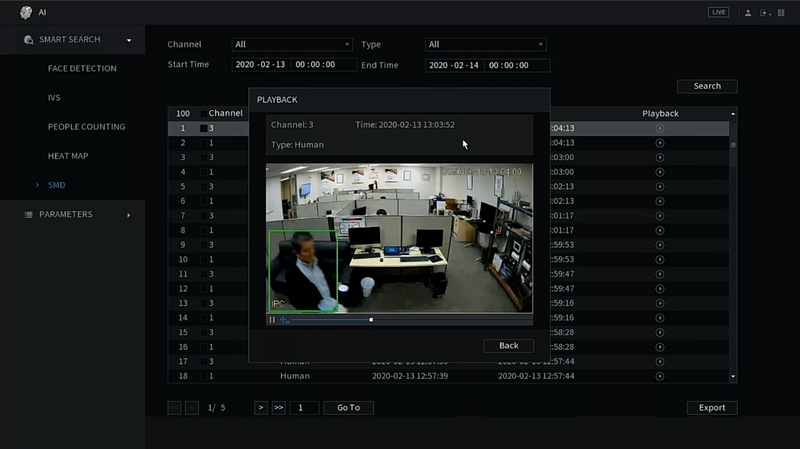
Prerequisites
- Dahua Camera with SMD Capabilities
- Dahua NVR with 4.0+ Firmware
Video Instructions
Step by Step Instructions
1. Login to the NVR's WEBUI
2. Go to the AI Tab
3. Go to Smart Search> SMD> and click on Search
4. The Events will populate on the bottom box. Click on the Play button
5. The even will come up on a pop up window and you can now review it