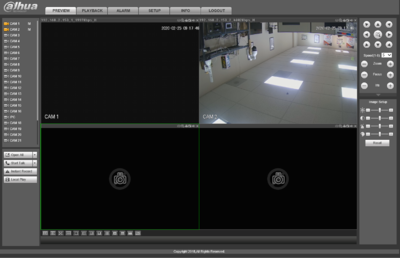Difference between revisions of "Template:Change HDCVI Camera via OSD WebUI Old"
(→Step by Step Instructions) |
|||
| Line 12: | Line 12: | ||
<embedvideo service="youtube">https://youtu.be/RhNgbVT-A74</embedvideo> | <embedvideo service="youtube">https://youtu.be/RhNgbVT-A74</embedvideo> | ||
==Step by Step Instructions== | ==Step by Step Instructions== | ||
| + | ===Change HDCVI Camera Resolution=== | ||
| + | |||
| + | |||
| + | ===Connect to Other Channel=== | ||
| + | [[File:Change_HDCVI_Camera_via_OSD_WebUI_Old_Last_Step.png|400px]] | ||
Revision as of 17:16, 25 February 2020
Contents
Description
These instructions were written with a C52A2N
Channel 1: 4K (8 MP) at 15 fps or 4 MP at 15 fps
Other Channels: 4 MP at 15 fps or 1080p, 720p, 960H, D1, HD1, BCIF, CIF, QCIF at 30 fps