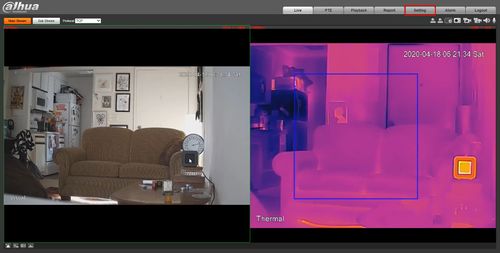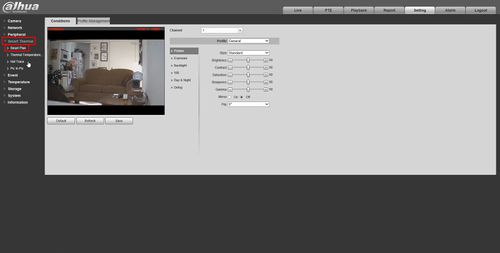Difference between revisions of "Template:Temperature Monitoring Set Smart Thermal Plan"
| Line 15: | Line 15: | ||
[[File:Temperature_Monitoring_-_Camera_Configuration_-_2.jpg|500px]] | [[File:Temperature_Monitoring_-_Camera_Configuration_-_2.jpg|500px]] | ||
| − | Click the [[File:smart_thermal_icon.jpg| | + | Click the [[File:smart_thermal_icon.jpg|100px]] icon to enable the plan. |
Click '''Save''' | Click '''Save''' | ||
[[File:Temperature_Monitoring_-_Camera_Configuration_-_3.jpg|500px]] | [[File:Temperature_Monitoring_-_Camera_Configuration_-_3.jpg|500px]] | ||
Revision as of 19:26, 24 April 2020
Set Smart Thermal Plan
Enable the Smart Thermal Smart Plan for the Thermal Camera
- Log into Camera
Click Setting
Click Smart Thermal > Smart Plan
Click the ![]() icon to enable the plan.
icon to enable the plan.
Click Save