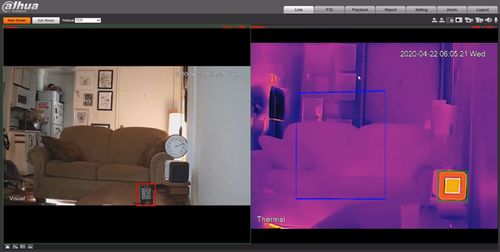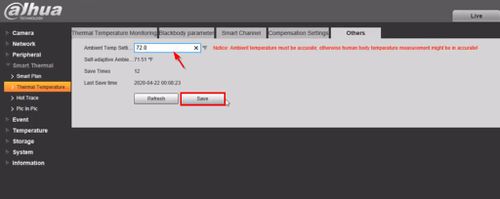Difference between revisions of "Template:Temperature Monitoring Check Environment Temperature"
| Line 5: | Line 5: | ||
If human body temperature is inaccurate, try the following steps: | If human body temperature is inaccurate, try the following steps: | ||
| − | + | ==Step 1 - Ambient temperature== | |
* Log into Camera | * Log into Camera | ||
** Setting > Smart Thermal > Human temperature measurement > Others | ** Setting > Smart Thermal > Human temperature measurement > Others | ||
| Line 17: | Line 17: | ||
[[File:Temperature_Monitoring_-_Camera_Configuration_-_22.jpg|500px]] | [[File:Temperature_Monitoring_-_Camera_Configuration_-_22.jpg|500px]] | ||
| − | + | * Click Save | |
| + | |||
| + | ==Step 2 - Human temperature correction== | ||
* Use a thermometer to detect the real Human body temperature: | * Use a thermometer to detect the real Human body temperature: | ||
Revision as of 22:51, 24 April 2020
Check Environment Temperature
If the default temperature parameters are not accurate this situation will affect the human body temperature measurement.
If human body temperature is inaccurate, try the following steps:
Step 1 - Ambient temperature
- Log into Camera
- Setting > Smart Thermal > Human temperature measurement > Others
- Use thermometer to detect the real ambient temperature on site and enter the number
- Click Save
Step 2 - Human temperature correction
- Use a thermometer to detect the real Human body temperature:
Calculate the difference between real Human body temperature and measure the temperature from the thermal camera, enter this value in Human Temperature correction field.
For example: real Human body temperature is 98.6F (37C), measure temperature in thermal camera is 100F (37.8C)
Human Temperature correction should be 98.6 - 100 = 1.4
Click Save