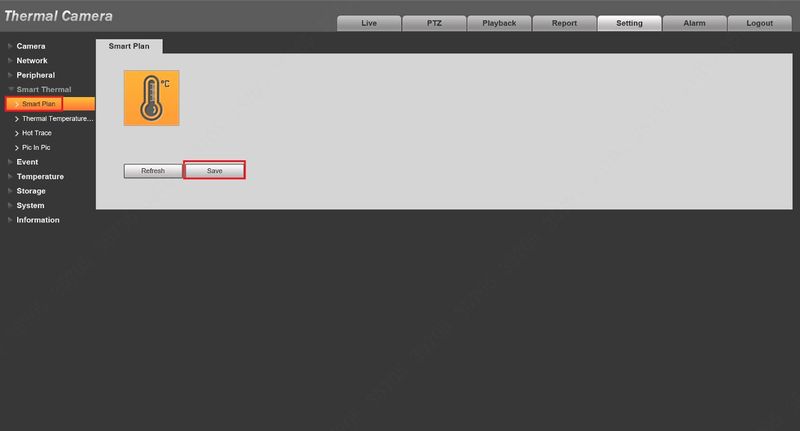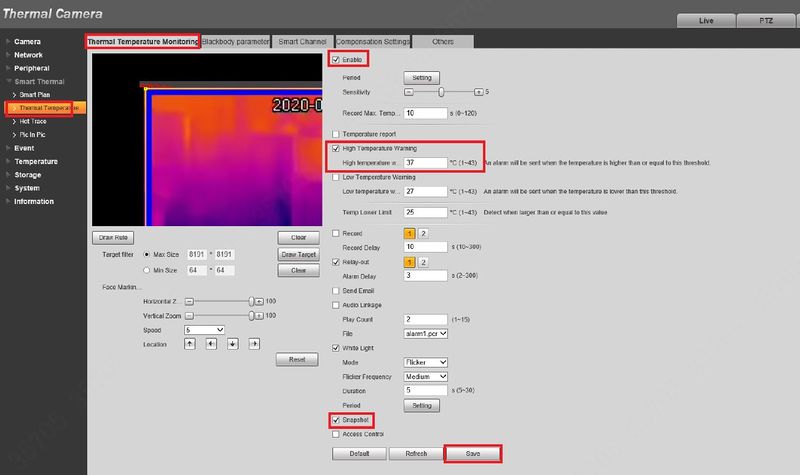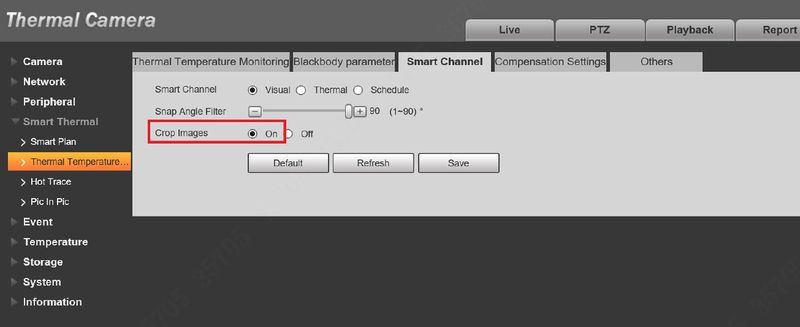Difference between revisions of "Thermal/Temperature Monitoring/3rd Party VMS/Milestone/Setup Camera"
(→Configure Camera) |
(→Configure Camera) |
||
| Line 15: | Line 15: | ||
1. Log into the Web interface of the camera | 1. Log into the Web interface of the camera | ||
| + | Click '''Setting''' | ||
| + | |||
| + | |||
| + | 2. Click '''Smart Thermal''' > '''Smart Plan''' | ||
| + | |||
| + | Click to enable the Thermal Temperature Monitoring and click '''Save''' | ||
[[File:Thermal_Temperature_Monitoring_-_Milestone_-_Camera_Configuration_-_1.jpg|800px]] | [[File:Thermal_Temperature_Monitoring_-_Milestone_-_Camera_Configuration_-_1.jpg|800px]] | ||
| + | |||
| + | 3. Click '''Thermal Temperature''' > '''Thermal Temperature Monitoring''' | ||
| + | |||
| + | * Check the box to enable | ||
| + | * Check the box to enable '''High Temperature Warning''' | ||
| + | |||
| + | Note: If you select 'Temperature report' , we will get all alarm notifications when camera detects any body temperature, no matter if it's higher or lower | ||
| + | |||
| + | * Check '''Snapshot''' | ||
| + | * Click '''Save''' | ||
[[File:Thermal_Temperature_Monitoring_-_Milestone_-_Camera_Configuration_-_2.jpg|800px]] | [[File:Thermal_Temperature_Monitoring_-_Milestone_-_Camera_Configuration_-_2.jpg|800px]] | ||
[[File:Thermal_Temperature_Monitoring_-_Milestone_-_Camera_Configuration_-_3.jpg|800px]] | [[File:Thermal_Temperature_Monitoring_-_Milestone_-_Camera_Configuration_-_3.jpg|800px]] | ||
Revision as of 22:42, 14 May 2020
Contents
Install Dahua Plugin
Description
This guide will show how to initialize and configure the Dahua Thermal camera in preparation for use with Milestone
Prerequisites
- Dahua Thermal camera power on connected to network
Step by Step Instructions
Initialize Camera
Please reference this guide for initial setup of the Thermal camera:
Stand Alone Thermal Camera Initial Setup
Configure Camera
1. Log into the Web interface of the camera
Click Setting
2. Click Smart Thermal > Smart Plan
Click to enable the Thermal Temperature Monitoring and click Save
3. Click Thermal Temperature > Thermal Temperature Monitoring
- Check the box to enable
- Check the box to enable High Temperature Warning
Note: If you select 'Temperature report' , we will get all alarm notifications when camera detects any body temperature, no matter if it's higher or lower
- Check Snapshot
- Click Save