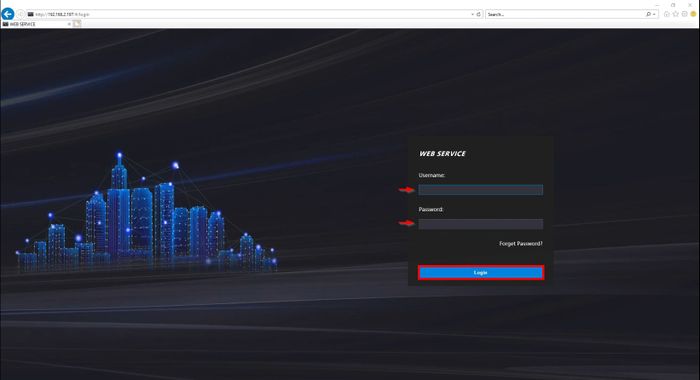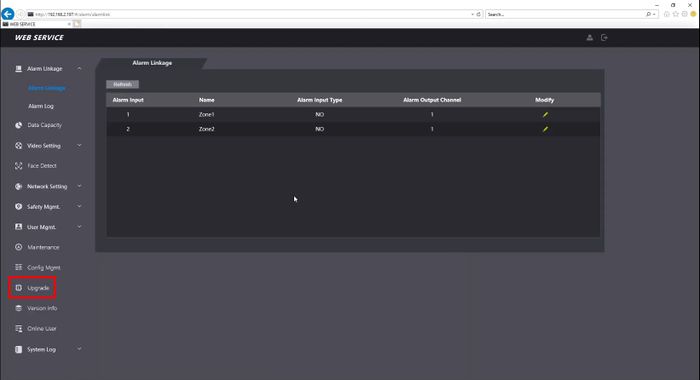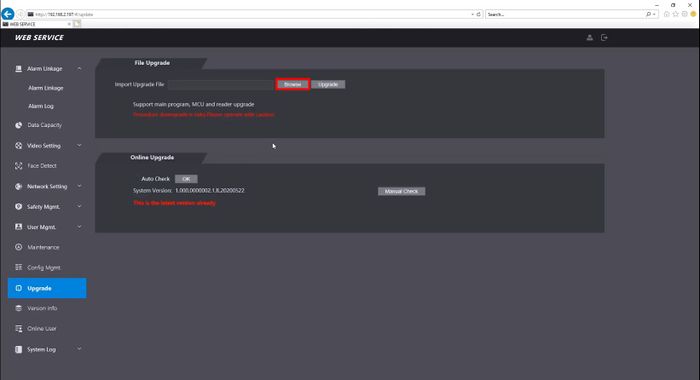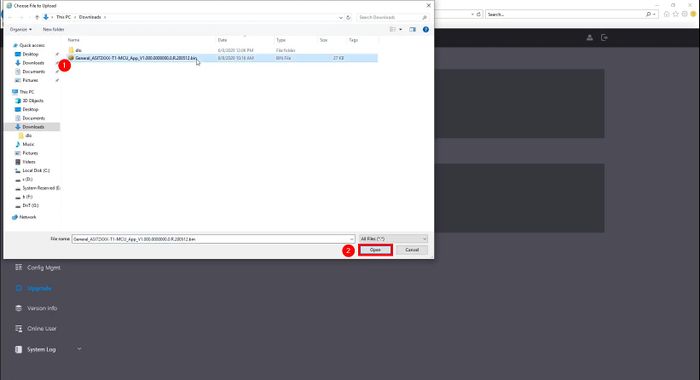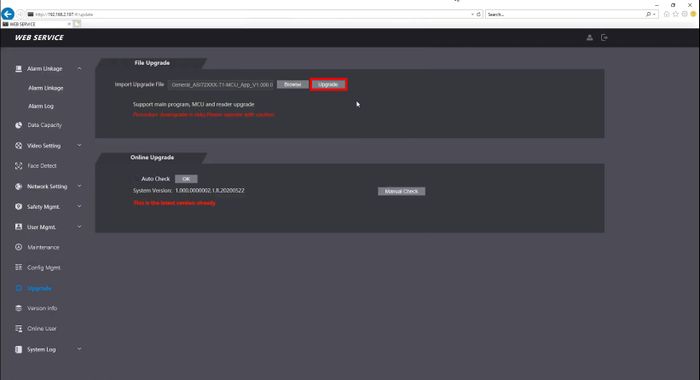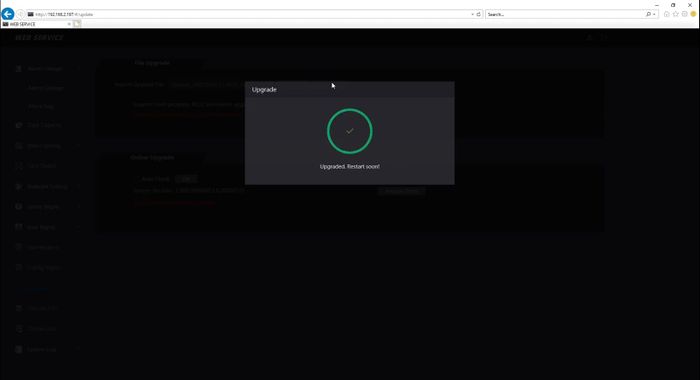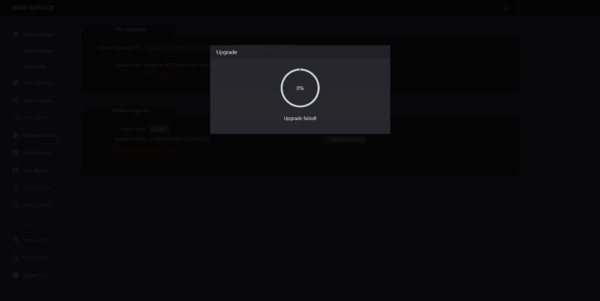Difference between revisions of "Template:DHI ASI7213X T1 WebUI Firmware Update"
(→Step by Step Instructions) |
(→Step by Step Instructions) |
||
| Line 10: | Line 10: | ||
==Step by Step Instructions== | ==Step by Step Instructions== | ||
| + | Download the firmware files for the device: | ||
| + | |||
| + | |||
| + | 1. Log into the webUI of the device by typing the IP address into Internet Explorer | ||
| + | |||
[[File:Dahua_Thermal_Solution_DHI_ASI7213X_T1_WebUI_Update_Firmware_-_1.jpg|700px]] | [[File:Dahua_Thermal_Solution_DHI_ASI7213X_T1_WebUI_Update_Firmware_-_1.jpg|700px]] | ||
Revision as of 23:00, 8 June 2020
Contents
Update Firmware via WebUI
Prerequisites
- DHI-ASI7213X-T1
- LAN Access from a Windows PC
- Internet Explorer or Chrome
Video Instructions
Step by Step Instructions
Download the firmware files for the device:
1. Log into the webUI of the device by typing the IP address into Internet Explorer
Troubleshooting
In the event the MCU firmware update fails:
- Power down unit
- Reconnect/secure the module
- Power device on
- Attempt Firmware upgrade again