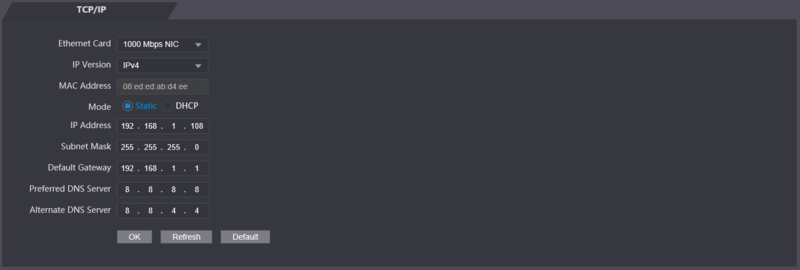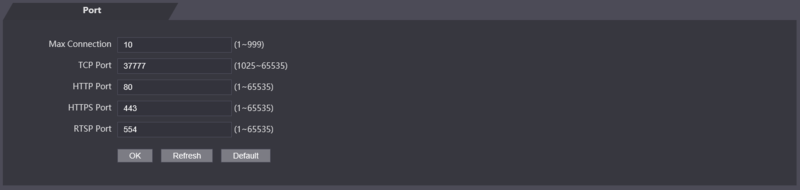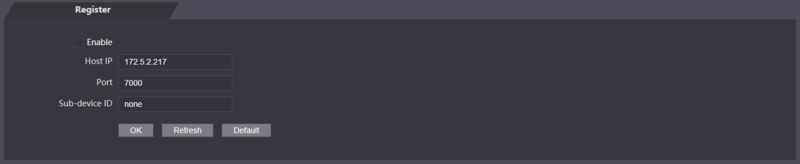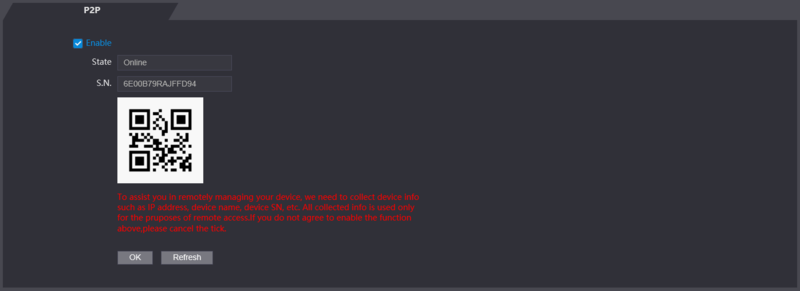Difference between revisions of "Template:Kiosk WebUI Network Setting"
(→Register) |
|||
| Line 10: | Line 10: | ||
==<span style="color: white;">Register</span>== | ==<span style="color: white;">Register</span>== | ||
[[file:Kiosk_Network_Settings_Register_Page.png|800px]] | [[file:Kiosk_Network_Settings_Register_Page.png|800px]] | ||
| + | |||
| + | By active registering, you can connect the access controller to the management platform, and then you can manage the access controller through the management platform. Configurations you have made can be cleared on the managing platform, and the access controller can be initialized, you need to protect the platform managing permission in case of data loss caused by improper operation. | ||
| + | |||
| + | {| class="wikitable" | ||
| + | !|Name | ||
| + | !|Parameter | ||
| + | |- | ||
| + | !|Server IP Address | ||
| + | |IP address of the managing platform. | ||
| + | |- | ||
| + | !|Port | ||
| + | |Port number of the managing platform | ||
| + | |- | ||
| + | !|Device ID | ||
| + | |Subordinate device number on the managing platform. | ||
| + | |- | ||
| + | |} | ||
| + | |||
==<span style="color: white;">P2P</span>== | ==<span style="color: white;">P2P</span>== | ||
[[file:Kiosk_Network_Settings_P2P_Page.png|800px]] | [[file:Kiosk_Network_Settings_P2P_Page.png|800px]] | ||
</div></div> | </div></div> | ||
Revision as of 16:21, 23 June 2020
Contents
TCP/IP
Port
Register
By active registering, you can connect the access controller to the management platform, and then you can manage the access controller through the management platform. Configurations you have made can be cleared on the managing platform, and the access controller can be initialized, you need to protect the platform managing permission in case of data loss caused by improper operation.
| Name | Parameter |
|---|---|
| Server IP Address | IP address of the managing platform. |
| Port | Port number of the managing platform |
| Device ID | Subordinate device number on the managing platform. |