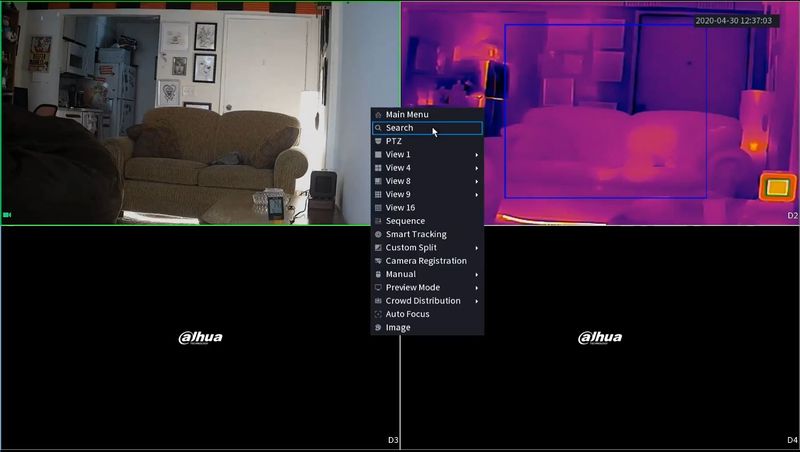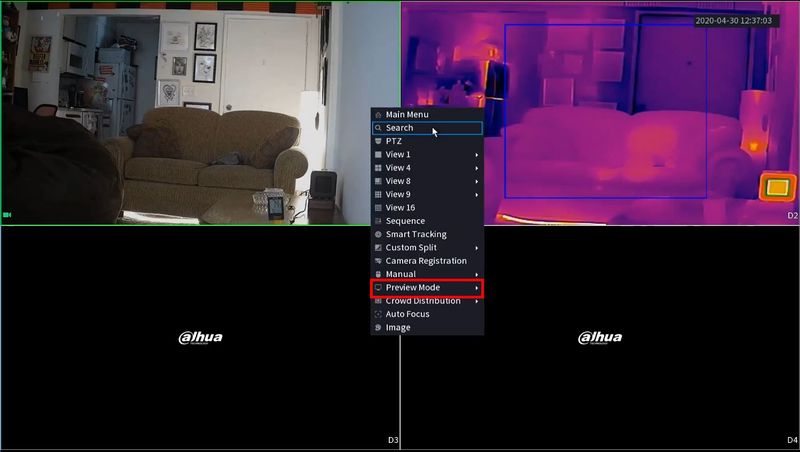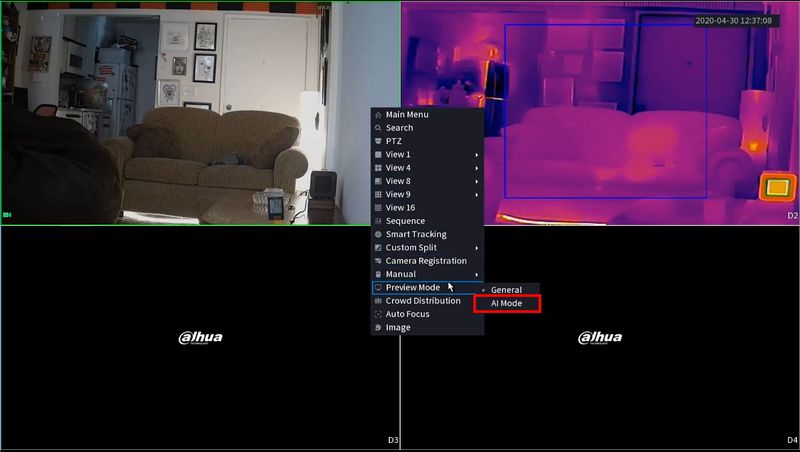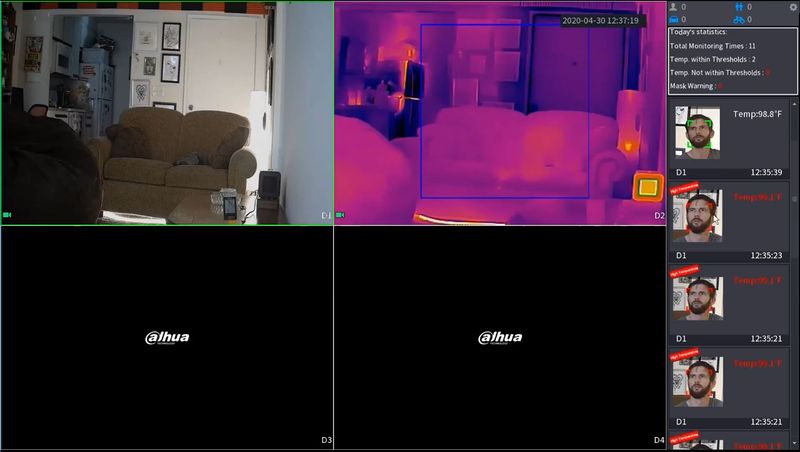Difference between revisions of "Thermal/Temperature Monitoring/Enable AI Mode"
| Line 18: | Line 18: | ||
==Step by Step Instructions== | ==Step by Step Instructions== | ||
| + | |||
| + | [[File:Enable_AI_Mode_Temperature_Monitoring_-_1.jpg|800px]] | ||
| + | |||
| + | [[File:Enable_AI_Mode_Temperature_Monitoring_-_2.jpg|800px]] | ||
| + | |||
| + | [[File:Enable_AI_Mode_Temperature_Monitoring_-_3.jpg|800px]] | ||
| + | |||
| + | [[File:Enable_AI_Mode_Temperature_Monitoring_-_4.jpg|800px]] | ||
Revision as of 19:49, 19 June 2020
Contents
Change Preview Mode to AI Mode
Description
This guide will show how to change the Live View on a monitor connected to the DHI-NVR5216-16P-I to enable AI Mode which will display live IVS statistics and events (such as Temperature Monitoring events)
This feature is only available at the monitor connected directly yo the NVR Example:
Prerequisites
- DHI-NVR5216-16P-I powered and connected to network
- Temperature Monitoring setup and enabled
- Monitor attached to NVR