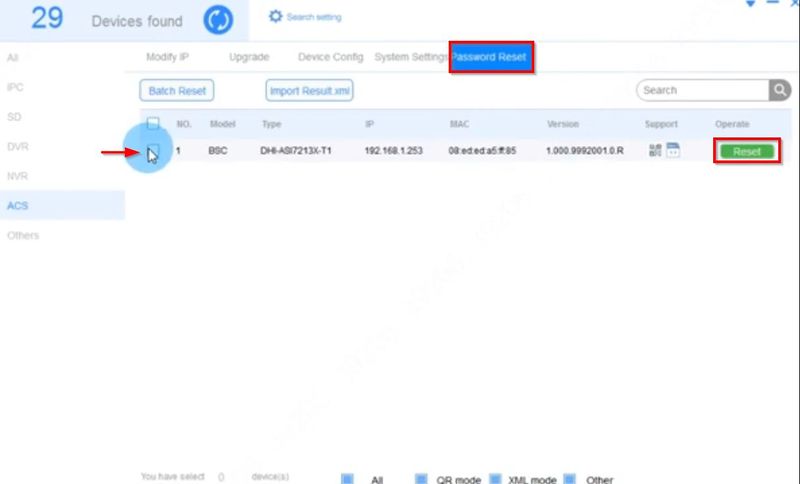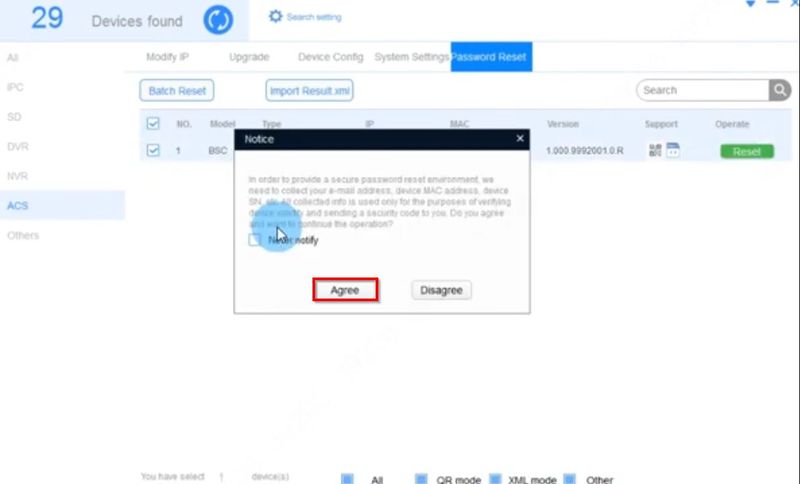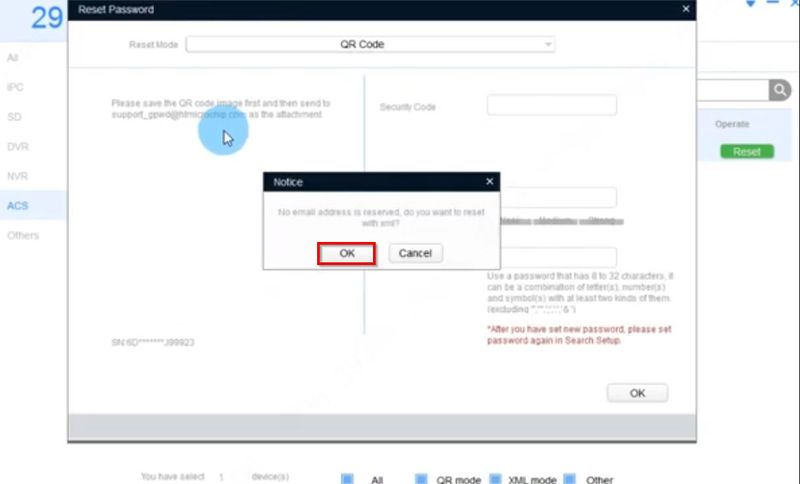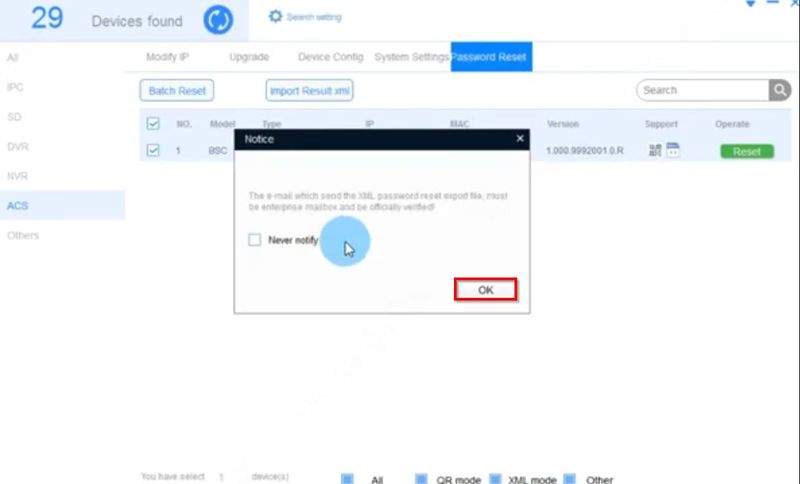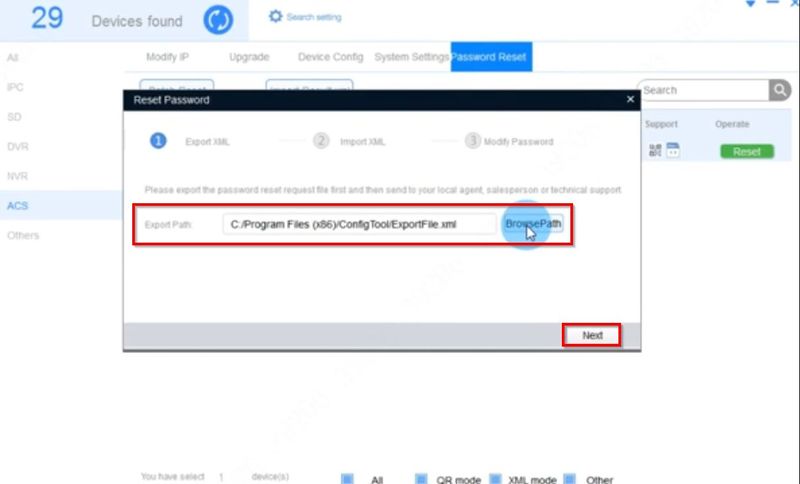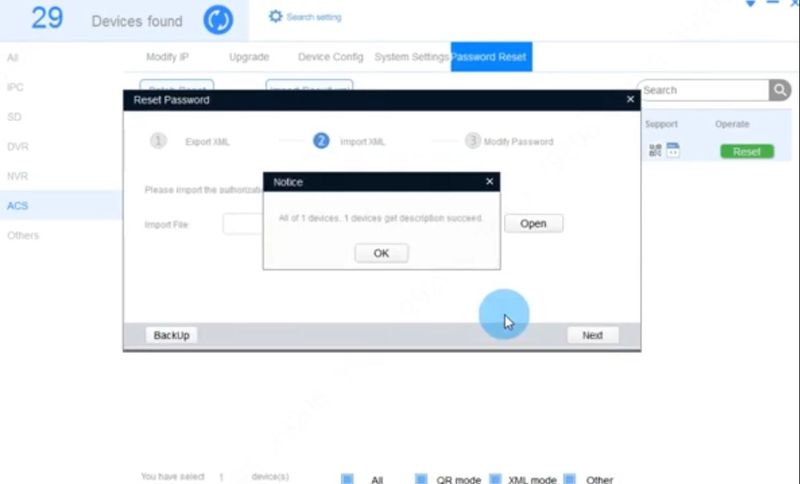Difference between revisions of "Thermal/DHI-ASI7213X-T1/Instructions/Password Reset via Email"
(→Step by Step Instructions) |
|||
| Line 43: | Line 43: | ||
[[File:DHI-ASI7213X-T1_Password_Reset_via_Email_-6.jpg|800px]] | [[File:DHI-ASI7213X-T1_Password_Reset_via_Email_-6.jpg|800px]] | ||
| − | The XML file will be created | + | The ExportFile XML file will be created |
Revision as of 23:24, 29 July 2020
Contents
DHI-ASI7213X-T1: Password Reset via Email
Description
These instructions will show how to reset the password of the DHI-ASI7213X-T1 using ConfigTool on a local computer
Prerequisites
- DHI-ASI7213X-T1 setup, connected to network
- Local computer , with ConfigTool installed
Video Instructions
Step by Step Instructions
1. Open ConfigTool
Under the Password Reset section
Find the device in the list
Click the Reset button
2. Click Agree to the prompts
Click OK to confirm XML password reset method
Click OK
THe default location the XML file will be saved to is displayed
Click Browse Path to select a new location
Click Next
The ExportFile XML file will be created