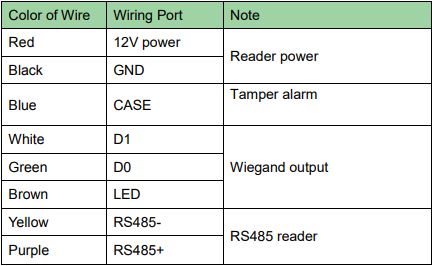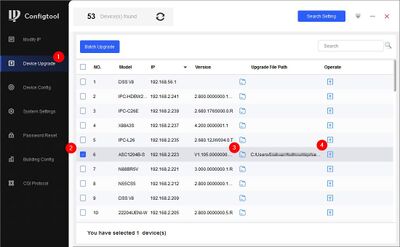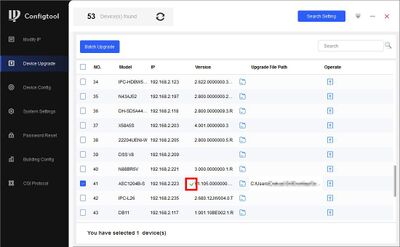Difference between revisions of "Access Control/Products/ASR1201D"
(→Specifications) |
|||
| Line 30: | Line 30: | ||
===Wiring Diagrams=== | ===Wiring Diagrams=== | ||
[[File:ASR1201_Wire.jpg]] | [[File:ASR1201_Wire.jpg]] | ||
| + | |||
| + | {{Template:Update_Access_Reader}} | ||
===Specifications=== | ===Specifications=== | ||
Revision as of 22:48, 18 August 2021
ASR1201D
| Specifications | Quick Start Guide | Manual | Firmware |
|---|---|---|---|
| Coming Soon |
Coming Soon |
Build Date: 07-23-2021
|
Features
- RS485, Wiegand 34/26 Protocols
- Default IC (MIFARE) Card
- Water-proof Design
- Watch Dog Functionality to Detect Tampering
- Audible Indicator
- Surface-or Flush-mounted Installation
Wiring Diagrams
How to Update an Access Reader
- Download Firmware file
- Connect Reader to Door 1 connection on Door Controller (for example ASC1204B)
- Open ConfigTool
- Go to Device Upgrade - Locate firmware file and click Upgrade
- A green check mark will confirm a successful upgrade
Specifications