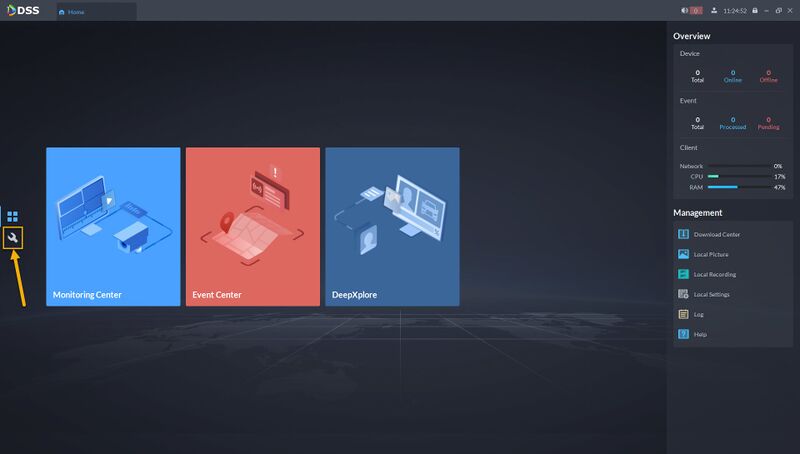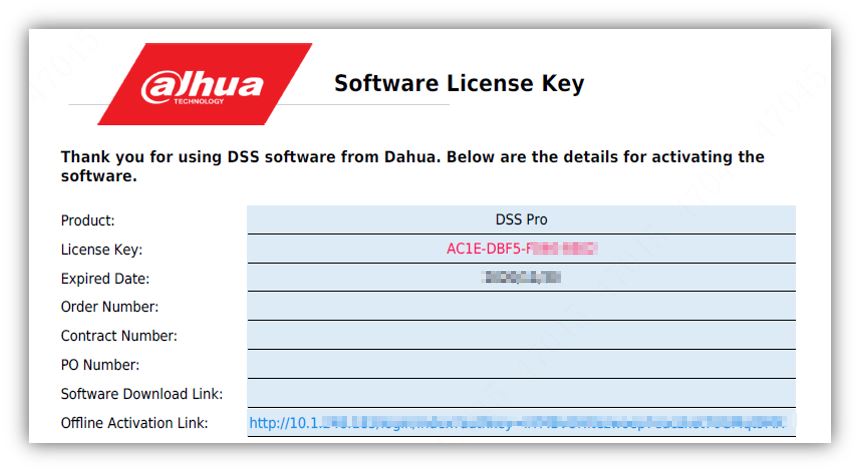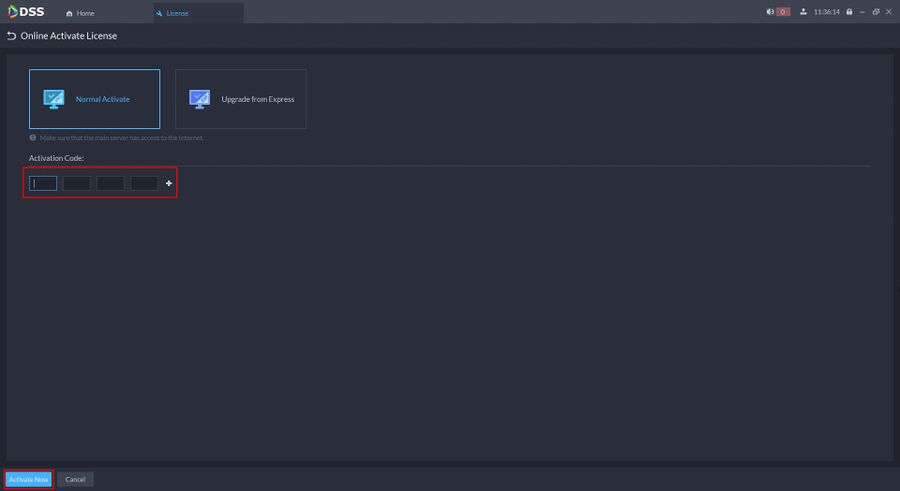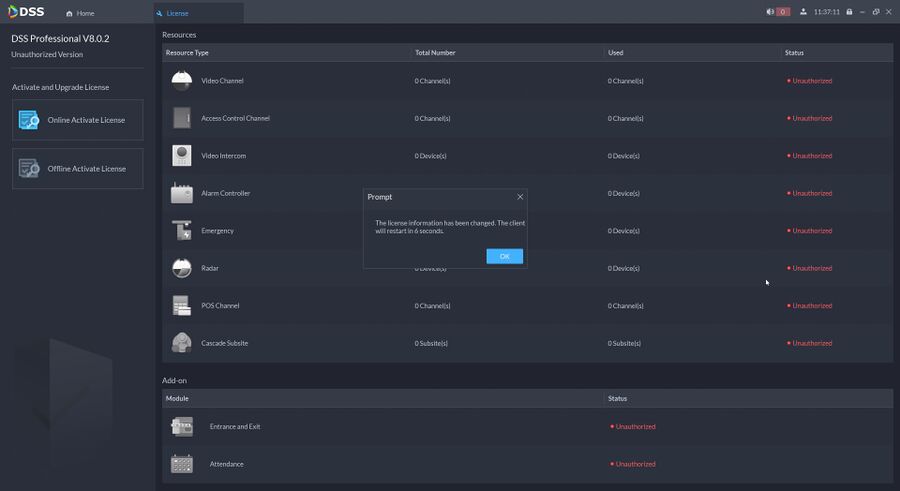Difference between revisions of "DSS/V8/DSS Pro/Instruction/License Activation"
(→Step by Step Instructions) |
(→Normal Offline Activation) |
||
| Line 20: | Line 20: | ||
[[File:DSS_Express_V8_Home_Configuration.jpg|800px]] | [[File:DSS_Express_V8_Home_Configuration.jpg|800px]] | ||
| − | [[File:DSS_PRO_V8_Example_License.jpg | + | [[File:DSS_PRO_V8_Example_License.jpg]] |
Revision as of 22:00, 30 July 2021
Contents
Description
This guide will show how to activate the DSS Pro license.
Four ways to activate license:
- Normal offline activation
- Normal online activation
- Upgrade from Express through offline activation
- Upgrade from Express through online activation
Prerequisites
- DSS Express V8 Pro installed
- License Key that you received from your Sales Rep
Step by Step Instructions
Normal Offline Activation
1.Login to DSS Express Client and then go to License menu.