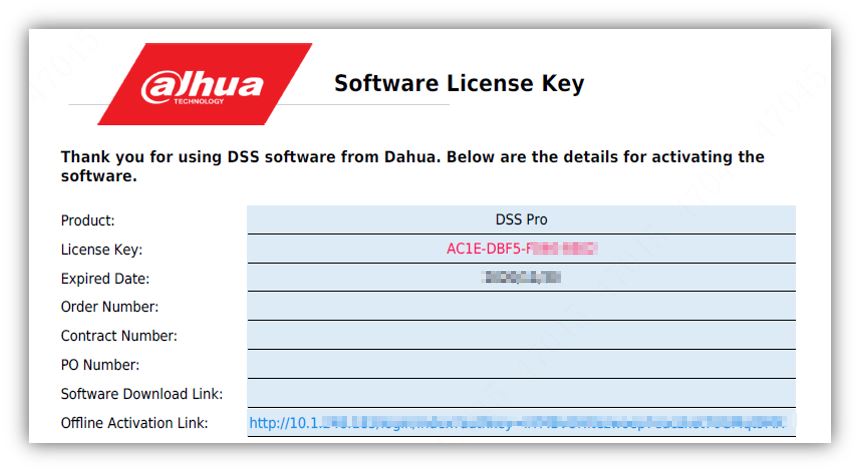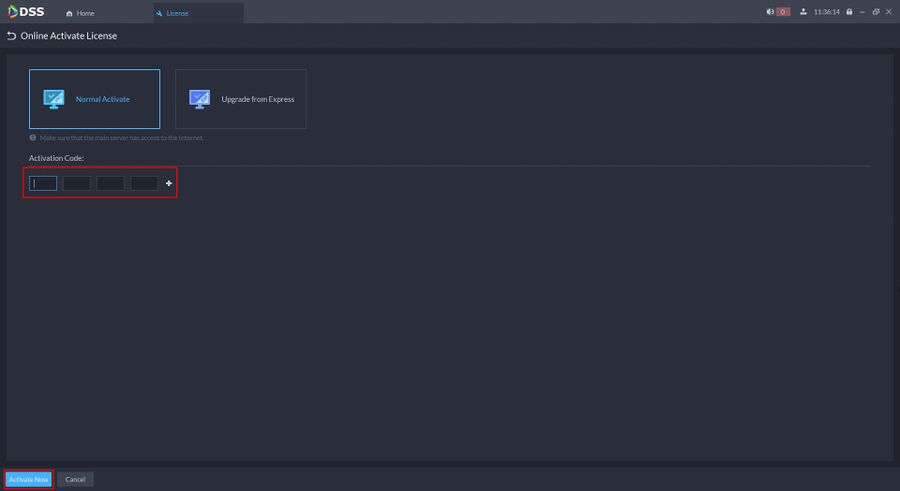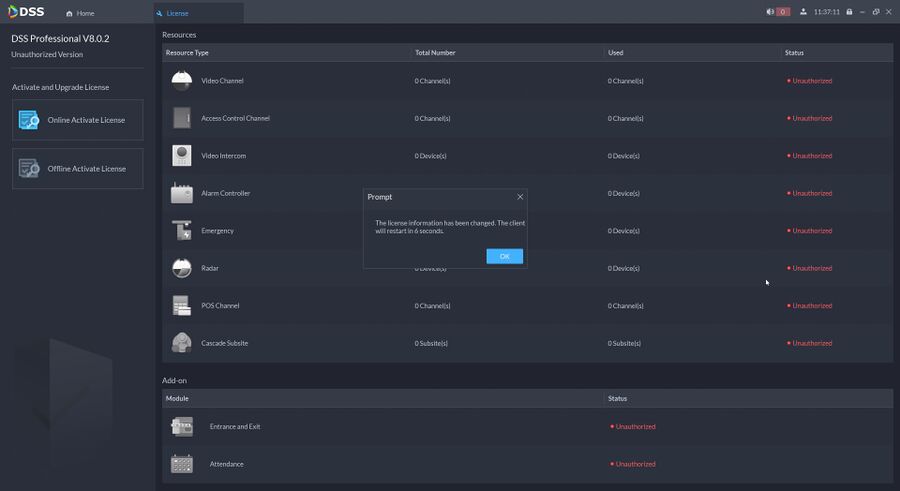Difference between revisions of "DSS/V8/DSS Pro/Instruction/License Activation"
(→Normal Offline Activation) |
(→Normal Offline Activation) |
||
| Line 20: | Line 20: | ||
===Normal Offline Activation=== | ===Normal Offline Activation=== | ||
| − | 1.Login to DSS | + | 1.Login to DSS Pro Client and then go to License menu. |
| − | [[File: | + | [[File:DSS_Pro_Client_Home_Configurations.jpg|800px]] |
Copy the License Key from the key file obtained and then click '''Activate Now''' | Copy the License Key from the key file obtained and then click '''Activate Now''' | ||
Revision as of 18:20, 2 August 2021
Contents
Description
This guide will show how to activate the DSS Pro license.
Four ways to activate license:
- Normal offline activation
- Normal online activation
- Upgrade from Express through offline activation
- Upgrade from Express through online activation
Prerequisites
- DSS Express V8 Pro installed
- License Key that you received from your Sales Rep
Example:
Step by Step Instructions
Normal Offline Activation
1.Login to DSS Pro Client and then go to License menu.
Copy the License Key from the key file obtained and then click Activate Now
The software will confirm the license and restart