Difference between revisions of "Solution Delivery/Video Intercom Second Door Using DEE1010B"
| Line 9: | Line 9: | ||
* By default the second lock will fail if not properly wired | * By default the second lock will fail if not properly wired | ||
* You can only set one lock to be the "MAIN" lock | * You can only set one lock to be the "MAIN" lock | ||
| + | |||
| + | {| class=wikitable | ||
| + | |- | ||
| + | !Interface Diagram | ||
| + | |- | ||
| + | | [[File:Interface Diagram DEE1010B.png|550px]] | ||
| + | |} | ||
==Video Instructions== | ==Video Instructions== | ||
Revision as of 19:33, 2 December 2021
Description
The DEE1010B is an extension module that enables the second lock function on our Video Intercom product line.
Each Outdoor Station on our product line has an RS485 connection that acts as a second lock for a secondary door. By wiring the DEE1010B, you will be able to control the second lock via our Indoor Station or any of our software that controls our Video Intercom product line (i.e. DMSS, DSS Client)
Security Portals or Mantraps can be setup using our VTO's with a DEE1010B for a second lock.
Things to Note
- By default the second lock will fail if not properly wired
- You can only set one lock to be the "MAIN" lock
| Interface Diagram |
|---|
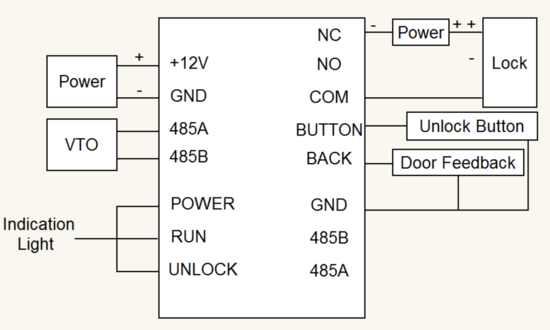
|