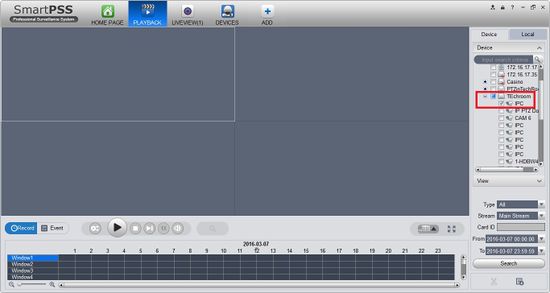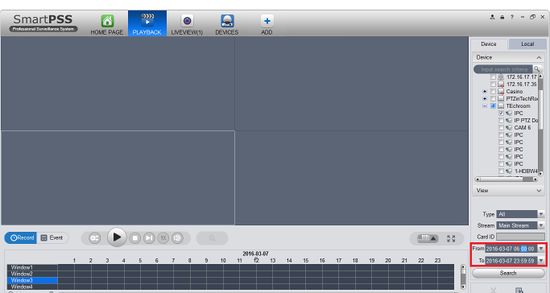Difference between revisions of "SmartPSS/Fisheye Dewarp Playback SmartPSS"
(→How to Dewarp a Fisheye Camera's Recorded Video via SmartPSS) |
m |
||
| Line 23: | Line 23: | ||
[[file:SmartPSSPlaybackDewarp6.jpg|550px]] | [[file:SmartPSSPlaybackDewarp6.jpg|550px]] | ||
| + | [[Category:Fisheye]] | ||
| + | [[Category:IP Camera]] | ||
Revision as of 00:55, 11 March 2016
How to Dewarp a Fisheye Camera's Recorded Video via SmartPSS
1. Select Playback.
2. Select a camera under an NVR that has a harddrive for playback.
3. Select the time frame of the playback.
4. Select the fisheye camera.
5. Right-click and select the installation mode and select the fisheye view.
6. You may now see the playback in fisheye dewarp. Select a time if you wish.