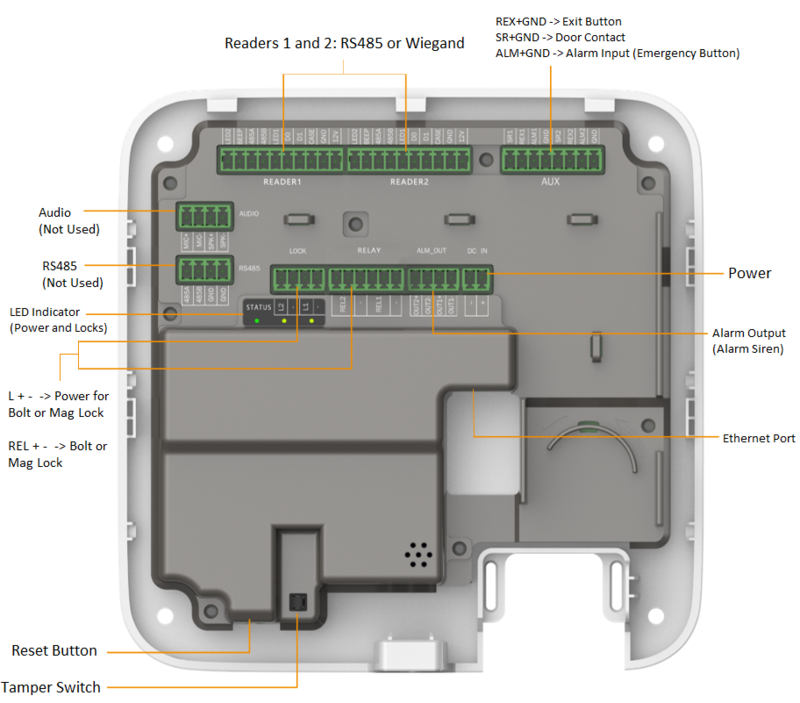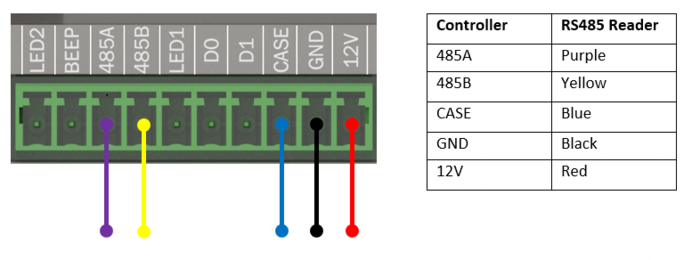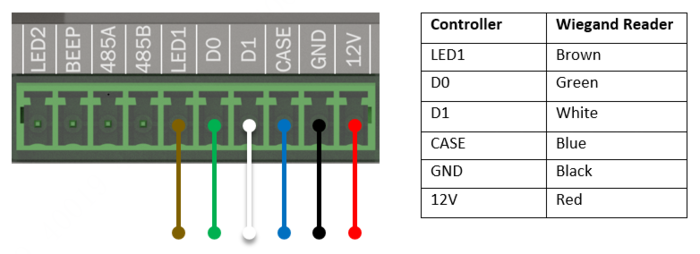Difference between revisions of "Access Control/Products/DHI-ASC3202B"
| Line 24: | Line 24: | ||
|A: By default the controller will have the card no system set to decimal. In order to change the setting you will need to disable HID support then go to '''Person Management > Card No. System > Select Hexdecimal''' | |A: By default the controller will have the card no system set to decimal. In order to change the setting you will need to disable HID support then go to '''Person Management > Card No. System > Select Hexdecimal''' | ||
|} | |} | ||
| + | |||
| + | ===Wiring Diagrams:=== | ||
| + | |||
| + | ===Overview=== | ||
| + | [[file:3202BWiringOverview.png|800px]] | ||
| + | |||
| + | ===RS485=== | ||
| + | [[file:3202BRS485Wiring.png|700px]] | ||
| + | |||
| + | ===Wiegand=== | ||
| + | [[file:3202BWiegandWiring.png|700px]] | ||
Revision as of 21:48, 28 June 2023
DHI-ASC3202B
| Specifications | Quick Start Guide | Manual | Firmware |
|---|---|---|---|
Build Date: 04-17-2024
|
| FAQs | |
|---|---|
| Q: Why are my Mifare cards being read as decimal? | A: By default the controller will have the card no system set to decimal. In order to change the setting you will need to disable HID support then go to Person Management > Card No. System > Select Hexdecimal |